 Backend Development
Backend Development
 PHP Tutorial
PHP Tutorial
 Automatically send emails with PHP: save time, effort and improve efficiency.
Automatically send emails with PHP: save time, effort and improve efficiency.
Automatically send emails with PHP: save time, effort and improve efficiency.
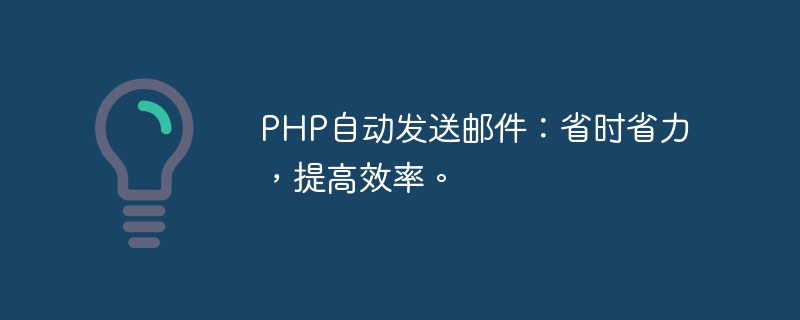
PHP automatically sends emails: saving time and effort and improving efficiency.
With the rapid development of the Internet, email has become an indispensable part of our daily life and work. In the process of processing emails, there are many repetitive tasks, such as sending the same email to different recipients, sending emails at scheduled times, etc. In order to improve work efficiency, PHP provides the function of automatically sending emails, saving time and effort.
PHP is a scripting language widely used in Web development. It is simple, flexible and powerful, and is very suitable for handling email sending needs. The following will introduce how to use PHP to automatically send emails, with specific code examples.
First, we need to configure an SMTP server in PHP for sending emails. You can use PHPMailer, a third-party library, to implement the email sending function. PHPMailer is a feature-rich email sending class that is easy to use and supports various email servers.
First, we need to download the PHPMailer library. You can download the latest version of the PHPMailer library through the following link: [https://github.com/PHPMailer/PHPMailer](https://github.com/PHPMailer/PHPMailer ). After the download is complete, unzip the PHPMailer class file into your PHP project and ensure that the PHP file can reference the PHPMailer class.
Next, we start writing code examples.
<?php
require 'path/to/PHPMailer/src/PHPMailer.php';
require 'path/to/PHPMailer/src/SMTP.php';
use PHPMailerPHPMailerPHPMailer;
use PHPMailerPHPMailerSMTP;
// 创建PHPMailer对象
$mail = new PHPMailer();
// 配置SMTP服务器
$mail->isSMTP();
$mail->Host = 'smtp.example.com';
$mail->SMTPAuth = true;
$mail->Username = 'your_username';
$mail->Password = 'your_password';
$mail->SMTPSecure = 'tls';
$mail->Port = 587;
// 设置发件人
$mail->setFrom('sender@example.com', 'Sender Name');
// 设置收件人
$mail->addAddress('recipient@example.com', 'Recipient Name');
// 添加附件(可选)
$mail->addAttachment('path/to/file.pdf');
// 设置邮件主题和内容
$mail->Subject = '邮件主题';
$mail->Body = '邮件内容';
// 发送邮件
if ($mail->send()) {
echo '邮件发送成功!';
} else {
echo '邮件发送失败:' . $mail->ErrorInfo;
}
?>The above code example is a basic example of automatically sending emails. You can modify and expand it according to actual needs. By configuring the SMTP server and setting the sender, recipient, email subject, email content and other information, you can realize the function of automatically sending emails.
Automatically sending emails with PHP can greatly simplify the work process and save the time and energy of manually sending emails. Whether you are sending the same emails in batches or sending emails regularly, PHP's automatic email sending function can improve work efficiency and enhance user experience.
In summary, PHP's function of automatically sending emails can help us save time and effort and improve work efficiency. By using the PHPMailer library, you can simply configure the SMTP server and related information for sending emails, thereby realizing the function of automatically sending emails. Hope this article is helpful to everyone!
The above is the detailed content of Automatically send emails with PHP: save time, effort and improve efficiency.. For more information, please follow other related articles on the PHP Chinese website!

Hot AI Tools

Undresser.AI Undress
AI-powered app for creating realistic nude photos

AI Clothes Remover
Online AI tool for removing clothes from photos.

Undress AI Tool
Undress images for free

Clothoff.io
AI clothes remover

AI Hentai Generator
Generate AI Hentai for free.

Hot Article

Hot Tools

Notepad++7.3.1
Easy-to-use and free code editor

SublimeText3 Chinese version
Chinese version, very easy to use

Zend Studio 13.0.1
Powerful PHP integrated development environment

Dreamweaver CS6
Visual web development tools

SublimeText3 Mac version
God-level code editing software (SublimeText3)

Hot Topics
 How to send and receive emails using PHP
Jun 18, 2023 am 08:38 AM
How to send and receive emails using PHP
Jun 18, 2023 am 08:38 AM
PHP is a widely used server-side scripting language that is often used when developing web applications. It can easily send and receive emails, allowing developers to quickly build their own email systems. In this article, we will explore how to send and receive emails using PHP. 1. Sending emails PHP provides many functions for sending emails. The most commonly used one is the PHPMailer class that uses an SMTP server to send emails. This class is an open source library written in PHP with extensive
 PHP email sending methods and summary of frequently asked questions
Jun 08, 2023 pm 10:57 PM
PHP email sending methods and summary of frequently asked questions
Jun 08, 2023 pm 10:57 PM
In the Internet era, email has become an indispensable part of people's lives and work. PHP is a language widely used in the field of web development, and email sending is also essential in web applications. This article will introduce in detail the relevant content and common problems of PHP email sending. 1. PHP email sending method PHPmailer library PHPmailer is a powerful PHP email sending library that can easily send emails in HTML format and plain text format. Using PHPmai
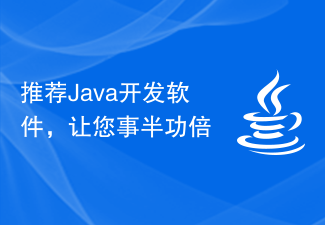 Recommended Java development software to help you get twice the result with half the effort
Feb 18, 2024 am 11:10 AM
Recommended Java development software to help you get twice the result with half the effort
Feb 18, 2024 am 11:10 AM
Today, with the increasing development of modern technology, the application scope of software is becoming more and more extensive. In software development, programming language plays a key role. As a widely used programming language, Java's importance in software development is self-evident. This article will recommend several Java development software to help developers get twice the result with half the effort. 1. Eclipse Eclipse is an open source integrated development environment suitable for the development of multiple programming languages. For Java developers, Eclipse is a very powerful tool
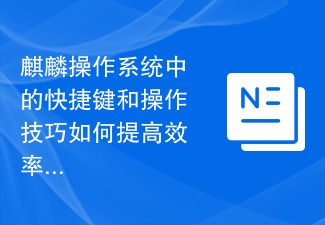 How can the shortcut keys and operating techniques in Kirin OS improve efficiency?
Aug 04, 2023 pm 02:00 PM
How can the shortcut keys and operating techniques in Kirin OS improve efficiency?
Aug 04, 2023 pm 02:00 PM
How can the shortcut keys and operating techniques in Kirin OS improve efficiency? Kirin operating system is an operating system for personal computers independently developed in China. As a powerful and stable operating system, Kirin operating system focuses on user experience and operating efficiency in user interface design. In addition to providing rich graphical interface functions, Kirin operating system also supports a wealth of shortcut keys and operating techniques. The optimized design of these functions allows users to manage and operate the system more efficiently. 1. Use of shortcut keys Desktop related shortcut keys: Win key: Display
 Improve the efficiency of Go language applications through memory optimization and garbage collector management
Sep 28, 2023 pm 05:04 PM
Improve the efficiency of Go language applications through memory optimization and garbage collector management
Sep 28, 2023 pm 05:04 PM
Improving the efficiency of Go language applications through memory optimization and garbage collector management Summary: As software requirements continue to grow, the performance and efficiency requirements for applications are also getting higher and higher. For Go language applications, memory optimization and garbage collector management are two important aspects to improve application performance. This article will start from specific code examples and introduce how to improve the efficiency of Go language applications through memory optimization and garbage collector management. Memory optimization For Go language applications, memory optimization is one of the important means to improve application performance. The following is
 PHP Email Sending Guide: How to use the mail function to send emails
Jul 30, 2023 pm 10:13 PM
PHP Email Sending Guide: How to use the mail function to send emails
Jul 30, 2023 pm 10:13 PM
PHP Email Sending Guide: How to Use the Mail Function to Send Emails In web development, you often encounter situations where you need to send emails, such as automatically sending a welcome email after successful registration, or resetting your password after forgetting your password, etc. In PHP, we can use the mail function to implement the mail sending function. This article will teach you how to use the mail function to send emails. 1. Preparation Before using the mail function to send emails, we need to ensure that the server has configured the SMTP service and installed s
 How to send email via mailbox using PHP?
Sep 19, 2023 am 09:46 AM
How to send email via mailbox using PHP?
Sep 19, 2023 am 09:46 AM
How to send email via mailbox using PHP? With the development of the Internet, email has become an indispensable part of people's daily life and work. The function of automatically sending emails through programming language can greatly improve work efficiency and convenience. In PHP we can send emails through mailbox using SMTP protocol. Next, I will introduce you to the specific method of sending emails through mailboxes in PHP, and give code examples. Step 1: Install necessary libraries in PHP
 Accelerate pip upgrade: effective tips and tricks to improve efficiency
Jan 27, 2024 am 09:09 AM
Accelerate pip upgrade: effective tips and tricks to improve efficiency
Jan 27, 2024 am 09:09 AM
Effectively improve efficiency: tips and tricks for quickly upgrading pip. With the popularity and application of Python in various fields, pip as a package management tool for Python has become more and more important. However, as time goes by, when we use pip, we may find that some package versions are outdated or have some bugs, and we may even encounter security risks. In order to ensure the stability and security of the Python environment, it is particularly important to upgrade pip in a timely manner. This article will introduce you to some tips and tricks to quickly upgrade pip for your reference.





