
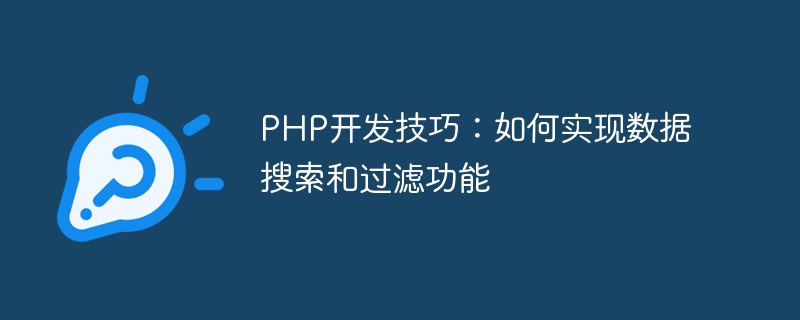
PHP development skills: How to implement data search and filtering functions
In web applications, data search and filtering are one of the most common and important functions. By searching and filtering data, the user experience can be improved, allowing users to find the information they need faster. This article will introduce how to use PHP to implement data search and filtering functions, and provide specific code examples.
The data search function refers to querying the database based on the keywords entered by the user and returning matching results. The following is a simple implementation example of the data search function:
<?php
// 获取用户输入的关键词
$keyword = $_GET['keyword'];
// 连接数据库
$connection = mysqli_connect('localhost', 'username', 'password', 'database');
// 查询语句
$query = "SELECT * FROM table_name WHERE column_name LIKE '%{$keyword}%'";
// 执行查询
$result = mysqli_query($connection, $query);
// 处理查询结果
while ($row = mysqli_fetch_assoc($result)) {
// 显示结果
echo $row['column_name'];
}
// 关闭数据库连接
mysqli_close($connection);
?>In the above code, the keywords entered by the user are first obtained and a connection with the database is established. Then, use SQL query statements to perform fuzzy matching queries in the corresponding columns based on keywords, and output the results row by row.
The data filtering function refers to filtering data according to the conditions selected by the user and returning results that meet the conditions. The following is a simple implementation example of the data filtering function:
<?php
// 获取用户选择的条件
$filter = $_GET['filter'];
// 连接数据库
$connection = mysqli_connect('localhost', 'username', 'password', 'database');
// 查询语句
$query = "SELECT * FROM table_name WHERE column_name = '{$filter}'";
// 执行查询
$result = mysqli_query($connection, $query);
// 处理查询结果
while ($row = mysqli_fetch_assoc($result)) {
// 显示结果
echo $row['column_name'];
}
// 关闭数据库连接
mysqli_close($connection);
?>In the above code, the conditions selected by the user are first obtained and a connection to the database is established. Then, use SQL query statements to perform accurate matching queries based on the selected conditions, and output the results line by line.
It should be noted that the above examples are only simple illustrations, and actual applications may require more complex query conditions and more complete security processing. In actual development, in order to improve performance and security, it is recommended to use prepared statements and bound parameters to execute queries.
In summary, through the above examples, we can use PHP to implement data search and filtering functions. Both the data search function and the data filtering function need to be implemented using SQL query statements. By properly utilizing these features, you can improve the user experience of your web application and retrieve the required information from the database more efficiently. In specific applications, more functions can be expanded and optimized according to actual needs to achieve richer and more efficient data search and filtering functions.
The above is the detailed content of PHP development skills: How to implement data search and filtering functions. For more information, please follow other related articles on the PHP Chinese website!