
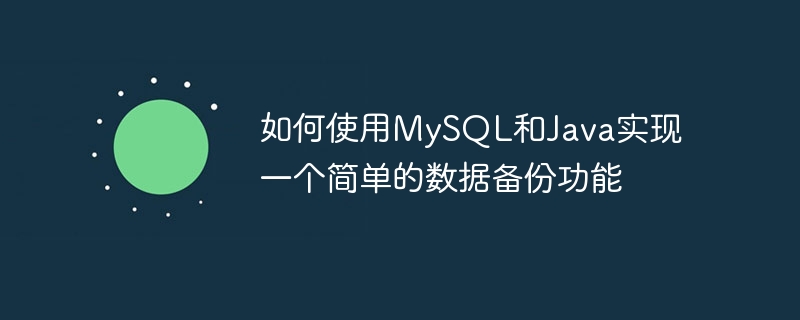
How to use MySQL and Java to implement a simple data backup function
With the increasing amount of data, data backup has become an important part of ensuring data security. This article will introduce how to use MySQL and Java to implement a simple data backup function, and give specific code examples.
1. Principle of database backup
Database backup means copying the data in the database to another place to prevent data loss. In MySQL, this can be achieved by backing up the entire database or backing up specific tables. There are many backup methods, the commonly used ones are physical backup and logical backup. Physical backup is to directly copy the binary file of the database to another place, which can achieve complete data restoration, but the backup file is relatively large; logical backup is to export the data in the database into SQL statements, and then restore the data by executing the SQL statements. Backup files are relatively small. In this article, we will use logical backup for data backup.
2. Implementation steps
First, we need to connect to the MySQL database and execute the SQL statement to export the data. The following is a code example for using Java to connect to a MySQL database and export data:
import java.io.FileWriter;
import java.io.IOException;
import java.sql.*;
public class BackupData {
public static void main(String[] args) {
String url = "jdbc:mysql://localhost:3306/database";
String username = "root";
String password = "123456";
try (Connection conn = DriverManager.getConnection(url, username, password);
Statement stmt = conn.createStatement();
FileWriter writer = new FileWriter("backup.sql")) {
// 查询数据库中的所有表
String sql = "SHOW TABLES";
ResultSet rs = stmt.executeQuery(sql);
// 遍历表,并导出数据
while (rs.next()) {
String tableName = rs.getString(1);
sql = "SELECT * FROM " + tableName;
ResultSet resultSet = stmt.executeQuery(sql);
// 写入文件
while (resultSet.next()) {
String data = resultSet.getString(1) + "," + resultSet.getString(2) + "," + ...; // 根据表的具体列数进行设置
writer.write("INSERT INTO " + tableName + " VALUES (" + data + ");
");
}
resultSet.close();
}
rs.close();
} catch (SQLException e) {
e.printStackTrace();
} catch (IOException e) {
e.printStackTrace();
}
}
}The above code will save the exported data to a file named "backup.sql".
Next, we need to connect to the new database and execute the SQL statement to import the data. The following is a code example that uses Java to connect to the MySQL database and import data:
import java.io.BufferedReader;
import java.io.FileReader;
import java.io.IOException;
import java.sql.*;
public class RestoreData {
public static void main(String[] args) {
String url = "jdbc:mysql://localhost:3306/new_database";
String username = "root";
String password = "123456";
String file = "backup.sql";
try (Connection conn = DriverManager.getConnection(url, username, password);
Statement stmt = conn.createStatement();
BufferedReader reader = new BufferedReader(new FileReader(file))) {
String line;
while ((line = reader.readLine()) != null) {
stmt.executeUpdate(line);
}
} catch (SQLException e) {
e.printStackTrace();
} catch (IOException e) {
e.printStackTrace();
}
}
}The above code will read the SQL statement in the "backup.sql" file and perform the operation of restoring the data.
3. Notes
Summary: This article introduces how to use MySQL and Java to implement a simple data backup function, and realize data backup and recovery through exporting and importing SQL statements. We hope that readers can implement their own data backup function based on the sample code in this article and combined with actual project needs.
Reference materials:
The above is the detailed content of How to use MySQL and Java to implement a simple data backup function. For more information, please follow other related articles on the PHP Chinese website!
