How to use MongoDB to add, modify, and delete data
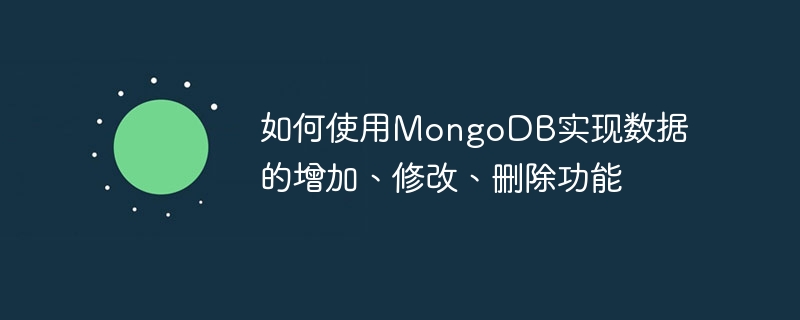
How to use MongoDB to add, modify and delete data
MongoDB is a popular open source NoSQL database with high performance, scalability and flexibility . When using MongoDB to store data, we often need to add, modify, and delete data. The following are specific code examples that use MongoDB to implement these functions:
- Database connection:
First, we need to connect to the MongoDB database. In Python, you can use the pymongo library to implement connection to MongoDB.
from pymongo import MongoClient
# 建立与MongoDB的连接
client = MongoClient('mongodb://localhost:27017/')- Selection of database and collection:
Next, we need to select the database and collection to operate. If the database and collection do not exist, they are automatically created on first access.
# 选择数据库 db = client['mydatabase'] # 选择集合 collection = db['mycollection']
- Data insertion:
Use MongoDB's insert_one() method to insert a piece of data into the collection.
# 插入一条数据
data = {'name': 'John', 'age': 25}
collection.insert_one(data)- Data query:
Use the find_one() method to query a piece of data in the collection.
# 查询一条数据
result = collection.find_one({'name': 'John'})
print(result)- Data update:
Use the update_one() method to update a piece of data in the collection.
# 更新一条数据
update_data = {'$set': {'age': 30}}
collection.update_one({'name': 'John'}, update_data)- Data deletion:
Use the delete_one() method to delete a piece of data in the collection.
# 删除一条数据
collection.delete_one({'name': 'John'})Comprehensive example:
The following is a complete example of using MongoDB to add, modify and delete data:
from pymongo import MongoClient
# 连接MongoDB
client = MongoClient('mongodb://localhost:27017/')
# 选择数据库和集合
db = client['mydatabase']
collection = db['mycollection']
# 插入数据
data = {'name': 'John', 'age': 25}
collection.insert_one(data)
# 查询数据
result = collection.find_one({'name': 'John'})
print(result)
# 更新数据
update_data = {'$set': {'age': 30}}
collection.update_one({'name': 'John'}, update_data)
# 删除数据
collection.delete_one({'name': 'John'})The above is the use of MongoDB to add and modify data and specific code examples for delete functionality. Through these examples, you can easily operate the MongoDB database and implement various operations on the data. Note that in actual applications, error handling and security verification must be performed according to actual needs.
The above is the detailed content of How to use MongoDB to add, modify, and delete data. For more information, please follow other related articles on the PHP Chinese website!

Hot AI Tools

Undresser.AI Undress
AI-powered app for creating realistic nude photos

AI Clothes Remover
Online AI tool for removing clothes from photos.

Undress AI Tool
Undress images for free

Clothoff.io
AI clothes remover

AI Hentai Generator
Generate AI Hentai for free.

Hot Article

Hot Tools

Notepad++7.3.1
Easy-to-use and free code editor

SublimeText3 Chinese version
Chinese version, very easy to use

Zend Studio 13.0.1
Powerful PHP integrated development environment

Dreamweaver CS6
Visual web development tools

SublimeText3 Mac version
God-level code editing software (SublimeText3)

Hot Topics
 1378
1378
 52
52
 How to completely delete TikTok chat history
May 07, 2024 am 11:14 AM
How to completely delete TikTok chat history
May 07, 2024 am 11:14 AM
1. Open the Douyin app, click [Message] at the bottom of the interface, and click the chat conversation entry that needs to be deleted. 2. Long press any chat record, click [Multiple Select], and check the chat records you want to delete. 3. Click the [Delete] button in the lower right corner and select [Confirm deletion] in the pop-up window to permanently delete these records.
 What to do if navicat expires
Apr 23, 2024 pm 12:12 PM
What to do if navicat expires
Apr 23, 2024 pm 12:12 PM
Solutions to resolve Navicat expiration issues include: renew the license; uninstall and reinstall; disable automatic updates; use Navicat Premium Essentials free version; contact Navicat customer support.
 How to connect navicat to mongodb
Apr 24, 2024 am 11:27 AM
How to connect navicat to mongodb
Apr 24, 2024 am 11:27 AM
To connect to MongoDB using Navicat, you need to: Install Navicat Create a MongoDB connection: a. Enter the connection name, host address and port b. Enter the authentication information (if required) Add an SSL certificate (if required) Verify the connection Save the connection
 What is the use of net4.0
May 10, 2024 am 01:09 AM
What is the use of net4.0
May 10, 2024 am 01:09 AM
.NET 4.0 is used to create a variety of applications and it provides application developers with rich features including: object-oriented programming, flexibility, powerful architecture, cloud computing integration, performance optimization, extensive libraries, security, Scalability, data access, and mobile development support.
 Integration of Java functions and databases in serverless architecture
Apr 28, 2024 am 08:57 AM
Integration of Java functions and databases in serverless architecture
Apr 28, 2024 am 08:57 AM
In a serverless architecture, Java functions can be integrated with the database to access and manipulate data in the database. Key steps include: creating Java functions, configuring environment variables, deploying functions, and testing functions. By following these steps, developers can build complex applications that seamlessly access data stored in databases.
 How to ensure high availability of MongoDB on Debian
Apr 02, 2025 am 07:21 AM
How to ensure high availability of MongoDB on Debian
Apr 02, 2025 am 07:21 AM
This article describes how to build a highly available MongoDB database on a Debian system. We will explore multiple ways to ensure data security and services continue to operate. Key strategy: ReplicaSet: ReplicaSet: Use replicasets to achieve data redundancy and automatic failover. When a master node fails, the replica set will automatically elect a new master node to ensure the continuous availability of the service. Data backup and recovery: Regularly use the mongodump command to backup the database and formulate effective recovery strategies to deal with the risk of data loss. Monitoring and Alarms: Deploy monitoring tools (such as Prometheus, Grafana) to monitor the running status of MongoDB in real time, and
 How to configure MongoDB automatic expansion on Debian
Apr 02, 2025 am 07:36 AM
How to configure MongoDB automatic expansion on Debian
Apr 02, 2025 am 07:36 AM
This article introduces how to configure MongoDB on Debian system to achieve automatic expansion. The main steps include setting up the MongoDB replica set and disk space monitoring. 1. MongoDB installation First, make sure that MongoDB is installed on the Debian system. Install using the following command: sudoaptupdatesudoaptinstall-ymongodb-org 2. Configuring MongoDB replica set MongoDB replica set ensures high availability and data redundancy, which is the basis for achieving automatic capacity expansion. Start MongoDB service: sudosystemctlstartmongodsudosys
 'Zhu Xian 2' slipped and knelt all night long! Commit to deleting all attribute values of the mall appearance!
Apr 25, 2024 pm 07:40 PM
'Zhu Xian 2' slipped and knelt all night long! Commit to deleting all attribute values of the mall appearance!
Apr 25, 2024 pm 07:40 PM
Recently, "Zhu Xian 2", the new work of "Zhu Xian", the strongest IP in the hands of Perfect World, has launched its first "Inaction Test". This test will delete files in a limited number and support both ends. For the first test of "Zhu Xian 2", in addition to various bug issues, ugly eating is also a problem that players participating in the test complained about most. Netizens said that this was the first time they saw fashion with added attributes. Regarding this point, the official "Zhu Xian 2" quickly issued an announcement last night, stating that the attribute values of all mall appearances will be deleted. It seems that the officials are still listening to players’ opinions. The following is the original text of the official announcement: Hello, fellow immortals: Xiao Mu Ling has carefully read and recorded the issues reported by all the immortal friends since the test. Thank you very much for your encouragement and opinions. After receiving these opinions, Xiao Muling brought some comments from the woman




