How to implement a simple music player function using MySQL and Java
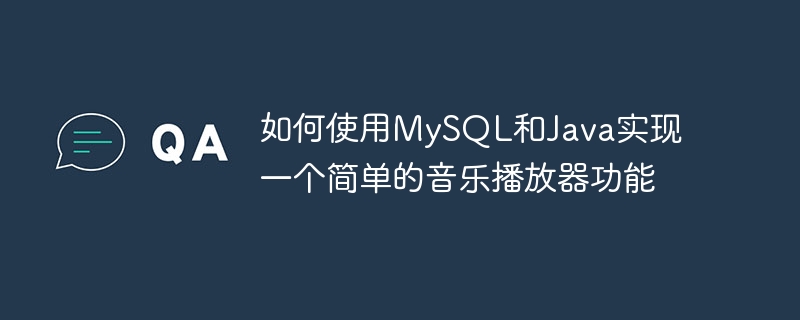
How to use MySQL and Java to implement a simple music player function
Introduction:
With the continuous development of technology, music players have become people’s daily life An integral part of life. This article will introduce how to use MySQL and Java programming language to implement a simple music player function. The article will contain detailed code examples to help readers understand and practice.
1. Preparation work:
Before using MySQL and Java to implement the music player, we need to do some preparation work:
- Install the MySQL database: Download and install the MySQL database, And create a database named "music_player".
- Create table structure: Create two tables in the "music_player" database, namely "songs" and "playlists". The table structure is as follows:
- songs table: id(INT), title(VARCHAR), artist(VARCHAR), duration(INT)
- playlists table: id(INT), name(VARCHAR) , songs(VARCHAR)
2. Add music and create playlist:
We need to write some Java code to add music to the database and create our own playlist. The following is a sample code:
import java.sql.*;
public class MusicPlayer {
private static final String DB_URL = "jdbc:mysql://localhost/music_player";
private static final String DB_USERNAME = "your_username";
private static final String DB_PASSWORD = "your_password";
public static void main(String[] args) {
try {
// 连接数据库
Connection conn = DriverManager.getConnection(DB_URL, DB_USERNAME, DB_PASSWORD);
// 向songs表中插入数据
insertSong(conn, "Song Title 1", "Artist 1", 180);
insertSong(conn, "Song Title 2", "Artist 2", 200);
// 创建一个播放列表,并向playlists表中插入数据
createPlaylist(conn, "My Playlist");
addSongToPlaylist(conn, "My Playlist", 1);
addSongToPlaylist(conn, "My Playlist", 2);
// 关闭数据库连接
conn.close();
} catch (SQLException e) {
e.printStackTrace();
}
}
// 向songs表中插入数据
private static void insertSong(Connection conn, String title, String artist, int duration) {
try {
String sql = "INSERT INTO songs (title, artist, duration) VALUES (?, ?, ?)";
PreparedStatement statement = conn.prepareStatement(sql);
statement.setString(1, title);
statement.setString(2, artist);
statement.setInt(3, duration);
statement.executeUpdate();
System.out.println("Song inserted successfully!");
} catch (SQLException e) {
e.printStackTrace();
}
}
// 创建一个播放列表,并向playlists表中插入数据
private static void createPlaylist(Connection conn, String name) {
try {
String sql = "INSERT INTO playlists (name) VALUES (?)";
PreparedStatement statement = conn.prepareStatement(sql);
statement.setString(1, name);
statement.executeUpdate();
System.out.println("Playlist created successfully!");
} catch (SQLException e) {
e.printStackTrace();
}
}
// 向播放列表中添加歌曲
private static void addSongToPlaylist(Connection conn, String playlistName, int songId) {
try {
String sql = "SELECT songs FROM playlists WHERE name = ?";
PreparedStatement statement = conn.prepareStatement(sql);
statement.setString(1, playlistName);
ResultSet resultSet = statement.executeQuery();
resultSet.next();
String songs = resultSet.getString("songs");
if (songs == null || songs.isEmpty()) {
songs = String.valueOf(songId);
} else {
songs += "," + songId;
}
sql = "UPDATE playlists SET songs = ? WHERE name = ?";
statement = conn.prepareStatement(sql);
statement.setString(1, songs);
statement.setString(2, playlistName);
statement.executeUpdate();
System.out.println("Song added to playlist successfully!");
} catch (SQLException e) {
e.printStackTrace();
}
}
} The above code first connects to the database, and then inserts music information into the songs table through the insertSong method, createPlaylistMethod creates a playlist and inserts it into the playlists table, addSongToPlaylist method adds songs to the playlist. Finally close the database connection. If necessary, you can modify these methods to suit your needs.
3. Play music:
In order to play music, we can use Java's audio playback library, such as javax.sound.sampled. The following is a simple sample code:
import javax.sound.sampled.*;
import java.io.*;
public class MusicPlayer {
public static void main(String[] args) {
try {
// 创建音频流
AudioInputStream audioInputStream = AudioSystem.getAudioInputStream(new File("song.wav"));
// 获取音频格式
AudioFormat format = audioInputStream.getFormat();
// 创建音频剪辑
Clip clip = AudioSystem.getClip();
clip.open(audioInputStream);
// 播放音频剪辑
clip.start();
// 等待音频播放完毕
Thread.sleep(clip.getMicrosecondLength() / 1000);
// 关闭音频流
audioInputStream.close();
} catch (UnsupportedAudioFileException | IOException | LineUnavailableException | InterruptedException e) {
e.printStackTrace();
}
}
}The above code opens an audio file in wav format and plays it. You can replace the song.wav file name with the path to your music file.
Conclusion:
This article introduces how to use MySQL and Java programming language to implement a simple music player function. The article contains specific code examples to help readers understand and practice. Of course, this is just a basic demo, you can extend and improve this music player according to your needs. I hope this article can be helpful to you, thank you for reading!
The above is the detailed content of How to implement a simple music player function using MySQL and Java. For more information, please follow other related articles on the PHP Chinese website!

Hot AI Tools

Undresser.AI Undress
AI-powered app for creating realistic nude photos

AI Clothes Remover
Online AI tool for removing clothes from photos.

Undress AI Tool
Undress images for free

Clothoff.io
AI clothes remover

AI Hentai Generator
Generate AI Hentai for free.

Hot Article

Hot Tools

Notepad++7.3.1
Easy-to-use and free code editor

SublimeText3 Chinese version
Chinese version, very easy to use

Zend Studio 13.0.1
Powerful PHP integrated development environment

Dreamweaver CS6
Visual web development tools

SublimeText3 Mac version
God-level code editing software (SublimeText3)

Hot Topics
 1386
1386
 52
52
 How to open phpmyadmin
Apr 10, 2025 pm 10:51 PM
How to open phpmyadmin
Apr 10, 2025 pm 10:51 PM
You can open phpMyAdmin through the following steps: 1. Log in to the website control panel; 2. Find and click the phpMyAdmin icon; 3. Enter MySQL credentials; 4. Click "Login".
 MySQL: An Introduction to the World's Most Popular Database
Apr 12, 2025 am 12:18 AM
MySQL: An Introduction to the World's Most Popular Database
Apr 12, 2025 am 12:18 AM
MySQL is an open source relational database management system, mainly used to store and retrieve data quickly and reliably. Its working principle includes client requests, query resolution, execution of queries and return results. Examples of usage include creating tables, inserting and querying data, and advanced features such as JOIN operations. Common errors involve SQL syntax, data types, and permissions, and optimization suggestions include the use of indexes, optimized queries, and partitioning of tables.
 PHP vs. Python: Understanding the Differences
Apr 11, 2025 am 12:15 AM
PHP vs. Python: Understanding the Differences
Apr 11, 2025 am 12:15 AM
PHP and Python each have their own advantages, and the choice should be based on project requirements. 1.PHP is suitable for web development, with simple syntax and high execution efficiency. 2. Python is suitable for data science and machine learning, with concise syntax and rich libraries.
 Why Use MySQL? Benefits and Advantages
Apr 12, 2025 am 12:17 AM
Why Use MySQL? Benefits and Advantages
Apr 12, 2025 am 12:17 AM
MySQL is chosen for its performance, reliability, ease of use, and community support. 1.MySQL provides efficient data storage and retrieval functions, supporting multiple data types and advanced query operations. 2. Adopt client-server architecture and multiple storage engines to support transaction and query optimization. 3. Easy to use, supports a variety of operating systems and programming languages. 4. Have strong community support and provide rich resources and solutions.
 How to use single threaded redis
Apr 10, 2025 pm 07:12 PM
How to use single threaded redis
Apr 10, 2025 pm 07:12 PM
Redis uses a single threaded architecture to provide high performance, simplicity, and consistency. It utilizes I/O multiplexing, event loops, non-blocking I/O, and shared memory to improve concurrency, but with limitations of concurrency limitations, single point of failure, and unsuitable for write-intensive workloads.
 PHP: The Foundation of Many Websites
Apr 13, 2025 am 12:07 AM
PHP: The Foundation of Many Websites
Apr 13, 2025 am 12:07 AM
The reasons why PHP is the preferred technology stack for many websites include its ease of use, strong community support, and widespread use. 1) Easy to learn and use, suitable for beginners. 2) Have a huge developer community and rich resources. 3) Widely used in WordPress, Drupal and other platforms. 4) Integrate tightly with web servers to simplify development deployment.
 PHP: A Key Language for Web Development
Apr 13, 2025 am 12:08 AM
PHP: A Key Language for Web Development
Apr 13, 2025 am 12:08 AM
PHP is a scripting language widely used on the server side, especially suitable for web development. 1.PHP can embed HTML, process HTTP requests and responses, and supports a variety of databases. 2.PHP is used to generate dynamic web content, process form data, access databases, etc., with strong community support and open source resources. 3. PHP is an interpreted language, and the execution process includes lexical analysis, grammatical analysis, compilation and execution. 4.PHP can be combined with MySQL for advanced applications such as user registration systems. 5. When debugging PHP, you can use functions such as error_reporting() and var_dump(). 6. Optimize PHP code to use caching mechanisms, optimize database queries and use built-in functions. 7
 MySQL's Place: Databases and Programming
Apr 13, 2025 am 12:18 AM
MySQL's Place: Databases and Programming
Apr 13, 2025 am 12:18 AM
MySQL's position in databases and programming is very important. It is an open source relational database management system that is widely used in various application scenarios. 1) MySQL provides efficient data storage, organization and retrieval functions, supporting Web, mobile and enterprise-level systems. 2) It uses a client-server architecture, supports multiple storage engines and index optimization. 3) Basic usages include creating tables and inserting data, and advanced usages involve multi-table JOINs and complex queries. 4) Frequently asked questions such as SQL syntax errors and performance issues can be debugged through the EXPLAIN command and slow query log. 5) Performance optimization methods include rational use of indexes, optimized query and use of caches. Best practices include using transactions and PreparedStatemen




