
No need to import any specific packages. When using localstorage, just use JavaScript's localStorage object, which is one of the global objects provided by the browser, without importing any specific package or library. Localstorage is a web storage mechanism provided in HTML5 that can store and retrieve data in the browser without using a server or other external storage device.
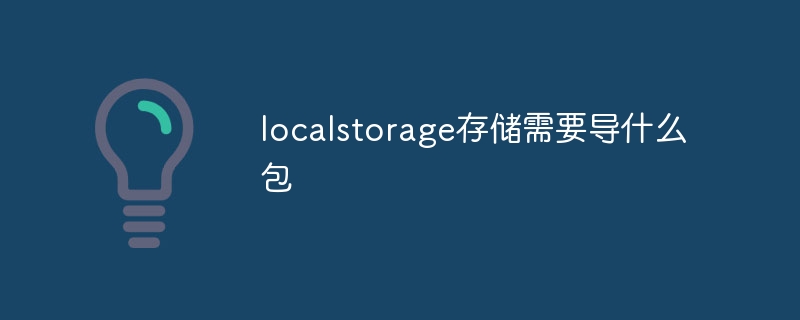
# Operating system for this tutorial: Windows 10 system, Dell G3 computer.
When using localstorage for storage, there is no need to import any specific packages. Localstorage is a web storage mechanism provided in HTML5 that can store and retrieve data in the browser without using a server or other external storage device.
Localstorage is a persistent storage mechanism provided by the browser, which can save data in the user's browser. Even if the user closes the browser or restarts the computer, the data can still be retained. This makes localstorage ideal for storing configuration files for small applications, user preferences, local cached data, etc.
When using localstorage, just use JavaScript's localStorage object. The localStorage object is one of the global objects provided by the browser without the need to import any specific package or library.
Here is a simple example that shows how to store and retrieve data using localstorage:
// 存储数据到localstorage localStorage.setItem('username', 'John'); localStorage.setItem('email', 'john@example.com'); // 从localstorage检索数据 const username = localStorage.getItem('username'); const email = localStorage.getItem('email'); console.log(username); // 输出:John console.log(email); // 输出:john@example.com
In this example, we use the localStorage.setItem() method to store the username and email into in localstorage. Then, use the localStorage.getItem() method to retrieve these data from localstorage and store them in the variables username and email.
It should be noted that the localStorage object can only store string type data. If you want to store other types of data (such as objects or arrays), you need to use the JSON.stringify() method to convert it to a string, and then use the JSON.parse() method to convert it back to the original type when retrieving.
Summary
When using localstorage for storage, there is no need to import any specific packages. Simply use JavaScript's localStorage object to store and retrieve data.
The above is the detailed content of What packages need to be imported for localstorage storage?. For more information, please follow other related articles on the PHP Chinese website!




