Windows XP下全新安装Apache2,PHP5,MYSQL5,Zend的简单过程_PHP
Windows XPApacheZendOptimizermysql安装
一、下载地址:Apache2.0.50 :http://httpd.apache.org/download.cgi
PHP5.0.2 :http://cn2.php.net/get/php-5.0.2-Win32.zip/from/a/mirror
MYSQL5.0.2:http://dev.mysql.com/downloads/mysql/5.0.html
Zend2.5.2 :http://www.zend.com/store/free_download.php?pid=13]
软件的安装偶就不说了,其中只有PHP下的是zip包,直接解压就可以了。
安装顺序就是上面列出来的顺序,Zend我是最后等所有的运行都没问题后才装的。
二、简单安装过程:
(一)Apache:
Apache2.0.50的安装很简单,我就直接把他装到了E盘根目录下(我C盘是系统盘,D盘是temp盘,偶发现在windows下单独拿个分区来做临时文件的存放地对系统的速度影响不小,这样做能提升系统运行的速度,感兴趣的朋友可以试试看),安装完后我的apache目录就是E:\apache2
(二)PHP:
我是直接解压缩放到E盘php目录下了,这样查找文件会方便许多。
(三)Mysql:
直接装到E:\mysql下,它的默认目录太长,是在C盘下的,偶的C盘是除windows的文件外别的一概不放的。
(四)Zend:
所有的调试都正常后我把Zend装到了E:\program files\zend下
三、配置过程:
(一)http.conf
这个文件我改了几个地方:
把PHP直接作为apache的一个模块运行,我在里面加了两句:
CODE: [Copy to clipboard]
LoadModule php5_module "E:/php/php5apache2.dll"
AddType application/x-httpd-php .php
我在E:\apache2目录下建立了一个www的目录用于存放我的站点文件,在http.conf里改了这样一句话:
把DocumentRoot "E:/Apache2/htdocs"改成了DocumentRoot "E:/Apache2/www"
Apache2.0.x于1.3.x相比2.0.x默认不能直接列目录,偶感觉不爽,就改了:
把DocumentRoot "E:/Apache2/www"这句下的如下语句
CODE: [Copy to clipboard]
Options FollowSymLinks
AllowOverride None
改为:
CODE: [Copy to clipboard]
Options Indexes FollowSymLinks
AllowOverride None
把apache的默认字符设置为中文简体:
AddDefaultCharset GB2312
修改目录的默认首页:
DirectoryIndex 后面写上你想设置为首页的文件名,如:index.html index.php等
别的就没再动什么地方
注意一点的是,要使这些配置生效需要重新启动apache
(二)php.ini
以前用php4.x的时候觉得配置起来很简单,所以偶用PHP5也直接那么配了,谁知道完了mysql不能用,说是无法连接动态库,我仔细检查了一下 php_mysql.dll明明存在,可就说找不到,这点让我郁闷了N久,偶重新解压了php5也没用,后来在php的install文档里发现了这么一句话: php_mysql.dll MySQL functions PHP >= 5.0.0, requires libmysql.dll (bundled)
于是偶才找到了原因......
配置php5.0.2是这样来过的:
把php.ini-dist复制到C:\windows 下改名为 php.ini(装过php的都做过吧)
然后修改了几个地方:
extension_dir = "E:\php\ext" (指定动态连接库的目录,php5和php4不同的地方就是它的动态连接库目录变了,这在它的文档结构里有详细的说明)
然后把下面几句前面的分号去掉
;extension=php_dba.dll
;extension=php_dbase.dll
;extension=php_filepro.dll
;extension=php_gd2.dll
;extension=php_imap.dll
;extension=php_mysql.dll
接下来修改了一些文件上传以及内存使用最大限制:
memory_limit = 20M
post_max_size = 20M
upload_max_filesize = 20M
别的就没改什么了,这里修改过php.ini以后也要重新启动apache
接下来一点很重要的就是把php目录下的 libmysql.dll 和 libmysqli.dll 复制到windows/system32下,如果不这样做,mysql动态连接库就无法正常加载。
(三)Mysql和Zend的配置
现在Apache和PHP都已经配置好了,在浏览器里输入localhost看看结果,运行成功,然后输入localhost/phpmyadmin看也成功。郁闷,Phpmyadmin提示错误信息:
QUOTE:
MySQL 返回:
#1251 - Client does not support authentication protocol requested by server; consider upgrading MySQL client
奇怪了,偶明明装的是MYSQL最新版本怎么会客户端版本过低呢,真是郁闷啊
就此放了一下,经多次测试仍然不成功就先放弃了一下,玩了一把KOF97
然后在CCF.熊猫和IM286.ceo的帮助下,终于找到了原因:
落伍ceo:“升级客户端
新版本的mysql使用了新的密码验证方法
设置mysql密码时使用old_password可以解决这个问题”
CCF.熊猫:“使用old_password”重新设定密码就可以了”。
感谢这两位朋友,具体解决办法如下:
由于偶不知道怎么升级client,因为在windows 下 server和client是捆绑安装的,我就用了old_password的方法:
QUOTE:
mysql> UPDATE mysql.user SET Password = OLD_PASSWORD('newpwd')
-> WHERE Host = 'some_host' AND User = 'some_user';
mysql> FLUSH PRIVILEGES;
然后浏览“http://localhost/phpmyadmin”,OH YEAH! 测试成功!

Hot AI Tools

Undresser.AI Undress
AI-powered app for creating realistic nude photos

AI Clothes Remover
Online AI tool for removing clothes from photos.

Undress AI Tool
Undress images for free

Clothoff.io
AI clothes remover

AI Hentai Generator
Generate AI Hentai for free.

Hot Article

Hot Tools

Notepad++7.3.1
Easy-to-use and free code editor

SublimeText3 Chinese version
Chinese version, very easy to use

Zend Studio 13.0.1
Powerful PHP integrated development environment

Dreamweaver CS6
Visual web development tools

SublimeText3 Mac version
God-level code editing software (SublimeText3)

Hot Topics
 The page is blank after PHP is connected to MySQL. What is the reason for the invalid die() function?
Apr 01, 2025 pm 03:03 PM
The page is blank after PHP is connected to MySQL. What is the reason for the invalid die() function?
Apr 01, 2025 pm 03:03 PM
The page is blank after PHP connects to MySQL, and the reason why die() function fails. When learning the connection between PHP and MySQL database, you often encounter some confusing things...
 How to efficiently integrate Node.js or Python services under LAMP architecture?
Apr 01, 2025 pm 02:48 PM
How to efficiently integrate Node.js or Python services under LAMP architecture?
Apr 01, 2025 pm 02:48 PM
Many website developers face the problem of integrating Node.js or Python services under the LAMP architecture: the existing LAMP (Linux Apache MySQL PHP) architecture website needs...
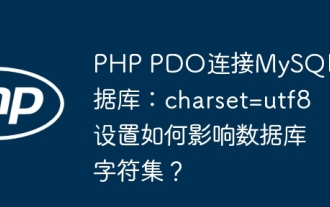 PHP PDO connection to MySQL database: How does the charset=utf8 setting affect the database character set?
Apr 01, 2025 am 11:39 AM
PHP PDO connection to MySQL database: How does the charset=utf8 setting affect the database character set?
Apr 01, 2025 am 11:39 AM
PHP...
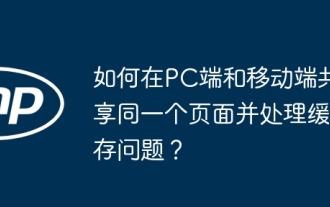 How to share the same page on the PC and mobile side and handle cache issues?
Apr 01, 2025 pm 01:57 PM
How to share the same page on the PC and mobile side and handle cache issues?
Apr 01, 2025 pm 01:57 PM
How to share the same page on the PC and mobile side and handle cache issues? In the nginx php mysql environment built using the Baota background, how to make the PC side and...
 How to monitor system performance through Debian logs
Apr 02, 2025 am 08:00 AM
How to monitor system performance through Debian logs
Apr 02, 2025 am 08:00 AM
Mastering Debian system log monitoring is the key to efficient operation and maintenance. It can help you understand the system's operating conditions in a timely manner, quickly locate faults, and optimize system performance. This article will introduce several commonly used monitoring methods and tools. Monitoring system resources with the sysstat toolkit The sysstat toolkit provides a series of powerful command line tools for collecting, analyzing and reporting various system resource metrics, including CPU load, memory usage, disk I/O, network throughput, etc. The main tools include: sar: a comprehensive system resource statistics tool, covering CPU, memory, disk, network, etc. iostat: disk and CPU statistics. mpstat: Statistics of multi-core CPUs. pidsta
 How to avoid third-party interfaces returning 403 errors in Node environment?
Apr 01, 2025 pm 02:03 PM
How to avoid third-party interfaces returning 403 errors in Node environment?
Apr 01, 2025 pm 02:03 PM
How to avoid the third-party interface returning 403 error in the Node environment. When calling the third-party website interface using Node.js, you sometimes encounter the problem of returning 403 error. �...
 Why can't my code get the data returned by the API? How to solve this problem?
Apr 01, 2025 pm 08:09 PM
Why can't my code get the data returned by the API? How to solve this problem?
Apr 01, 2025 pm 08:09 PM
Why can't my code get the data returned by the API? In programming, we often encounter the problem of returning null values when API calls, which is not only confusing...
 Is Debian Strings compatible with multiple browsers
Apr 02, 2025 am 08:30 AM
Is Debian Strings compatible with multiple browsers
Apr 02, 2025 am 08:30 AM
"DebianStrings" is not a standard term, and its specific meaning is still unclear. This article cannot directly comment on its browser compatibility. However, if "DebianStrings" refers to a web application running on a Debian system, its browser compatibility depends on the technical architecture of the application itself. Most modern web applications are committed to cross-browser compatibility. This relies on following web standards and using well-compatible front-end technologies (such as HTML, CSS, JavaScript) and back-end technologies (such as PHP, Python, Node.js, etc.). To ensure that the application is compatible with multiple browsers, developers often need to conduct cross-browser testing and use responsiveness






