
The reason why the mobile phone cannot hear the other party's voice may be due to volume setting problems, headset or Bluetooth device connection problems, call setting problems, audio output problems, network problems, software problems, etc. Detailed introduction: 1. Volume setting problem, check the volume setting of the phone. Due to misoperation or other reasons, the volume of the phone may be set too low or muted. You can increase it by adjusting the volume button on the side of the phone or in the settings. Volume, or cancel the silent mode; 2. Headset or Bluetooth device connection problem, if a headset or Bluetooth device is used to answer calls, etc.
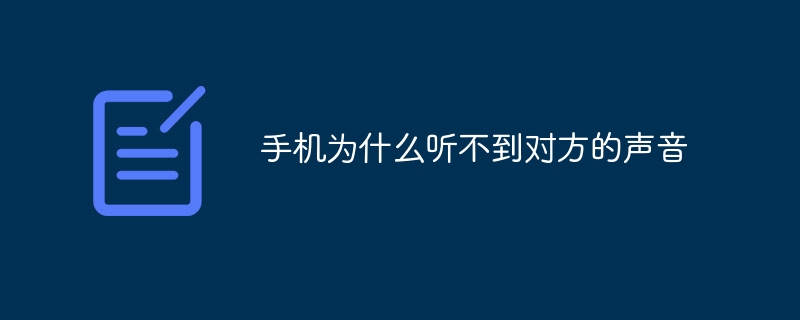
#The operating system of this tutorial: ios16.6 system, iphone14 computer.
The reason why the phone cannot hear the other party's voice may be due to the following reasons:
1. Volume setting problem: First, check the volume setting of the phone. Sometimes, due to misoperation or other reasons, the volume of the mobile phone may be set too low or muted. You can increase the volume or cancel the silent mode by adjusting the volume buttons on the side of the phone or in the settings.
2. Headset or Bluetooth device connection problem: If you use a headset or Bluetooth device to answer a call, but cannot hear the other party's voice, it may be because there is a connection problem with the headset or Bluetooth device. You can try reconnecting the headset or Bluetooth device, or disconnect and use the phone's built-in speaker to talk.
3. Call settings problem: Sometimes, the call settings of the mobile phone may cause the other party's voice to be unable to be heard. You can enter the settings menu of your phone, find the call settings option, and check if there are any abnormal settings, such as turning off the microphone or speaker.
4. Audio output problem: If the speaker or earpiece of the mobile phone fails, the other party's voice will not be heard. You can try playing the audio file in another application or multimedia player to determine whether the phone's speakers or earpiece are working properly. If something goes wrong, your phone's speaker or earpiece may need to be repaired or replaced.
5. Network problems: Weak cell phone signal or unstable network connection may also result in inability to hear the other party's voice. You can try to move to a place with strong signal or reconnect to a stable Wi-Fi network to ensure the stability of the network connection.
6. Software problem: Sometimes, there may be a problem with the mobile phone's operating system or calling application, resulting in the inability to hear the other party's voice. You can try restarting your phone or uninstalling and reinstalling the calling app to resolve possible software errors.
It should be noted that the above are some common possible causes, and the specific problems may vary depending on factors such as mobile phone models, operating system versions, and calling applications. If the problem persists, it is recommended to consult the mobile phone manufacturer or contact the customer service of the mobile phone brand for further technical support.
In summary, the inability to hear the other party’s voice on your mobile phone may be caused by volume setting problems, headset or Bluetooth device connection problems, call setting problems, audio output problems, network problems or software problems, etc. After troubleshooting some common problems, if the problem still persists, it is recommended to seek professional technical support.
The above is the detailed content of Why can't I hear the other party's voice on my phone?. For more information, please follow other related articles on the PHP Chinese website!
 Mobile phone root
Mobile phone root
 Projector mobile phone
Projector mobile phone
 The phone cannot connect to the Bluetooth headset
The phone cannot connect to the Bluetooth headset
 Why does my phone keep restarting?
Why does my phone keep restarting?
 The difference between official replacement phone and brand new phone
The difference between official replacement phone and brand new phone
 Why does my phone keep restarting?
Why does my phone keep restarting?
 Why can't my mobile phone make calls but not surf the Internet?
Why can't my mobile phone make calls but not surf the Internet?
 Why is my phone not turned off but when someone calls me it prompts me to turn it off?
Why is my phone not turned off but when someone calls me it prompts me to turn it off?




