
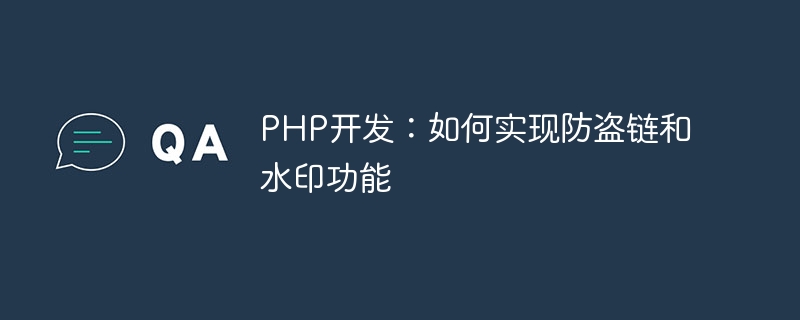
PHP development: How to implement anti-hotlinking and watermarking functions, specific code examples are required
Introduction:
In the Internet era, image anti-hotlinking and watermarking functions are very important Importantly, these functions can prevent other websites from stealing your image resources, and can also protect the copyright of your images. This article will introduce how to use PHP language to implement anti-leeching and watermarking functions, and provide specific code examples.
1. Implementation of the anti-hotlinking function:
The anti-hotlinking function refers to directly quoting your image resources on other websites. In order to prevent this from happening, we can make judgments on the server side and only allow specific request sources to access images.
The following is a code example using PHP to implement the anti-hotlinking function:
<?php
$referer = $_SERVER['HTTP_REFERER']; // 获取请求来源
$allowed_domains = array('www.example.com', 'subdomain.example.com'); // 定义允许的请求来源域名列表
$allowed = false;
foreach ($allowed_domains as $domain) {
if (strpos($referer, $domain) !== false) {
$allowed = true;
break;
}
}
if (!$allowed) {
// 如果请求来源不在允许的域名列表中,则返回403 Forbidden状态码
header('HTTP/1.1 403 Forbidden');
exit;
}
// 允许请求来源访问图片
// 这里是输出图片的代码
?>In the above code, we first obtain the source page of the request through $_SERVER['HTTP_REFERER']. Then, we define the list of allowed domain names $allowed_domains, which can be modified according to the actual situation. Next, we use a loop to check if the request source is in the list of allowed domains, and if so, set the $allowed variable to true. Finally, if $allowed is false, a 403 Forbidden status code is returned, indicating that access is denied.
2. Implementation of the watermark function:
The watermark function refers to adding some identification information to the picture to protect the copyright and source of the picture. We can use PHP's GD library to implement the image watermark function.
The following is a code example using PHP to implement the image watermark function:
<?php $source_image = 'path/to/source/image.jpg'; // 原始图片路径 $watermark_image = 'path/to/watermark/image.png'; // 水印图片路径 $save_path = 'path/to/save/image.jpg'; // 保存图片路径 $source = imagecreatefromjpeg($source_image); $watermark = imagecreatefrompng($watermark_image); $source_width = imagesx($source); $source_height = imagesy($source); $watermark_width = imagesx($watermark); $watermark_height = imagesy($watermark); $offset_x = ($source_width - $watermark_width) / 2; // 水印位置居中 $offset_y = ($source_height - $watermark_height) / 2; imagecopy($source, $watermark, $offset_x, $offset_y, 0, 0, $watermark_width, $watermark_height); // 合并图片 imagejpeg($source, $save_path); // 保存图片 imagedestroy($source); imagedestroy($watermark); ?>
In the above code, we first use the imagecreatefromjpeg() and imagecreatefrompng() functions to create the resources of the original image and the watermark image respectively. . Then, we obtain the width and height information of the original image and the watermark image through the imagesx() and imagesy() functions in order to adjust the watermark position.
Next, we calculate the position of the watermark. Here we place the watermark in the center of the original image. Then, use the imagecopy() function to merge the watermark image onto the original image.
Finally, we use the imagejpeg() function to save the merged image to the specified path. In order to save server resources, be sure to call the imagedestroy() function to destroy the resources of the original image and watermark image after saving the image.
Conclusion:
This article introduces how to use PHP language to implement anti-leeching and watermarking functions, and provides specific code examples. By implementing these functions, you can protect your image resources from being stolen and protect your image copyright. Hope this article is helpful to you.
The above is the detailed content of PHP development: How to implement anti-hotlinking and watermarking functions. For more information, please follow other related articles on the PHP Chinese website!
 How to remove watermark from clipping
How to remove watermark from clipping
 How to remove the watermark of Douyin account from downloaded videos from Douyin
How to remove the watermark of Douyin account from downloaded videos from Douyin
 How to remove watermark on TikTok
How to remove watermark on TikTok
 Hide taskbar icon software
Hide taskbar icon software
 What should I do if IE browser prompts a script error?
What should I do if IE browser prompts a script error?
 Mobile hard disk partition software
Mobile hard disk partition software
 The difference between linux and windows
The difference between linux and windows
 What does pycharm mean when running in parallel?
What does pycharm mean when running in parallel?
 What format is pdf
What format is pdf