
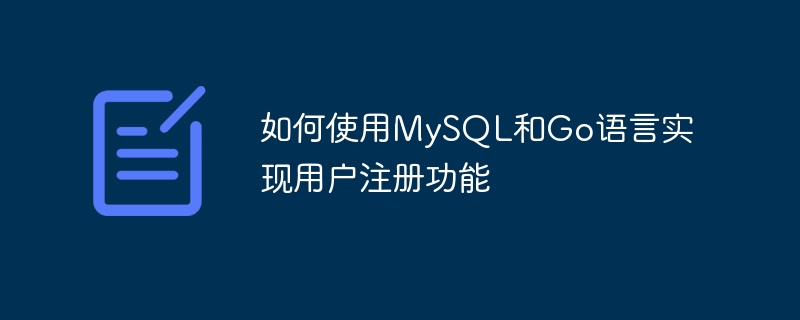
How to use MySQL and Go language to implement user registration function
It is a very common requirement to develop a website or application with user registration function. This article will introduce how to use MySQL database and Go language to implement user registration functions, including database design and operation, Go language routing and processing functions, form verification, password encryption, etc.
1. Database design
First, we need to design a table for storing user information. In MySQL, you can use the following SQL statement to create a table named "users":
CREATE TABLE users (
id INT PRIMARY KEY AUTO_INCREMENT,
username VARCHAR(50) NOT NULL,
password VARCHAR(100) NOT NULL,
email VARCHAR(100) NOT NULL,
created_at TIMESTAMP DEFAULT CURRENT_TIMESTAMP
);The table contains the following fields:
2. Go language code implementation
Import dependency packages
First, you need to import the related dependency packages in Go language that operate MySQL and handle HTTP requests. . You can use the following command to install dependent packages:
go get -u github.com/go-sql-driver/mysql go get -u github.com/gorilla/mux
Connect to the database
In the Go language, you can use the github.com/go-sql-driver/mysql package to connect to the MySQL database. The following is a simple database connection function example:
func connectDB() (*sql.DB, error) {
db, err := sql.Open("mysql", "root:password@tcp(127.0.0.1:3306)/database")
if err != nil {
return nil, err
}
return db, nil
}Register routing and processing functions
Use the github.com/gorilla/mux package to register routing and processing functions. The following is an example of a simple registration routing function:
func registerRoutes() *mux.Router {
router := mux.NewRouter()
router.HandleFunc("/register", handleRegister).Methods("POST")
return router
}The following is a simple example of a function that handles registration requests:
func handleRegister(w http.ResponseWriter, r *http.Request) {
// 解析表单数据
err := r.ParseForm()
if err != nil {
http.Error(w, "Invalid form data", http.StatusBadRequest)
return
}
// 获取表单数据
username := r.PostForm.Get("username")
password := r.PostForm.Get("password")
email := r.PostForm.Get("email")
// 验证表单数据的合法性
if username == "" || password == "" || email == "" {
http.Error(w, "Invalid form data", http.StatusBadRequest)
return
}
// 密码加密
hashedPassword, err := bcrypt.GenerateFromPassword([]byte(password), bcrypt.DefaultCost)
if err != nil {
http.Error(w, "Failed to encrypt password", http.StatusInternalServerError)
return
}
db, err := connectDB()
if err != nil {
http.Error(w, "Failed to connect to database", http.StatusInternalServerError)
return
}
defer db.Close()
// 插入用户数据到数据库中
stmt, err := db.Prepare("INSERT INTO users (username, password, email) VALUES (?, ?, ?)")
if err != nil {
http.Error(w, "Failed to prepare insert statement", http.StatusInternalServerError)
return
}
defer stmt.Close()
_, err = stmt.Exec(username, hashedPassword, email)
if err != nil {
http.Error(w, "Failed to insert user data", http.StatusInternalServerError)
return
}
// 返回成功响应
w.WriteHeader(http.StatusCreated)
fmt.Fprintln(w, "User registered successfully")
}3. Test the registration function
Compile and run the Go language program, and use Postman or other tools to test the registration request. In the request, you can use the following form data:
username: testuser password: testpass email: testuser@example.com
If everything goes well, a successful response of HTTP 201 Created will be returned and a piece of user data will be inserted in the database.
Through the above steps, we successfully implemented the user registration function using the MySQL database and Go language. Of course, this is just a simple example, and more functions and security may need to be considered in actual projects. I hope this article can help you get started and expand and optimize it in actual development.
The above is the detailed content of How to use MySQL and Go language to implement user registration function. For more information, please follow other related articles on the PHP Chinese website!




