
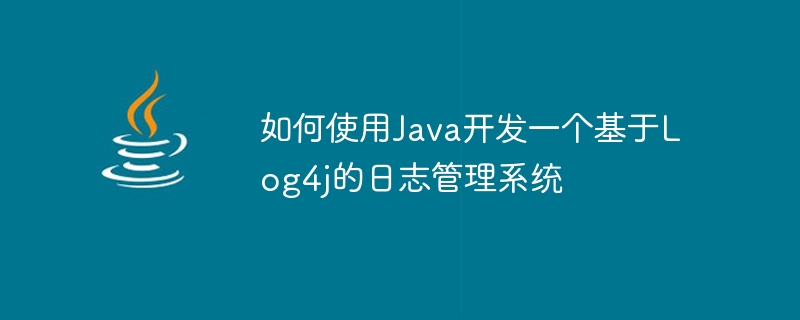
How to use Java to develop a log management system based on Log4j
Introduction:
In the software development process, logging is an important function. It can help us understand the running status of the program, troubleshoot problems and monitor the operation of the system. Log4j is a commonly used logging framework, which can help us manage and record logs conveniently. This article will introduce how to use Java to develop a log management system based on Log4j and provide specific code examples.
1. Introduce the Log4j library and configuration file
First, we need to introduce the Log4j library and configure the format and target of the log output. In the project's dependency management tool, add the following dependencies:
<dependencies>
<dependency>
<groupId>org.apache.logging.log4j</groupId>
<artifactId>log4j-core</artifactId>
<version>2.14.0</version>
</dependency>
</dependencies>Next, create a configuration file named log4j2.xml and place it in the project's src/main/resources directory. The format, destination, and level of log output are defined in the configuration file. The following is a simple configuration example:
<?xml version="1.0" encoding="UTF-8"?>
<Configuration>
<Appenders>
<Console name="Console" target="SYSTEM_OUT">
<PatternLayout pattern="%d [%t] %-5level %logger{36} - %msg%n" />
</Console>
<File name="File" fileName="logs/application.log">
<PatternLayout pattern="%d [%t] %-5level %logger{36} - %msg%n" />
</File>
</Appenders>
<Loggers>
<Root level="info">
<AppenderRef ref="Console" />
<AppenderRef ref="File" />
</Root>
</Loggers>
</Configuration>This configuration file specifies two Appenders, one is Console, used to output logs to the console; the other is File, used to output logs to logs/ application.log file.
2. Create a Logger object
Before using Log4j to record logs, we first need to create a Logger object. Logger is one of the core classes of Log4j, which is responsible for log recording and output. The following is a simple example code for creating a Logger object:
import org.apache.logging.log4j.LogManager;
import org.apache.logging.log4j.Logger;
public class MyLogger {
private static final Logger logger = LogManager.getLogger(MyLogger.class);
}In this example, we use the getLogger method of the LogManager class to create a Logger object named MyLogger. You can use this Logger object in other classes of the project to record logs as needed.
3. Use the Logger object to record logs
After creating the Logger object, we can use the object to record log information. Log4j provides a variety of different levels of logging methods. Common levels include DEBUG, INFO, WARN, ERROR and FATAL. The following is a simple sample code:
public class MyClass {
private static final Logger logger = LogManager.getLogger(MyClass.class);
public void doSomething() {
logger.debug("This is a debug message");
logger.info("This is an info message");
logger.warn("This is a warning message");
logger.error("This is an error message");
logger.fatal("This is a fatal message");
}
}In this example, we use different methods of the Logger object to record different levels of logs. Depending on the actual situation, you can select an appropriate level to record log information.
4. Use MDC (Mapped Diagnostic Context) to record context information
In addition to recording general log information, sometimes we also need to record some context-related information, such as the request ID, user ID, etc. In Log4j, MDC (Mapped Diagnostic Context) can be used to record these contextual information. The following is a simple sample code:
import org.apache.logging.log4j.LogManager;
import org.apache.logging.log4j.Logger;
import org.apache.logging.log4j.ThreadContext;
public class MyClass {
private static final Logger logger = LogManager.getLogger(MyClass.class);
public void processRequest(String requestId) {
ThreadContext.put("requestId", requestId);
logger.info("Start processing request");
// 具体的处理逻辑
logger.info("Finish processing request");
ThreadContext.clearMap();
}
}In this example, we use the put method of the ThreadContext class to put the requestId into the MDC, and use "%X{requestId}" in the log output format. Output this value. In this way, we can easily record and track relevant contextual information.
Conclusion:
This article introduces how to use Java to develop a log management system based on Log4j. By introducing the Log4j library and configuration files, creating Logger objects, using Logger objects to record logs, and using MDC to record context information, we can easily record and manage logs, helping us better understand the running status of the program during development and maintenance. and troubleshoot issues.
Reference:
The above is the detailed content of How to use Java to develop a log management system based on Log4j. For more information, please follow other related articles on the PHP Chinese website!
