
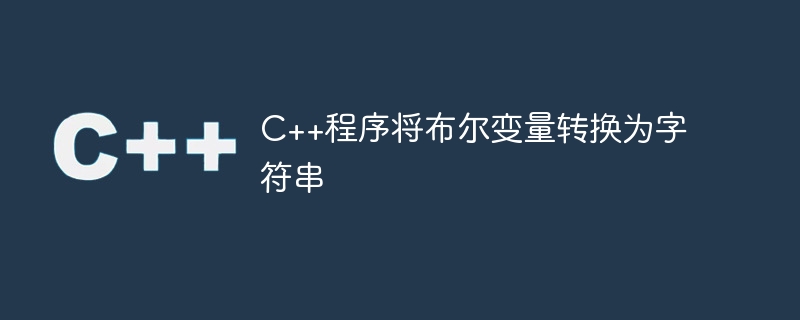
In C, a Boolean variable can only contain two different values, 'true' or 'false'. If we convert these values to strings, 'true' will be mapped to '1' and 'false' will be mapped to '0'. Boolean values are mainly used to check whether conditions are met in programs. Unlike the conversions from int to long and float to double, there is no direct conversion from boolean to string. But there are situations where you need to convert Boolean value to string, we will explore different ways to convert binary boolean value to string value.
We have designed an algorithm using which we can check the value of a provided boolean variable and output "true" or "false" based on that value. The output is a string variable and the input is a boolean value. We use the ternary operator to determine the output because a Boolean value has only two possible values.
bool input = <Boolean value>; string output = input ? "true" : "false";
#include <iostream>
using namespace std;
string solve(bool input) {
//using ternary operators
return input ? "true" : "false";
}
int main() {
bool ip = true;
string op = solve(ip);
cout<< "The input value is: " << ip << endl;
cout<< "The output value is: " << op << endl;
return 0;
}
The input value is: 1 The output value is: true
The input value is stored in the variable ip and converted in the function solve(). The output of the function is stored in a string variable op. We can see the output of both variables. The first value in the output is the value before the conversion, and the second value in the output is the value after the conversion.
boolalpha is an I/O manipulator, so it can be used in streams. The first method we will discuss cannot use this method to assign a boolean value to a string variable, but we can use it to output in a specific format in an input/output stream.
bool input = <Boolean value>; cout<< "The output value is: " << boolalpha << input << endl;
#include <iostream>
using namespace std;
int main() {
bool ip = true;
cout<< "The input value is: " << ip << endl;
cout<< "The output value is: " << boolalpha << ip << endl;
return 0;
}
The input value is: 1 The output value is: true
In the above example, we can see that if we use cout to output the value of a Boolean variable, the output result is 0 or 1. When we use boolalpha in cout, we can see that the output result changes to string format.
In the previous example, we just modified the output stream to get the string output of the Boolean value. Now let's see how we can use this to store a string value in a variable.
bool input = <Boolean value>; ostringstream oss; oss << boolalpha << ip; string output = oss.str();
#include <iostream>
#include <sstream>
using namespace std;
string solve(bool ip) {
//using outputstream and modifying the value in the stream
ostringstream oss;
oss << boolalpha << ip;
return oss.str();
}
int main() {
bool ip = false;
string op = solve(ip);
cout<< "The input value is: " << ip << endl;
cout<< "The output value is: " << op << endl;
return 0;
}
The input value is: 0 The output value is: false
Unlike the previous example, we get the input boolean value in the output stream and then convert the value to a string. The solve() function returns a string value, which we store in the op variable of the string function.
We discussed various ways to convert binary boolean values to strings. These methods are very useful when we are dealing with a database or interacting with some web-based API. API or database methods may not accept boolean values so using these methods we can convert it to string value so any method that accepts string value can also be used.
The above is the detailed content of C++ program to convert boolean variable to string. For more information, please follow other related articles on the PHP Chinese website!




