
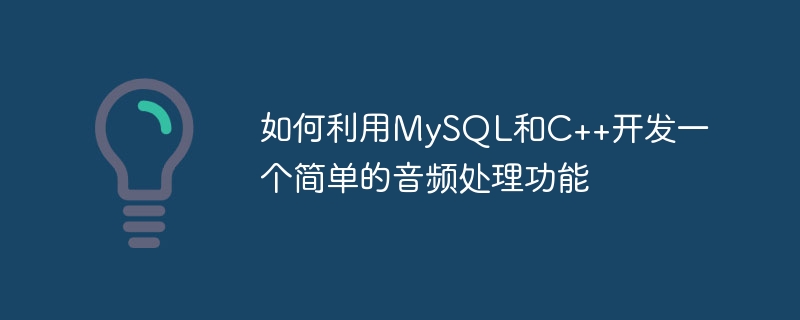
How to use MySQL and C to develop a simple audio processing function
Overview:
Audio processing is a widely used field, which can be achieved by using MySQL and C to develop a simple audio processing function. MySQL can be used to store metadata of audio files, and C can be used to implement audio processing algorithms. This article will introduce how to use MySQL and C to develop a simple audio processing function, and provide specific code examples.
Step 1: Create a MySQL database
First, we need to create a MySQL database to store the metadata of the audio file. You can create a database named "audio_files" and a table named "files" in MySQL using the following SQL statements:
CREATE DATABASE audio_files;
USE audio_files;
CREATE TABLE files (
id INT AUTO_INCREMENT PRIMARY KEY, filename VARCHAR(255) NOT NULL, duration FLOAT NOT NULL, bitrate INT NOT NULL
);
Step 2: Insert the metadata of the audio file
Next, we need to write a C program to read the metadata of the audio file and insert it into MySQL database. The following is a sample code for reading the metadata of an audio file and inserting it into a MySQL database:
int main() {
// Connect to MySQL database
MYSQL *con = mysql_init(NULL);
if (con == NULL) {
fprintf(stderr, "%s", mysql_error( con));
exit(1);
}
if (mysql_real_connect(con, "localhost", "user", "password", "audio_files", 0, NULL, 0) == NULL) {
fprintf(stderr, "%s", mysql_error(con));
mysql_close(con);
exit(1);
}
// Get audio file metadata
TagLib::FileRef file("audio.mp3");
std::string filename = file.file()->name();
float duration = file.audioProperties()->lengthInSeconds();
int bitrate = file.audioProperties()->bitrate();
// Insert metadata into MySQL database
std::string query = "INSERT INTO files (filename, duration, bitrate) VALUES ('" + filename + "', " + std::to_string(duration) + ", " + std::to_string(bitrate) + ")";
if (mysql_query(con, query.c_str())) {
fprintf(stderr, "%s", mysql_error(con));
mysql_close(con);
exit(1);
}
// Close MySQL connection
mysql_close(con);
return 0;}
Please make sure The MySQL C API (libmysqlclient-dev), as well as the TagLib library have been installed on the system. You can install these libraries on Ubuntu using the following command:
sudo apt-get install libmysqlclient-dev libtag1-dev
In the above example code, we first connect to the MySQL database using the mysql_real_connect function (make sure to replace "localhost", "user" and "password" with your MySQL host, username and password). Then, we use the TagLib library to read Take the metadata of the audio file and insert it into the MySQL database.
Step 3: Query the audio file using MySQL
Finally, we can write a C program to query the metadata of the audio file using MySQL .The following is a sample code that queries the metadata of an audio file and displays it on the console:
int main() {
// Connect to MySQL database
MYSQL *con = mysql_init(NULL);
if (con == NULL) {
fprintf(stderr, "%s", mysql_error(con));
exit(1);
}
if (mysql_real_connect(con, "localhost", "user", "password", "audio_files", 0, NULL, 0) == NULL) {
fprintf(stderr, "%s", mysql_error(con));
mysql_close(con);
exit(1);
}
// Execute query to get audio file metadata
if (mysql_query(con, "SELECT * FROM files")) {
fprintf(stderr, "%s", mysql_error( con));
mysql_close(con);
exit(1);
}
MYSQL_RES *result = mysql_store_result(con);
if (result == NULL) {
fprintf(stderr, "%s", mysql_error(con));
mysql_close(con);
exit(1);
}
// Print audio file metadata
MYSQL_ROW row;
while ((row = mysql_fetch_row(result))) {
printf("Filename: %s, Duration: %s, Bitrate: %s", row[1], row[2], row[3]);
} // Close MySQL connection mysql_free_result(result); mysql_close(con); return 0;
}
In the above sample code, we first use the mysql_real_connect function to connect to the MySQL database. Then, we use the mysql_query function to execute a SELECT query statement to obtain the metadata of the audio file. Finally, we use the mysql_fetch_row function to iterate through the result set and print the metadata of the audio file.
Summary:
By using MySQL and C, we can develop a simple audio processing function. You can use MySQL to store metadata for audio files, and C to read and process audio files. The above are detailed steps and specific code examples on how to use MySQL and C to develop a simple audio processing function. Hope this article will be helpful to you.
The above is the detailed content of How to develop a simple audio processing function using MySQL and C++. For more information, please follow other related articles on the PHP Chinese website!




