
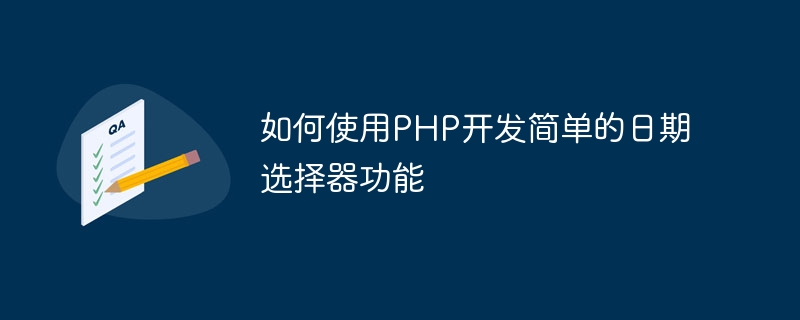
How to use PHP to develop a simple date picker function
Introduction:
Date picker is one of the common functions in web development, it can help users Conveniently select dates and fill them into forms. In PHP development, we can implement a simple date picker function by using some open source libraries or writing code ourselves. This article will introduce a method to develop a simple date picker function using PHP and provide code samples for reference.
1. Preparation work
Before we start writing code, we need to do some preparation work. First, we need a development environment that includes PHP, such as an Apache server and a PHP interpreter. Secondly, we need a web page for displaying the date picker, which can be an HTML file or a PHP file. Finally, we need to introduce an open source date picker library, such as the jQuery UI library. If you have not installed these tools and libraries, you can download them from the official website and install them according to the relevant documents.
2. Write the HTML code of the date picker
Add a text box to the web page to display the selected date, and add a button to trigger the display of the date picker. The HTML code is as follows:
<input type="text" id="datepicker" /> <button id="show-datepicker">选择日期</button>
3. Use jQuery UI library to implement date picker
jQuery UI library provides many commonly used UI components, including date picker. We can implement the date picker function by introducing this library and using its datepicker method. The specific code is as follows:
<script src="https://code.jquery.com/jquery-3.5.1.min.js"></script>
<script src="https://code.jquery.com/ui/1.12.1/jquery-ui.min.js"></script>
<link rel="stylesheet" href="https://code.jquery.com/ui/1.12.1/themes/base/jquery-ui.css">
<script>
$(document).ready(function() {
$("#datepicker").datepicker();
$("#show-datepicker").click(function() {
$("#datepicker").datepicker("show");
});
});
</script>Code explanation:
<script> tag. $(document).ready() function to ensure that the subsequent code is executed after the page is loaded. $("#datepicker") selector and converted it through the .datepicker() method for the date picker. $("#datepicker").datepicker("show"). 4. Integrate code and test
Integrate the HTML code of the date picker and the date picker code into a PHP file, and test its function on the server. The following is a complete code example:
<!DOCTYPE html>
<html>
<head>
<title>日期选择器示例</title>
<script src="https://code.jquery.com/jquery-3.5.1.min.js"></script>
<script src="https://code.jquery.com/ui/1.12.1/jquery-ui.min.js"></script>
<link rel="stylesheet" href="https://code.jquery.com/ui/1.12.1/themes/base/jquery-ui.css">
<style>
#datepicker {
width: 200px;
}
</style>
</head>
<body>
<input type="text" id="datepicker" />
<button id="show-datepicker">选择日期</button>
<script>
$(document).ready(function() {
$("#datepicker").datepicker();
$("#show-datepicker").click(function() {
$("#datepicker").datepicker("show");
});
});
</script>
</body>
</html>Save the file and run the file on the server. Click in the text box and select a date, then click the "Select Date" button and you will see a date picker pop up and populate the text box with the selected date.
Summary:
This article introduces how to use PHP to develop a simple date picker function. We implemented a simple date picker function by introducing the jQuery UI library and using its datepicker method. With the above steps, you can easily add a date picker to your web pages to provide a better user experience.
The above is the detailed content of How to develop a simple date picker function using PHP. For more information, please follow other related articles on the PHP Chinese website!




