Java development: How to handle date and time operations
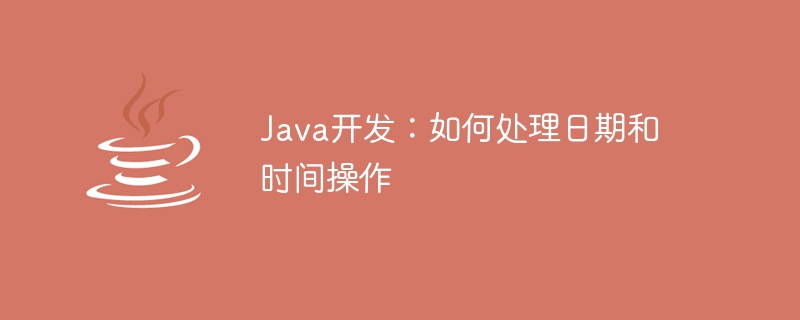
Java development: How to handle date and time operations, specific code examples are required
In Java development, date and time processing is a very common requirement. Whether you are calculating the difference between two dates, formatting dates, or getting the day before or after a specific date, you need to be proficient in the knowledge and skills of date and time processing. This article will introduce commonly used date and time operations in Java, and provide specific code examples for readers to refer to and learn from.
- Get the current date and time
In Java, we can use the java.util.Date class to represent the current date and time. The code example is as follows:
import java.util.Date;
public class DateTimeDemo {
public static void main(String[] args) {
Date currentDate = new Date();
System.out.println("当前日期和时间:" + currentDate);
}
}- Format date
In actual development, we often need to display the date in a certain format, such as formatting the date as " "yyyy-MM-dd" or "yyyy-MM-dd HH:mm:ss" etc. Java provides the java.text.SimpleDateFormat class for date formatting. The code example is as follows:
import java.text.SimpleDateFormat;
import java.util.Date;
public class DateTimeDemo {
public static void main(String[] args) {
Date currentDate = new Date();
SimpleDateFormat dateFormat = new SimpleDateFormat("yyyy-MM-dd");
String formattedDate = dateFormat.format(currentDate);
System.out.println("格式化后的日期:" + formattedDate);
}
}- Calculate the difference between two dates
In Java, we can use the java.util.Calendar class to calculate the difference between two dates. The code example is as follows:
import java.text.SimpleDateFormat;
import java.util.Calendar;
import java.util.Date;
public class DateTimeDemo {
public static void main(String[] args) {
SimpleDateFormat dateFormat = new SimpleDateFormat("yyyy-MM-dd");
try {
Date startDate = dateFormat.parse("2021-01-01");
Date endDate = dateFormat.parse("2021-12-31");
Calendar startCalendar = Calendar.getInstance();
startCalendar.setTime(startDate);
Calendar endCalendar = Calendar.getInstance();
endCalendar.setTime(endDate);
long days = (endCalendar.getTimeInMillis() - startCalendar.getTimeInMillis()) / (1000 * 60 * 60 * 24);
System.out.println("两个日期之间的天数差距:" + days);
} catch (Exception e) {
e.printStackTrace();
}
}
}- Get the day before or after a specific date
In Java, we can use java.util.Calendar Class to get the day before or the day after a specific date. The code example is as follows:
import java.text.SimpleDateFormat;
import java.util.Calendar;
import java.util.Date;
public class DateTimeDemo {
public static void main(String[] args) {
SimpleDateFormat dateFormat = new SimpleDateFormat("yyyy-MM-dd");
try {
Date currentDate = dateFormat.parse("2021-10-01");
Calendar calendar = Calendar.getInstance();
calendar.setTime(currentDate);
// 获取前一天的日期
calendar.add(Calendar.DAY_OF_MONTH, -1);
Date previousDate = calendar.getTime();
String formattedPreviousDate = dateFormat.format(previousDate);
System.out.println("前一天的日期:" + formattedPreviousDate);
// 获取后一天的日期
calendar.add(Calendar.DAY_OF_MONTH, 2);
Date nextDate = calendar.getTime();
String formattedNextDate = dateFormat.format(nextDate);
System.out.println("后一天的日期:" + formattedNextDate);
} catch (Exception e) {
e.printStackTrace();
}
}
}The above code example shows commonly used date and time operations in Java, including getting the current date and time, formatting dates, calculating the difference between two dates, and getting the previous date of a specific date. one day and the day after that. By learning and practicing these code examples, I believe readers can skillfully handle date and time-related needs in daily Java development.
The above is the detailed content of Java development: How to handle date and time operations. For more information, please follow other related articles on the PHP Chinese website!

Hot AI Tools

Undresser.AI Undress
AI-powered app for creating realistic nude photos

AI Clothes Remover
Online AI tool for removing clothes from photos.

Undress AI Tool
Undress images for free

Clothoff.io
AI clothes remover

AI Hentai Generator
Generate AI Hentai for free.

Hot Article

Hot Tools

Notepad++7.3.1
Easy-to-use and free code editor

SublimeText3 Chinese version
Chinese version, very easy to use

Zend Studio 13.0.1
Powerful PHP integrated development environment

Dreamweaver CS6
Visual web development tools

SublimeText3 Mac version
God-level code editing software (SublimeText3)

Hot Topics
 1381
1381
 52
52
 How to search previous Weibo by date on Weibo_How to search previous Weibo by date on Weibo
Mar 30, 2024 pm 07:26 PM
How to search previous Weibo by date on Weibo_How to search previous Weibo by date on Weibo
Mar 30, 2024 pm 07:26 PM
1. First open the mobile web browser, search for the Weibo web version, and click the avatar button in the upper left corner after entering. 2. Then click Settings in the upper right corner. 3. Click the version switching option in settings. 4. Then select the color version option in the version switch. 5. Click Search to enter the search page. 6. After entering the keywords, click Find People. 7. When the search completion interface appears, click Filter. 8. Finally, enter the specific date in the release time column and click Filter.
 How much does a Douyin level 10 light sign cost? How many days does it take to create a level 10 fan sign?
Mar 11, 2024 pm 05:37 PM
How much does a Douyin level 10 light sign cost? How many days does it take to create a level 10 fan sign?
Mar 11, 2024 pm 05:37 PM
On the Douyin platform, many users are eager to obtain level certification, and the level 10 light sign shows the user's influence and recognition on Douyin. This article will delve into the price of Douyin’s level 10 light boards and the time it takes to reach this level to help users better understand the process. 1. How much does a level 10 Douyin light sign cost? The price of Douyin's 10-level light signs will vary depending on market fluctuations and supply and demand. The general price ranges from a few thousand yuan to ten thousand yuan. This price mainly includes the cost of the light sign itself and possible service fees. Users can purchase level 10 light signs through Douyin’s official channels or third-party service agencies, but they should pay attention to legal channels when purchasing to avoid false or fraudulent transactions. 2. How many days does it take to create a level 10 fan sign? Reach level 10 light sign
 PyCharm usage tutorial: guide you in detail to run the operation
Feb 26, 2024 pm 05:51 PM
PyCharm usage tutorial: guide you in detail to run the operation
Feb 26, 2024 pm 05:51 PM
PyCharm is a very popular Python integrated development environment (IDE). It provides a wealth of functions and tools to make Python development more efficient and convenient. This article will introduce you to the basic operation methods of PyCharm and provide specific code examples to help readers quickly get started and become proficient in operating the tool. 1. Download and install PyCharm First, we need to go to the PyCharm official website (https://www.jetbrains.com/pyc
 How to remove the date that appears automatically when printing from PPT handouts
Mar 26, 2024 pm 08:16 PM
How to remove the date that appears automatically when printing from PPT handouts
Mar 26, 2024 pm 08:16 PM
1. Let me first talk about the method I used at the beginning, maybe everyone is using it too. First, open [View]——]Remarks Template[. 2. A place where you can actually see the date after opening it. 3. Select it first and delete it. 4. After deleting, click [Close Master View]. 5. Open the print preview again and find that the date is still there. 6. In fact, this date was not deleted here. It should be in the [Handout Master]. Look at the picture below. 7. Delete the date after you find it. 8. Now when you open the preview and take a look, the date is no longer there. Note: In fact, this method is also very easy to remember, because the printed handouts are handouts, so you should look for the [Handout Master].
 How long does it take to clear the Elden Ring?
Mar 11, 2024 pm 12:50 PM
How long does it take to clear the Elden Ring?
Mar 11, 2024 pm 12:50 PM
Players can experience the main plot of the game and collect game achievements when playing in Elden's Circle. Many players don't know how long it takes to clear Elden's Circle. The player's clearance process is 30 hours. How long does it take to clear the Elden Ring? Answer: 30 hours. 1. Although this 30-hour clearance time does not refer to a master-like speed pass, it also omits a lot of processes. 2. If you want to get a better game experience or experience the complete plot, then you will definitely need to spend more time on the duration. 3. If players collect them all, it will take about 100-120 hours. 4. If you only take the main line to brush BOSS, it will take about 50-60 hours. 5. If you want to experience it all: 150 hours of base time.
 How to set the time for publishing works on Xiaohongshu? Is the time for publishing the work accurate?
Mar 24, 2024 pm 01:31 PM
How to set the time for publishing works on Xiaohongshu? Is the time for publishing the work accurate?
Mar 24, 2024 pm 01:31 PM
Xiaohongshu, a platform full of life and knowledge sharing, allows more and more creators to express their opinions freely. In order to get more attention and likes on Xiaohongshu, in addition to the quality of content, the time of publishing works is also crucial. So, how to set the time for Xiaohongshu to publish works? 1. How to set the time for publishing works on Xiaohongshu? 1. Understand the active time of users. First, it is necessary to clarify the active time of Xiaohongshu users. Generally speaking, 8 pm to 10 pm and weekend afternoons are the times when user activity is high. However, this time period will also vary depending on factors such as audience group and geography. Therefore, in order to better grasp the active period of users, it is recommended to conduct a more detailed analysis of the behavioral habits of different groups. By understanding users’ lives
 Linux Deploy operation steps and precautions
Mar 14, 2024 pm 03:03 PM
Linux Deploy operation steps and precautions
Mar 14, 2024 pm 03:03 PM
LinuxDeploy operating steps and precautions LinuxDeploy is a powerful tool that can help users quickly deploy various Linux distributions on Android devices, allowing users to experience a complete Linux system on their mobile devices. This article will introduce the operating steps and precautions of LinuxDeploy in detail, and provide specific code examples to help readers better use this tool. Operation steps: Install LinuxDeploy: First, install
 What to do if you forget to press F2 for win10 boot password
Feb 28, 2024 am 08:31 AM
What to do if you forget to press F2 for win10 boot password
Feb 28, 2024 am 08:31 AM
Presumably many users have several unused computers at home, and they have completely forgotten the power-on password because they have not been used for a long time, so they would like to know what to do if they forget the password? Then let’s take a look together. What to do if you forget to press F2 for win10 boot password? 1. Press the power button of the computer, and then press F2 when turning on the computer (different computer brands have different buttons to enter the BIOS). 2. In the bios interface, find the security option (the location may be different for different brands of computers). Usually in the settings menu at the top. 3. Then find the SupervisorPassword option and click it. 4. At this time, the user can see his password, and at the same time find the Enabled next to it and switch it to Dis.




