Java development: How to use JVM tuning and garbage collection
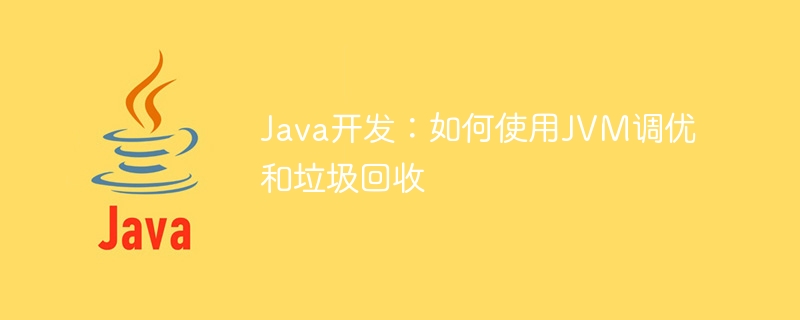
Java Development: How to Use JVM Tuning and Garbage Collection
Abstract: The Java Virtual Machine (JVM) is an important part of Java development, for large applications Performance optimization is particularly critical. This article will introduce how to use JVM tuning and garbage collection strategies to improve the performance of Java applications, and provide specific code examples.
1. Understand JVM tuning and garbage collection
JVM is the running environment for Java applications. It is responsible for converting bytecode into machine code and managing resources such as memory and threads. JVM tuning refers to optimizing the operating efficiency of Java applications by properly configuring JVM parameters and garbage collection strategies.
Garbage collection is an important function of the JVM. It is responsible for recycling objects that are no longer used and releasing memory space. Java's garbage collection mechanism uses automatic memory management. Developers can configure different garbage collectors and parameters to adapt to different application scenarios.
2. Commonly used parameters for JVM tuning
- Memory parameters:
-Xms: Set the JVM initial heap memory size.
-Xmx: Set the JVM maximum heap memory size.
-Xmn: Set the new generation heap memory size.
-XX:MaxDirectMemorySize: Set the maximum size of direct memory. - Garbage collection parameters:
-XX: UseSerialGC: Switch of the serial garbage collector.
-XX: UseParallelGC: switch for parallel garbage collector.
-XX: UseConcMarkSweepGC: Switch for concurrent mark sweep garbage collector.
-XX: UseG1GC: switch of G1 garbage collector. - GC log parameters:
-XX: PrintGC: Print GC log.
-XX: PrintGCDetails: Print detailed GC logs.
-XX: PrintGCDateStamps: Print GC date and time stamps.
-XX: PrintHeapAtGC: Print heap information during GC.
3. Selection of garbage collector
Java provides a variety of garbage collectors, each of which has its applicable scenarios. The following are the characteristics of several commonly used garbage collectors:
- Serial garbage collector (SerialGC): A single thread performs garbage collection operations and pauses all application threads.
- Parallel Garbage Collector (ParallelGC): Multi-threads perform garbage collection operations and pause all application threads.
- Concurrent mark clearing garbage collector (ConcMarkSweepGC): perform garbage collection operations concurrently without pausing the application thread.
- G1 Garbage Collector (G1GC): Dynamically divides the memory space according to the memory usage of the application, and performs garbage collection operations concurrently.
Depending on the specific needs of your application, choosing the right garbage collector can improve performance and response time.
4. Sample code
The following is a simple Java application that demonstrates how to use JVM tuning and garbage collection.
public class GCExample {
public static void main(String[] args) {
List<Integer> list = new ArrayList<>();
for (int i = 0; i < 1000000; i++) {
list.add(i);
}
for (int i = 0; i < 100; i++) {
list.remove(0);
}
}
}In this example, we create a list of 1,000,000 integers and add and remove elements one by one. Such operations will lead to frequent allocation and recycling of memory, and the garbage collector needs to be properly configured to achieve optimal performance.
You can run the sample program using the following command line parameters:
java -Xmx512m -Xms256m -XX:+PrintGC -XX:+UseG1GC GCExample
In the above example, we set the maximum heap memory to 512MB, the initial heap memory to 256MB, and enabled the G1 garbage collector. The GC log is also printed.
5. Conclusion
The performance of Java applications can be improved by properly configuring JVM parameters and garbage collection strategies. When tuning JVM, you need to choose an appropriate garbage collector based on specific application scenarios. By observing GC logs and performance monitoring data, JVM parameters can be further optimized and adjusted to achieve optimal performance and resource utilization efficiency.
Reference materials:
1."Java Performance: The Definitive Guide"
2."In-depth Understanding of Java Virtual Machine"
The above is the detailed content of Java development: How to use JVM tuning and garbage collection. For more information, please follow other related articles on the PHP Chinese website!

Hot AI Tools

Undresser.AI Undress
AI-powered app for creating realistic nude photos

AI Clothes Remover
Online AI tool for removing clothes from photos.

Undress AI Tool
Undress images for free

Clothoff.io
AI clothes remover

Video Face Swap
Swap faces in any video effortlessly with our completely free AI face swap tool!

Hot Article

Hot Tools

Notepad++7.3.1
Easy-to-use and free code editor

SublimeText3 Chinese version
Chinese version, very easy to use

Zend Studio 13.0.1
Powerful PHP integrated development environment

Dreamweaver CS6
Visual web development tools

SublimeText3 Mac version
God-level code editing software (SublimeText3)

Hot Topics
 1387
1387
 52
52
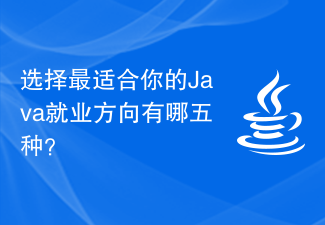 What are the five options for choosing the Java career path that best suits you?
Jan 30, 2024 am 10:35 AM
What are the five options for choosing the Java career path that best suits you?
Jan 30, 2024 am 10:35 AM
There are five employment directions in the Java industry, which one is suitable for you? Java, as a programming language widely used in the field of software development, has always been popular. Due to its strong cross-platform nature and rich development framework, Java developers have a wide range of employment opportunities in various industries. In the Java industry, there are five main employment directions, including JavaWeb development, mobile application development, big data development, embedded development and cloud computing development. Each direction has its characteristics and advantages. The five directions will be discussed below.
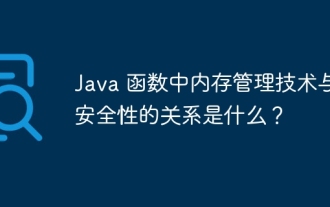 What is the relationship between memory management techniques and security in Java functions?
May 02, 2024 pm 01:06 PM
What is the relationship between memory management techniques and security in Java functions?
May 02, 2024 pm 01:06 PM
Memory management in Java involves automatic memory management, using garbage collection and reference counting to allocate, use and reclaim memory. Effective memory management is crucial for security because it prevents buffer overflows, wild pointers, and memory leaks, thereby improving the safety of your program. For example, by properly releasing objects that are no longer needed, you can avoid memory leaks, thereby improving program performance and preventing crashes.
 Essential for Java development: Recommend the most efficient decompilation tool
Jan 09, 2024 pm 07:34 PM
Essential for Java development: Recommend the most efficient decompilation tool
Jan 09, 2024 pm 07:34 PM
Essential for Java developers: Recommend the best decompilation tool, specific code examples are required Introduction: During the Java development process, we often encounter situations where we need to decompile existing Java classes. Decompilation can help us understand and learn other people's code, or make repairs and optimizations. This article will recommend several of the best Java decompilation tools and provide some specific code examples to help readers better learn and use these tools. 1. JD-GUIJD-GUI is a very popular open source
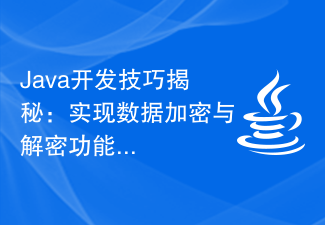 Java development skills revealed: implementing data encryption and decryption functions
Nov 20, 2023 pm 05:00 PM
Java development skills revealed: implementing data encryption and decryption functions
Nov 20, 2023 pm 05:00 PM
Java development skills revealed: Implementing data encryption and decryption functions In the current information age, data security has become a very important issue. In order to protect the security of sensitive data, many applications use encryption algorithms to encrypt the data. As a very popular programming language, Java also provides a rich library of encryption technologies and tools. This article will reveal some techniques for implementing data encryption and decryption functions in Java development to help developers better protect data security. 1. Selection of data encryption algorithm Java supports many
 Python CPython performance optimization tips
Mar 06, 2024 pm 06:04 PM
Python CPython performance optimization tips
Mar 06, 2024 pm 06:04 PM
Python is widely used in various fields and is highly regarded for its ease of use and powerful functions. However, its performance can become a bottleneck in some cases. Through an in-depth understanding of the CPython virtual machine and some clever optimization techniques, the running efficiency of Python programs can be significantly improved. 1. Understand the CPython virtual machine CPython is the most popular implementation of Python, which uses a virtual machine (VM) to execute Python code. The VM interprets the bytecode into machine instructions, which will cause a certain amount of time overhead. Understanding how VMs work helps us identify and optimize performance bottlenecks. 2. Garbage collection Python uses a reference counting mechanism for garbage collection, but it may cause periodic garbage collection pauses
 C++ reference counting and garbage collection mechanism, in-depth analysis of memory management
Jun 04, 2024 pm 08:36 PM
C++ reference counting and garbage collection mechanism, in-depth analysis of memory management
Jun 04, 2024 pm 08:36 PM
In C++, reference counting is a memory management technique. When an object is no longer referenced, the reference count will be zero and it can be safely released. Garbage collection is a technique that automatically releases memory that is no longer in use. The garbage collector periodically scans and releases dangling objects. Smart pointers are C++ classes that automatically manage the memory of the object they point to, tracking reference counts and freeing the memory when no longer referenced.
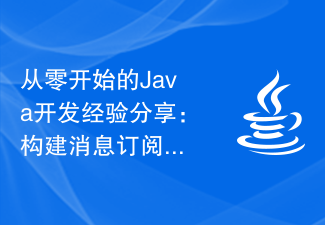 Java development experience sharing from scratch: building a message subscription system
Nov 20, 2023 pm 04:02 PM
Java development experience sharing from scratch: building a message subscription system
Nov 20, 2023 pm 04:02 PM
As a very popular programming language, Java has always been favored by everyone. When I first started learning Java development, I once encountered a problem-how to build a message subscription system. In this article, I will share my experience in building a message subscription system from scratch, hoping to be helpful to other Java beginners. Step 1: Choose a suitable message queue To build a message subscription system, you first need to choose a suitable message queue. The more popular message queues currently on the market include ActiveMQ,
 Memory management and garbage collection mechanism of closures in Java
May 05, 2024 am 10:03 AM
Memory management and garbage collection mechanism of closures in Java
May 05, 2024 am 10:03 AM
Memory management of closures in Java is affected by the garbage collection mechanism. External variables in a closure are referenced by the closure and cannot be released even if the external object is garbage collected, potentially causing a memory leak. This situation can be avoided by using WeakReference in Java 8 to create a weak reference, thereby releasing the reference to the outer object when it is garbage collected.




