
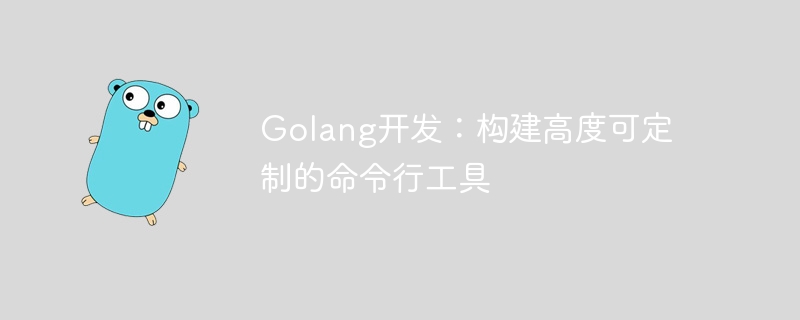
Golang development: building highly customizable command line tools
In daily development and system management work, we often use command line tools to complete various Task. Using the Golang language to build command line tools can not only take advantage of Golang's efficient performance and powerful development ecosystem, but also provide users with highly customizable tools that can flexibly meet different needs.
This article will introduce how to use Golang to develop a highly customizable command line tool, and attach specific code examples.
Command line tools usually need to accept some parameters to specify their behavior, such as file paths, options, etc. In Golang, you can use the standard library flag to parse command line parameters.
package main
import (
"flag"
"fmt"
)
var filePath string
var enableOption bool
func init() {
flag.StringVar(&filePath, "file", "", "file path")
flag.BoolVar(&enableOption, "enable", false, "enable option")
flag.Parse()
}
func main() {
fmt.Println("File path:", filePath)
fmt.Println("Enable option:", enableOption)
}Through the flag.StringVar and flag.BoolVar functions, we can define the parameters that need to be parsed and their default values, parameter names and descriptions. In the init function, use flag.Parse to parse command line parameters.
Sometimes, the command line tool may have multiple subcommands and corresponding parameters. For example, the Git command line tool contains many subcommands, such as git clone, git commit, etc.
In Golang, you can obtain command line parameters through os.Args, and execute different code logic according to different parameters.
package main
import (
"fmt"
"os"
)
func main() {
if len(os.Args) < 2 {
fmt.Println("Please specify a subcommand.")
return
}
subcommand := os.Args[1]
switch subcommand {
case "subcommand1":
// 执行子命令1的代码逻辑
fmt.Println("Running subcommand 1")
case "subcommand2":
// 执行子命令2的代码逻辑
fmt.Println("Running subcommand 2")
default:
fmt.Println("Unknown subcommand:", subcommand)
}
}By judging the length of os.Args and the value of the first parameter, we can determine the subcommand entered by the user and execute the corresponding code logic.
In order to provide a more highly customized command line tool, we can add more options and functions.
You can use flag.Usage to customize the help information of the command line tool.
func init() {
flag.StringVar(&filePath, "file", "", "file path")
flag.BoolVar(&enableOption, "enable", false, "enable option")
flag.Usage = func() {
fmt.Fprintf(os.Stderr, "Usage: %s [options]
", os.Args[0])
flag.PrintDefaults()
}
flag.Parse()
}In this example, we rewrote the flag.Usage function to replace the default help information with our own defined information.
If a subcommand requires independent parameters, we can define a separate flag.FlagSet for each subcommand.
package main
import (
"flag"
"fmt"
"os"
)
func subcommand1(fs *flag.FlagSet) {
var enableOption bool
fs.BoolVar(&enableOption, "enable", false, "enable option")
fs.Parse(os.Args[2:])
fmt.Println("Enable option:", enableOption)
}
func subcommand2(fs *flag.FlagSet) {
// 子命令2的参数解析逻辑
}
func main() {
if len(os.Args) < 2 {
fmt.Println("Please specify a subcommand.")
return
}
subcommand := os.Args[1]
fs := flag.NewFlagSet(subcommand, flag.ExitOnError)
switch subcommand {
case "subcommand1":
subcommand1(fs)
case "subcommand2":
subcommand2(fs)
default:
fmt.Println("Unknown subcommand:", subcommand)
}
}In this example, we create an independent flag.FlagSet object for each subcommand and perform parameter parsing in the corresponding function.
Through the above code examples, we can use the Golang language to build a highly customizable command line tool. Through command line parameter parsing and subcommand support, we can add various options and subcommands to command line tools to provide more functionality and flexibility. At the same time, we can also customize it according to specific needs, such as custom help information, parameter analysis of subcommands, etc.
I hope this article will help you build highly customizable command line tools in Golang development!
The above is the detailed content of Golang Development: Building highly customizable command line tools. For more information, please follow other related articles on the PHP Chinese website!
 How to define variables in golang
How to define variables in golang
 What are the data conversion methods in golang?
What are the data conversion methods in golang?
 What are the commonly used libraries in golang?
What are the commonly used libraries in golang?
 What is the difference between golang and python
What is the difference between golang and python
 Top ten currency trading software apps ranking list
Top ten currency trading software apps ranking list
 Douyin cannot download and save videos
Douyin cannot download and save videos
 How to change devc++ to Chinese
How to change devc++ to Chinese
 What is the purpose of storage management?
What is the purpose of storage management?




