 Java
Java
 javaTutorial
javaTutorial
 Java development: How to use Spring Security for authentication and authorization
Java development: How to use Spring Security for authentication and authorization
Java development: How to use Spring Security for authentication and authorization
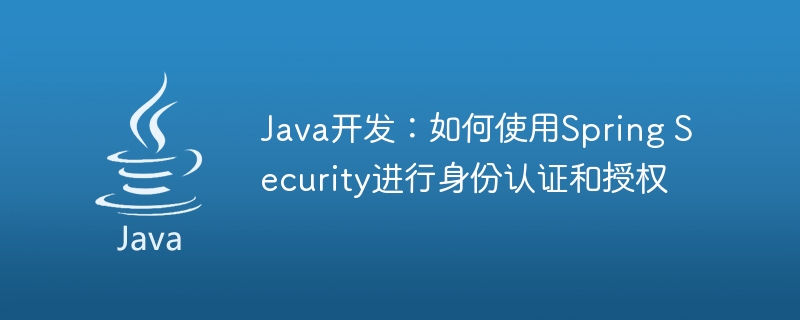
Java Development: Using Spring Security for Identity Authentication and Authorization
Introduction:
With the development of the Internet, information security has received more and more attention. In web applications, correct user authentication and authorization is an important part of ensuring application security. Spring Security is a powerful and easy-to-use security framework that provides Java developers with a simple and flexible way to implement authentication and authorization functions.
This article will introduce how to use Spring Security for authentication and authorization, and provide corresponding code examples.
1. Introduction to Spring Security
Spring Security is an open source security framework based on the standard security mechanism of Java EE and provides a series of extended functions. Spring Security has the following characteristics:
- Identity authentication: Spring Security ensures that the user is legitimate by verifying the user's identity, and provides a variety of authentication methods, such as form-based, HTTP header-based, etc.
- Authorization management: Spring Security can manage user permissions, determine whether the user has permission to access resources after the user logs in, and provides flexible authorization methods, such as role-based, URL-based authorization methods.
- Internationalization support: Spring Security supports internationalization and can return corresponding prompt information according to the user's locale resource file.
- Security event processing: Spring Security provides a set of standard security event processing mechanisms, such as successful login, failed login, access denied and other events, which can be processed accordingly when these events occur.
- Integrated container: Spring Security supports seamless integration with the Spring framework and can be used without additional configuration.
2. Introducing Spring Security dependencies
First, we need to introduce Spring Security dependencies into the project. In the Maven project, you can add the following content to the pom.xml file:
<dependency>
<groupId>org.springframework.boot</groupId>
<artifactId>spring-boot-starter-security</artifactId>
</dependency>3. Configure Spring Security
Next, we need to configure Spring Security. In the Spring Boot project, you can create a configuration class inherited from WebSecurityConfigurerAdapter and override the configure method in it. The following is a simple configuration example:
@Configuration
@EnableWebSecurity
public class SecurityConfig extends WebSecurityConfigurerAdapter {
@Override
protected void configure(AuthenticationManagerBuilder auth) throws Exception {
auth.inMemoryAuthentication()
.withUser("admin").password("{noop}password").roles("ADMIN")
.and()
.withUser("user").password("{noop}password").roles("USER");
}
@Override
protected void configure(HttpSecurity http) throws Exception {
http.authorizeRequests()
.antMatchers("/admin/**").hasRole("ADMIN")
.antMatchers("/user/**").hasAnyRole("USER", "ADMIN")
.anyRequest().authenticated()
.and().formLogin()
.and().logout().logoutSuccessUrl("/");
}
}In the above configuration, we used the inMemoryAuthentication() method to define two users and set their roles. In the configure(HttpSecurity http) method, we define the access permissions for different URL paths, as well as the configuration of logging in and logging out using forms.
4. Details that need attention
- Password encryption: In actual development, security should be considered when storing user passwords, and plain text storage is not recommended. Spring Security provides various password encryption strategies, such as BCryptPasswordEncoder. You can specify a password encryption policy by calling the passwordEncoder() method, and then use this encryption policy to encrypt passwords when configuring users.
- Custom login page: Spring Security provides a simple login page by default, but you can also specify your own login page through configuration. For example, you can specify a custom login page by calling the .loginPage() method in the configure(HttpSecurity http) method.
- Custom login success and failure handling: If you want to execute some custom logic when the user logs in successfully or fails, you can achieve this by inheriting the UsernamePasswordAuthenticationFilter class and overriding the corresponding methods.
5. Summary
In this article, we briefly introduced how to use Spring Security for identity authentication and authorization. By introducing Spring Security dependencies, configuring Spring Security and handling the corresponding details, we can easily implement the security functions of web applications.
Using Spring Security, we can easily implement user identity authentication and authorization management, and protect our applications through simple configuration. I hope this article can provide readers with some help in using Spring Security.
The above is the detailed content of Java development: How to use Spring Security for authentication and authorization. For more information, please follow other related articles on the PHP Chinese website!

Hot AI Tools

Undresser.AI Undress
AI-powered app for creating realistic nude photos

AI Clothes Remover
Online AI tool for removing clothes from photos.

Undress AI Tool
Undress images for free

Clothoff.io
AI clothes remover

AI Hentai Generator
Generate AI Hentai for free.

Hot Article

Hot Tools

Notepad++7.3.1
Easy-to-use and free code editor

SublimeText3 Chinese version
Chinese version, very easy to use

Zend Studio 13.0.1
Powerful PHP integrated development environment

Dreamweaver CS6
Visual web development tools

SublimeText3 Mac version
God-level code editing software (SublimeText3)

Hot Topics
 How to develop a Cassandra-based geolocation data application using Java
Sep 20, 2023 pm 06:19 PM
How to develop a Cassandra-based geolocation data application using Java
Sep 20, 2023 pm 06:19 PM
How to use Java to develop a Cassandra-based geolocation data application Geolocation data applications are widely used in modern society, such as map navigation, location sharing, location recommendations, etc. Cassandra is a distributed, highly scalable NoSQL database that can handle massive amounts of data and is particularly suitable for storing and querying geographical location data. This article will introduce how to use Java to develop a Cassandra-based geographical location data application and provide specific code examples. 1. Environment
 How to use LinkedList.removeFirst() method to delete elements from the head of linked list in Java?
Nov 18, 2023 am 11:10 AM
How to use LinkedList.removeFirst() method to delete elements from the head of linked list in Java?
Nov 18, 2023 am 11:10 AM
The LinkedList class in Java is a class that implements a linked list data structure. It provides many useful methods to operate linked lists. Among them, the removeFirst() method can be used to delete elements from the head of the linked list. The following will introduce how to use the LinkedList.removeFirst() method and give specific code examples. Before using the LinkedList.removeFirst() method, we first need to create a LinkedList
 Quickly install and get started with Kafka in Linux: a step-by-step guide
Jan 31, 2024 pm 09:26 PM
Quickly install and get started with Kafka in Linux: a step-by-step guide
Jan 31, 2024 pm 09:26 PM
Detailed steps for installing Kafka in a Linux environment 1. Prerequisite operating system: Linux (Ubuntu or CentOS recommended) Java: JDK8 or higher ZooKeeper: version 3.4 or higher Kafka: the latest stable version 2. Install Javasudoapt-getupdatesudoapt- getinstalldefault-jdk3.Install ZooKeeperwg
 Implementing distributed counters using Redis and Java: How to achieve high concurrency
Jul 29, 2023 am 08:21 AM
Implementing distributed counters using Redis and Java: How to achieve high concurrency
Jul 29, 2023 am 08:21 AM
Implementing distributed counters using Redis and Java: How to achieve high concurrency Introduction: In modern Internet application development, high concurrency is a common challenge. When multiple users access an application at the same time, it needs to be able to correctly handle and track each user's request to avoid data loss or confusion. In this article, we will discuss how to implement a distributed counter using Redis and Java to achieve high-concurrency data tracking and management. 1. Introduction to Redis Redis is an open source base
 Using Dropbox for storage management in Java API development
Jun 18, 2023 pm 01:21 PM
Using Dropbox for storage management in Java API development
Jun 18, 2023 pm 01:21 PM
Using Dropbox for storage management in Java API development With the widespread application of cloud computing, more and more applications need to store data in the cloud and be able to easily read, write and manage this data. As one of the most popular cloud storage services, Dropbox provides the richest and most flexible API, allowing developers to easily integrate Dropbox's storage management functions into their applications. This article will introduce how to use Dr in JavaAPI development
 How to achieve persistence of objects using serialization and deserialization in Java?
Aug 02, 2023 pm 02:37 PM
How to achieve persistence of objects using serialization and deserialization in Java?
Aug 02, 2023 pm 02:37 PM
How to achieve persistence of objects using serialization and deserialization in Java? Introduction: In Java development, object persistence is an important way to achieve long-term storage of data. Serialization and deserialization are one of the commonly used ways to achieve object persistence in Java. This article will introduce the concepts of serialization and deserialization and how to use serialization and deserialization in Java to achieve object persistence. 1. What are serialization and deserialization? Serialization is the process of converting an object into a byte stream so that the object can be transmitted or saved over the network.
 How to use Linux script operations to implement remote login in Java
Oct 05, 2023 am 08:42 AM
How to use Linux script operations to implement remote login in Java
Oct 05, 2023 am 08:42 AM
Overview of how to use Linux script operations to implement remote login in Java: Remote login is a way to use one computer to log in to other computers in a network environment to perform operations. In Linux systems, we usually use the SSH protocol for remote login. This article will introduce how to implement remote login operations by calling Linux scripts in Java, and give specific code examples. Step 1: Write Linux script code First, we need to write a Linux script to pass
 How to develop cache update tasks using Redis and Ruby
Jul 31, 2023 pm 12:33 PM
How to develop cache update tasks using Redis and Ruby
Jul 31, 2023 pm 12:33 PM
How to develop cache update tasks using Redis and Ruby Introduction: In modern web applications, caching is an important part of improving performance and reducing response time. Redis is a high-performance key-value database that can be used to quickly read and write data, and it supports a variety of data structures, such as strings, hash tables, lists, etc. In this article, we will explore how to develop cache update tasks using Redis and Ruby to achieve more efficient cache management and updates. Step 1: Install and Configure Redis First, I





