
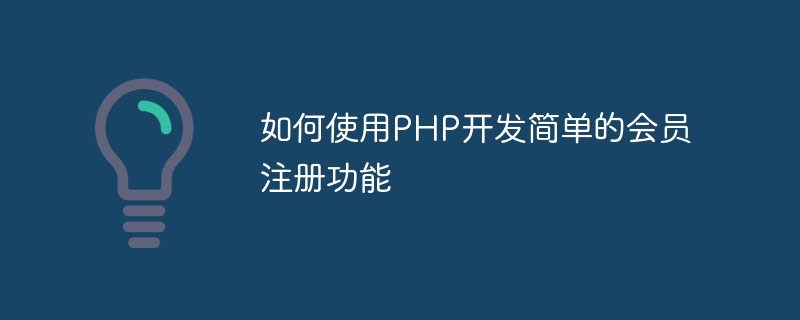
How to use PHP to develop a simple member registration function
In modern network applications, the member registration function is a very common and important function. Through the member registration function, users can create their own accounts and log in to enjoy more personalized services and permissions. This article will introduce how to use PHP to develop a simple member registration function and give specific code examples.
Before starting development, you need to ensure that the PHP development environment has been installed. You can use integrated development environments such as XAMPP, WAMP or LAMP, or install components such as Apache, PHP and MySQL separately.
First, you need to create a database to store the user's registration information. You can use a MySQL database to accomplish this task. In the MySQL command line terminal or tools such as phpMyAdmin, execute the following SQL statement to create a new database:
CREATE DATABASE member;
Then, create a data table named "users" to store user registration information. The table structure is as follows:
CREATE TABLE users (
id INT(11) AUTO_INCREMENT PRIMARY KEY,
username VARCHAR(50) NOT NULL,
password VARCHAR(255) NOT NULL,
email VARCHAR(100) NOT NULL
);Create a file named "register.php" in the root directory of the project as the member registration page. On this page, users need to enter their username, password and email address, and click the registration button to submit the form.
The following is a code example for a simple register.php file:
<!DOCTYPE html>
<html>
<head>
<title>会员注册</title>
</head>
<body>
<h1>会员注册</h1>
<form method="POST" action="register_process.php">
<label>用户名:</label>
<input type="text" name="username" required><br>
<label>密码:</label>
<input type="password" name="password" required><br>
<label>邮箱:</label>
<input type="email" name="email" required><br>
<input type="submit" value="注册">
</form>
</body>
</html>Create a file named " register_process.php" file, used to process registration requests. This file will take the username, password and email from the form and then write the data to the database.
The following is a code example of a simple register_process.php file:
<?php
// 连接到数据库
$mysqli = new mysqli('localhost', 'root', 'password', 'member');
// 检查连接是否成功
if ($mysqli->connect_error) {
die('数据库连接失败: ' . $mysqli->connect_error);
}
// 获取表单数据
$username = $_POST['username'];
$password = password_hash($_POST['password'], PASSWORD_DEFAULT);
$email = $_POST['email'];
// 插入用户数据
$query = "INSERT INTO users (username, password, email) VALUES ('$username', '$password', '$email')";
if ($mysqli->query($query) === TRUE) {
echo '注册成功';
} else {
echo '注册失败: ' . $mysqli->error;
}
// 关闭数据库连接
$mysqli->close();
?>Start the Apache server and open it in the browser Enter http://localhost/register.php to open the registration page. Fill in the username, password and email address in the form, and click the Register button.
If everything is normal, the page will display the "Registration Successful" message, and the new user information will be written to the database.
At this point, a simple member registration function is completed. Users can create their own account through the registration page, and then use this account to log in to the system.
It should be noted that the code example provided in this article is only a simple demonstration and does not include detailed error handling and security verification. In actual development, it needs to be improved according to specific circumstances.
The above is the detailed content of How to use PHP to develop a simple member registration function. For more information, please follow other related articles on the PHP Chinese website!
 What does independent direct connection mean?
What does independent direct connection mean?
 HTML space setting method
HTML space setting method
 location.assign
location.assign
 What are the uses of mysql
What are the uses of mysql
 What are the mysql update statements?
What are the mysql update statements?
 How to solve the problem that Ethernet cannot connect to the internet
How to solve the problem that Ethernet cannot connect to the internet
 What are the big data storage solutions?
What are the big data storage solutions?
 Three triggering methods of sql trigger
Three triggering methods of sql trigger
 How to implement instant messaging on the front end
How to implement instant messaging on the front end