
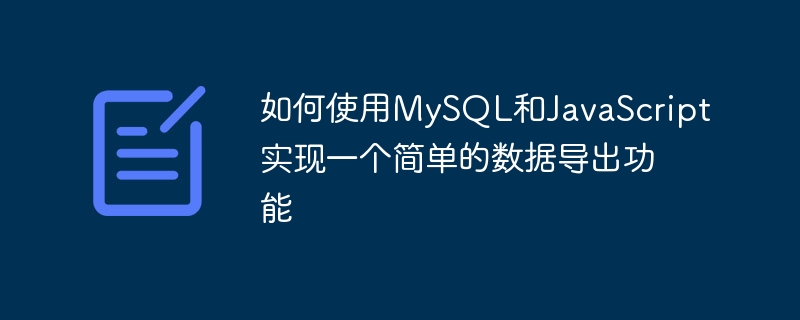
How to use MySQL and JavaScript to implement a simple data export function
Introduction
In daily development, we often need to export data in the database to external files or other forms of data storage for further processing or analysis. This article will introduce how to use MySQL and JavaScript to implement a simple data export function, and provide specific code examples.
Step 1: Database preparation
First, we need to prepare a MySQL database and create a table containing the data to be exported. Taking the student table as an example, we can create the following table structure:
CREATE TABLE student (
id INT PRIMARY KEY AUTO_INCREMENT,
name VARCHAR(50),
age INT,
gender ENUM('male', 'female'),
grade INT
);Then, we can insert some sample data into the table for subsequent export operations.
Step 2: Writing back-end code
Next, we need to write back-end code to connect to the database and perform export operations. In this example, we will use Node.js as the backend environment and use the mysql and fs modules to connect to the database and write files.
First, we need to install the mysql and fs modules:
npm install mysql fs
Then, create an export.js file, Write the following back-end code:
const fs = require('fs');
const mysql = require('mysql');
// 连接数据库
const connection = mysql.createConnection({
host: 'localhost',
user: 'root',
password: 'password',
database: 'test'
});
// 查询数据库并导出数据到文件
connection.query('SELECT * FROM student', (error, results, fields) => {
if (error) throw error;
// 将结果转换为CSV格式,并写入文件
const csv = results.map(result => Object.values(result).join(',')).join('
');
fs.writeFileSync('data.csv', csv);
console.log('数据已成功导出到data.csv文件');
});
// 关闭数据库连接
connection.end();In the above code, we first create a MySQL connection and execute a query statement through the query method to convert the query results into CSV format. And written to a file named data.csv. Finally, we close the database connection.
Step 3: Front-end code writing
After completing the writing of the back-end code, we need to write the front-end code to trigger the back-end export operation and download the exported file. In this example, we will use JavaScript's XMLHttpRequest object to send a GET request. After receiving the request, the backend performs the export operation and returns the exported file to the frontend.
Create a index.html file and write the following front-end code:
<!DOCTYPE html>
<html>
<head>
<meta charset="UTF-8">
<title>数据导出示例</title>
</head>
<body>
<button id="exportBtn">点击导出</button>
<script>
document.getElementById('exportBtn').addEventListener('click', () => {
const xhr = new XMLHttpRequest();
xhr.open('GET', 'http://localhost:3000/export', true);
xhr.responseType = 'blob';
xhr.onload = () => {
if (xhr.status === 200) {
const blob = new Blob([xhr.response], { type: 'text/csv' });
const link = document.createElement('a');
link.href = window.URL.createObjectURL(blob);
link.download = 'data.csv';
link.click();
window.URL.revokeObjectURL(link.href);
console.log('文件下载成功');
}
};
xhr.send();
});
</script>
</body>
</html>In the above code, we first create a button and add a click Event listener. When the button is clicked, we use the XMLHttpRequest object to send a GET request to the backend's /export interface, and set the responseType to blob to return the response data in binary form.
When the request responds successfully, we convert the response data into a Blob object, create a <a> tag, and set its href attribute to the Blob object URL, set the download attribute to the file name, and simulate clicking on the link through the click() method. Finally, we use the revokeObjectURL() method to release the resources of the URL object and print a successful download message.
Step 4: Run the code
Finally, we need to run the code to test our data export function. First, start the backend server, open the terminal and execute the following command:
node export.js
Then, open the browser, enter http://localhost:3000 in the address bar, and press Enter to open the page . Click the "Click to Export" button, and the browser will automatically download a file named data.csv, which contains the data in the database.
Summary
Through the above steps, we successfully implemented a simple data export function using MySQL and JavaScript. By writing back-end code to connect to the database and perform the export operation, and then by writing front-end code to trigger the back-end export operation and download the exported file, we can easily export the data in the database to external storage for further processing or analysis.
Of course, the above example is only the simplest implementation method. The actual situation may be more complex and needs to be appropriately adjusted and optimized according to specific needs. However, this example can provide you with a basic idea and reference to help you quickly implement a simple data export function.
The above is the detailed content of How to use MySQL and JavaScript to implement a simple data export function. For more information, please follow other related articles on the PHP Chinese website!
