How to implement a simple data backup function using MySQL and Ruby
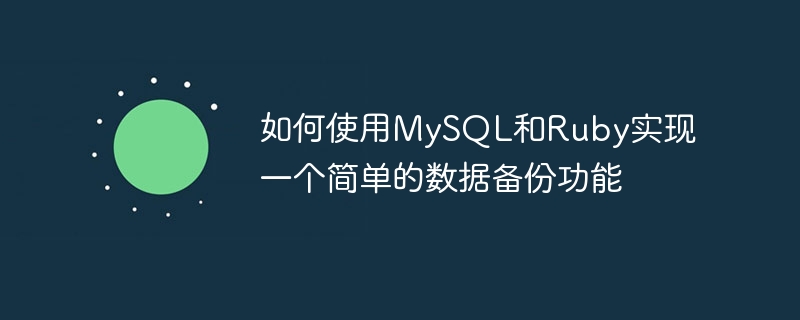
How to use MySQL and Ruby to implement a simple data backup function
With the rapid development of the Internet and the advancement of technology, data backup has become a must for all enterprises and individuals. important work of preparation. MySQL and Ruby are two powerful tools widely used in data processing and management. This article will introduce how to use MySQL and Ruby to implement a simple data backup function, and provide specific code examples.
1. Preparation
Before starting to implement the data backup function, we need to meet the following prerequisites:
- Install the MySQL database and ensure that you can use the command line or Other ways to connect to the database.
- Install the Ruby programming language and its related libraries and dependencies.
2. Create a data backup script
Next we will create a Ruby script to back up the data in the MySQL database. The following is a simple code example:
require 'mysql2'
require 'date'
# MySQL连接配置
client = Mysql2::Client.new(
host: 'localhost',
username: 'root',
password: 'password',
database: 'your_database'
)
# 备份文件保存位置
backup_folder = './backups'
FileUtils.mkdir_p(backup_folder) unless File.directory?(backup_folder)
# 备份文件名为当前日期和时间
backup_file = File.join(backup_folder, "#{DateTime.now.strftime("%Y%m%d%H%M%S")}.sql")
# 备份命令
backup_command = "mysqldump -h #{client.host} -u #{client.username} -p#{client.password} #{client.database} > #{backup_file}"
# 执行备份命令
system(backup_command)
puts "备份成功:#{backup_file}"The above code first imports the mysql2 and date libraries. Next, we created a Mysql2::Client instance to connect to the MySQL database using the specified connection configuration. We then set the location where the backup file will be saved and created a backup file name based on the current date and time. Next, we built a backup command and executed it using the system method. Finally, print out a message indicating successful backup.
3. Run the data backup script
Run the above backup script to start data backup. Please make sure that the database connection configuration and backup file saving location are configured correctly before running the script.
ruby backup_script.rb
4. Regularly execute data backup scripts
In order to ensure the timeliness and automated execution of data backup, we can use the scheduled task function of the operating system to regularly execute data backup scripts. The following is an example command to set up a scheduled task in a Linux system:
crontab -e
In the open editor, add the following content:
0 1 * * * ruby /path/to/backup_script.rb
The above command means to perform a data backup at 1 am every day script. Please adjust the execution time according to actual needs.
Summary
This article introduces how to use MySQL and Ruby to implement a simple data backup function, and provides specific code examples. Through this backup script, we can regularly back up the data in the MySQL database to ensure data security and will not be lost due to unexpected circumstances. At the same time, we can realize automated execution of data backup through the scheduled task function of the operating system. I hope this article is helpful to you and can be used in practical applications.
The above is the detailed content of How to implement a simple data backup function using MySQL and Ruby. For more information, please follow other related articles on the PHP Chinese website!

Hot AI Tools

Undresser.AI Undress
AI-powered app for creating realistic nude photos

AI Clothes Remover
Online AI tool for removing clothes from photos.

Undress AI Tool
Undress images for free

Clothoff.io
AI clothes remover

AI Hentai Generator
Generate AI Hentai for free.

Hot Article

Hot Tools

Notepad++7.3.1
Easy-to-use and free code editor

SublimeText3 Chinese version
Chinese version, very easy to use

Zend Studio 13.0.1
Powerful PHP integrated development environment

Dreamweaver CS6
Visual web development tools

SublimeText3 Mac version
God-level code editing software (SublimeText3)

Hot Topics
 Incorrect datetime value: 'datetime_value' - How to solve MySQL error: The datetime value is incorrect
Oct 05, 2023 pm 12:22 PM
Incorrect datetime value: 'datetime_value' - How to solve MySQL error: The datetime value is incorrect
Oct 05, 2023 pm 12:22 PM
How to solve MySQL error: Incorrect date and time value MySQL is a commonly used relational database management system that provides powerful data storage and query functions. In the process of using MySQL, we often encounter some error messages, one of which is "Incorrect date time value" (Incorrect date time value). This error is usually caused by incorrectly formatted values being supplied when inserting or updating a datetime field in the database. In order to solve this problem
 Advantages and limitations of MySQL views
Mar 15, 2024 pm 09:09 PM
Advantages and limitations of MySQL views
Mar 15, 2024 pm 09:09 PM
Advantages and limitations of MySQL views In the MySQL database, a view is a virtual table defined by a query statement, which can simplify complex query operations and improve the readability and maintainability of the code. This article will introduce the advantages and limitations of MySQL views and provide specific code examples. 1. Advantages Simplify complex queries: Views can encapsulate complex query logic. You only need to call the view where needed, and there is no need to repeatedly write complex query statements. Improve performance: Through views, some commonly used queries can be
 How to create an order details table for a grocery shopping system in MySQL
Nov 01, 2023 am 08:17 AM
How to create an order details table for a grocery shopping system in MySQL
Nov 01, 2023 am 08:17 AM
How to create an order details table for a grocery shopping system in MySQL. When developing a grocery shopping system, the order details table is a very important data table. It records the product details in each order, including product ID, quantity, price and other information. This article will introduce how to create an order details table for the grocery shopping system in MySQL, and attach specific code examples. Create database and data tables First, create a database named buy_vegetables in MySQL. You can use the following command: CREATEDATA
 Are MySQL databases case-sensitive?
Mar 16, 2024 am 08:21 AM
Are MySQL databases case-sensitive?
Mar 16, 2024 am 08:21 AM
Are MySQL databases case-sensitive? Need specific code examples When using the MySQL database, you sometimes encounter case-sensitive issues, that is, when querying, inserting, or updating data, different case situations may lead to different results. The MySQL database has a certain sensitivity in handling upper and lower case. Let's use specific code examples to deeply explore the sensitivity of the MySQL database to upper and lower case. First, let's create a simple database table for example demonstration: CREATE
 Learn step by step: How to build a shopping cart function with PHP and MySQL
Mar 15, 2024 pm 03:21 PM
Learn step by step: How to build a shopping cart function with PHP and MySQL
Mar 15, 2024 pm 03:21 PM
In this article, we will learn step by step how to build a simple shopping cart function using PHP and MySQL. The shopping cart is an indispensable part of an e-commerce website. It allows users to temporarily store the products they want to purchase and add, delete, modify, and check the products. By studying this article, you will learn how to use PHP to process logic and MySQL to store data to implement a complete shopping cart function. Step 1: Create a database First, we need to create a database to store product information. OpenMySQ
 How to implement a simple data backup function using MySQL and Ruby
Sep 21, 2023 am 10:05 AM
How to implement a simple data backup function using MySQL and Ruby
Sep 21, 2023 am 10:05 AM
How to use MySQL and Ruby to implement a simple data backup function. With the rapid development of the Internet and the advancement of technology, data backup has become an important and necessary task for all enterprises and individuals. MySQL and Ruby are two powerful tools widely used in data processing and management. This article will introduce how to use MySQL and Ruby to implement a simple data backup function, and provide specific code examples. 1. Preparation work Before starting to implement the data backup function, we need to meet the following prerequisites: Installation
 MySQL database management: best practices using Go language
Jun 17, 2023 pm 02:04 PM
MySQL database management: best practices using Go language
Jun 17, 2023 pm 02:04 PM
MySQL is currently one of the most popular relational databases and is widely used in various web applications and enterprise software. The management of MySQL database is important because it affects the performance and stability of the database. And using Go language to manage MySQL database has many advantages. Therefore, this article aims to explore the best practices for MySQL database management when using the Go language. Using the ORM framework The ORM (Object Relational Mapping) framework is a technology that associates database operations with the object model of a programming language. O
 Use MySQL's GROUP_CONCAT function to merge multiple rows of data into one row
Jul 25, 2023 pm 07:54 PM
Use MySQL's GROUP_CONCAT function to merge multiple rows of data into one row
Jul 25, 2023 pm 07:54 PM
Use MySQL's GROUP_CONCAT function to merge multiple rows of data into one row. In the actual data processing process, sometimes we need to merge multiple rows of data into one row to facilitate subsequent analysis and processing. MySQL's GROUP_CONCAT function can help us achieve this function. This article will introduce the usage of the GROUP_CONCAT function and provide code examples in some common scenarios. The GROUP_CONCAT function is an aggregate function used to merge strings in MySQL. It






