 Java
Java
 javaTutorial
javaTutorial
 How to use Java to develop a big data processing application based on Apache Spark
How to use Java to develop a big data processing application based on Apache Spark
How to use Java to develop a big data processing application based on Apache Spark
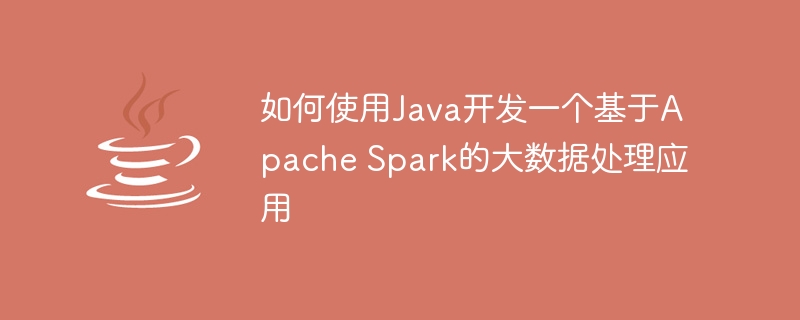
How to use Java to develop a big data processing application based on Apache Spark
In today's information age, big data has become an important asset for enterprises and organizations. To effectively utilize these massive amounts of data, powerful tools and techniques are needed to process and analyze the data. As a fast and reliable big data processing framework, Apache Spark has become the first choice of many enterprises and organizations.
This article will introduce how to use Java language to develop a big data processing application based on Apache Spark. We'll walk you through the entire development process step by step, starting with installation and configuration.
- Installing and Configuring Spark
First, you need to download and install Apache Spark. You can download the latest version of Spark from the official website (https://spark.apache.org/downloads.html). Unzip the downloaded file and set environment variables to access Spark.
- Create a Maven project
Before starting our development, we need to create a Maven project. Open your favorite IDE (such as IntelliJ IDEA or Eclipse), create a new Maven project, and add the Spark dependency in the pom.xml file.
<dependencies>
<dependency>
<groupId>org.apache.spark</groupId>
<artifactId>spark-core_2.11</artifactId>
<version>2.4.5</version>
</dependency>
<dependency>
<groupId>org.apache.spark</groupId>
<artifactId>spark-sql_2.11</artifactId>
<version>2.4.5</version>
</dependency>
</dependencies>- Create SparkSession
In Java, we use SparkSession to perform Spark operations. Below is sample code to create a SparkSession.
import org.apache.spark.sql.SparkSession;
public class SparkApplication {
public static void main(String[] args) {
SparkSession spark = SparkSession.builder().appName("Spark Application").master("local[*]").getOrCreate();
}
}In the above code, we use SparkSession.builder() to create a SparkSession object and set the application name and running mode.
- Reading and processing data
Spark provides a rich API to read and process a variety of data sources, including text files, CSV files, JSON files, and databases wait. Below is a sample code that reads a text file and performs simple processing.
import org.apache.spark.sql.Dataset;
import org.apache.spark.sql.Row;
import org.apache.spark.sql.SparkSession;
public class SparkApplication {
public static void main(String[] args) {
SparkSession spark = SparkSession.builder().appName("Spark Application").master("local[*]").getOrCreate();
Dataset<Row> data = spark.read().textFile("data.txt");
Dataset<Row> processedData = data.filter(row -> row.getString(0).contains("Spark"));
processedData.show();
}
}In the above code, we use spark.read().textFile("data.txt") to read the text file and use filter Method to filter rows containing the "Spark" keyword. Finally, use the show method to print the processed data.
- Perform calculations and output results
In addition to processing data, Spark also supports various computing operations, such as aggregation, sorting, and joins. Below is a sample code that calculates the average.
import org.apache.spark.sql.Dataset;
import org.apache.spark.sql.Row;
import org.apache.spark.sql.SparkSession;
import static org.apache.spark.sql.functions.*;
public class SparkApplication {
public static void main(String[] args) {
SparkSession spark = SparkSession.builder().appName("Spark Application").master("local[*]").getOrCreate();
Dataset<Row> data = spark.read().csv("data.csv");
Dataset<Row> result = data.select(avg(col("value")));
result.show();
}
}In the above code, we use spark.read().csv("data.csv") to read the CSV file and use select method and avg function to calculate the average. Finally, use the show method to print the results.
- Improve performance
In order to improve the performance of the application, we can use some of Spark's optimization techniques, such as persistence, parallelization, and partitioning. The following is a sample code for persisting a dataset.
import org.apache.spark.sql.Dataset;
import org.apache.spark.sql.Row;
import org.apache.spark.sql.SparkSession;
import org.apache.spark.storage.StorageLevel;
public class SparkApplication {
public static void main(String[] args) {
SparkSession spark = SparkSession.builder().appName("Spark Application").master("local[*]").getOrCreate();
Dataset<Row> data = spark.read().csv("data.csv");
data.persist(StorageLevel.MEMORY_AND_DISK());
// 对数据集进行操作
data.unpersist();
}
}In the above code, we use data.persist(StorageLevel.MEMORY_AND_DISK()) to persist the dataset, and after the operation is completed, use data.unpersist( )Release it.
Through the above steps, you can use Java language to develop a big data processing application based on Apache Spark. This application can read and process a variety of data sources and perform complex computational operations. At the same time, you can also improve application performance through Spark's optimization technology.
I hope this article will be helpful to you in using Java to develop big data processing applications based on Apache Spark! I wish you happy programming and successful project completion!
The above is the detailed content of How to use Java to develop a big data processing application based on Apache Spark. For more information, please follow other related articles on the PHP Chinese website!

Hot AI Tools

Undresser.AI Undress
AI-powered app for creating realistic nude photos

AI Clothes Remover
Online AI tool for removing clothes from photos.

Undress AI Tool
Undress images for free

Clothoff.io
AI clothes remover

AI Hentai Generator
Generate AI Hentai for free.

Hot Article

Hot Tools

Notepad++7.3.1
Easy-to-use and free code editor

SublimeText3 Chinese version
Chinese version, very easy to use

Zend Studio 13.0.1
Powerful PHP integrated development environment

Dreamweaver CS6
Visual web development tools

SublimeText3 Mac version
God-level code editing software (SublimeText3)

Hot Topics
 1376
1376
 52
52
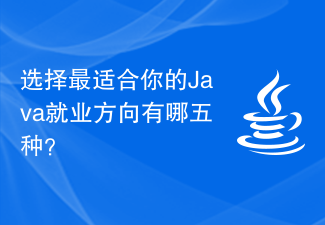 What are the five options for choosing the Java career path that best suits you?
Jan 30, 2024 am 10:35 AM
What are the five options for choosing the Java career path that best suits you?
Jan 30, 2024 am 10:35 AM
There are five employment directions in the Java industry, which one is suitable for you? Java, as a programming language widely used in the field of software development, has always been popular. Due to its strong cross-platform nature and rich development framework, Java developers have a wide range of employment opportunities in various industries. In the Java industry, there are five main employment directions, including JavaWeb development, mobile application development, big data development, embedded development and cloud computing development. Each direction has its characteristics and advantages. The five directions will be discussed below.
 Essential for Java development: Recommend the most efficient decompilation tool
Jan 09, 2024 pm 07:34 PM
Essential for Java development: Recommend the most efficient decompilation tool
Jan 09, 2024 pm 07:34 PM
Essential for Java developers: Recommend the best decompilation tool, specific code examples are required Introduction: During the Java development process, we often encounter situations where we need to decompile existing Java classes. Decompilation can help us understand and learn other people's code, or make repairs and optimizations. This article will recommend several of the best Java decompilation tools and provide some specific code examples to help readers better learn and use these tools. 1. JD-GUIJD-GUI is a very popular open source
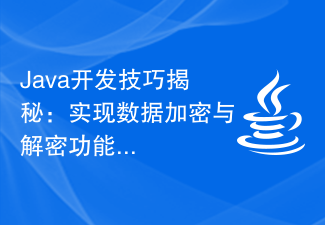 Java development skills revealed: implementing data encryption and decryption functions
Nov 20, 2023 pm 05:00 PM
Java development skills revealed: implementing data encryption and decryption functions
Nov 20, 2023 pm 05:00 PM
Java development skills revealed: Implementing data encryption and decryption functions In the current information age, data security has become a very important issue. In order to protect the security of sensitive data, many applications use encryption algorithms to encrypt the data. As a very popular programming language, Java also provides a rich library of encryption technologies and tools. This article will reveal some techniques for implementing data encryption and decryption functions in Java development to help developers better protect data security. 1. Selection of data encryption algorithm Java supports many
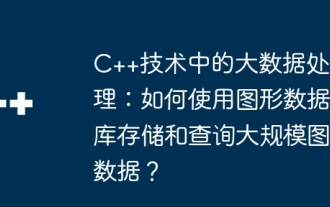 Big data processing in C++ technology: How to use graph databases to store and query large-scale graph data?
Jun 03, 2024 pm 12:47 PM
Big data processing in C++ technology: How to use graph databases to store and query large-scale graph data?
Jun 03, 2024 pm 12:47 PM
C++ technology can handle large-scale graph data by leveraging graph databases. Specific steps include: creating a TinkerGraph instance, adding vertices and edges, formulating a query, obtaining the result value, and converting the result into a list.
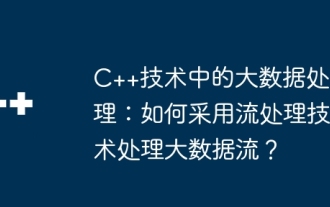 Big data processing in C++ technology: How to use stream processing technology to process big data streams?
Jun 01, 2024 pm 10:34 PM
Big data processing in C++ technology: How to use stream processing technology to process big data streams?
Jun 01, 2024 pm 10:34 PM
Stream processing technology is used for big data processing. Stream processing is a technology that processes data streams in real time. In C++, Apache Kafka can be used for stream processing. Stream processing provides real-time data processing, scalability, and fault tolerance. This example uses ApacheKafka to read data from a Kafka topic and calculate the average.
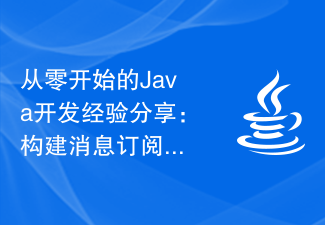 Java development experience sharing from scratch: building a message subscription system
Nov 20, 2023 pm 04:02 PM
Java development experience sharing from scratch: building a message subscription system
Nov 20, 2023 pm 04:02 PM
As a very popular programming language, Java has always been favored by everyone. When I first started learning Java development, I once encountered a problem-how to build a message subscription system. In this article, I will share my experience in building a message subscription system from scratch, hoping to be helpful to other Java beginners. Step 1: Choose a suitable message queue To build a message subscription system, you first need to choose a suitable message queue. The more popular message queues currently on the market include ActiveMQ,
 Using Go language for big data processing and distributed storage
Nov 30, 2023 am 08:04 AM
Using Go language for big data processing and distributed storage
Nov 30, 2023 am 08:04 AM
With the explosive growth of Internet information and the continuous popularization of Internet of Things technology, the amount of data in modern society has reached an unprecedented historical peak. How to efficiently process and store this data has become an urgent problem. The traditional single-machine architecture will be severely limited when facing such a huge amount of data, so distributed architecture is widely used in the field of big data processing and storage. As an efficient, concise, and highly concurrency programming language, Go language has unique advantages in distributed systems and has broad application prospects. one
 Is the golang framework suitable for big data processing?
Jun 01, 2024 pm 10:50 PM
Is the golang framework suitable for big data processing?
Jun 01, 2024 pm 10:50 PM
The Go framework performs well in processing huge amounts of data, and its advantages include concurrency, high performance, and type safety. Go frameworks suitable for big data processing include ApacheBeam, Flink and Spark. In practical cases, the Beam pipeline can be used to efficiently process and transform large batches of data, such as converting a list of strings to uppercase.



