
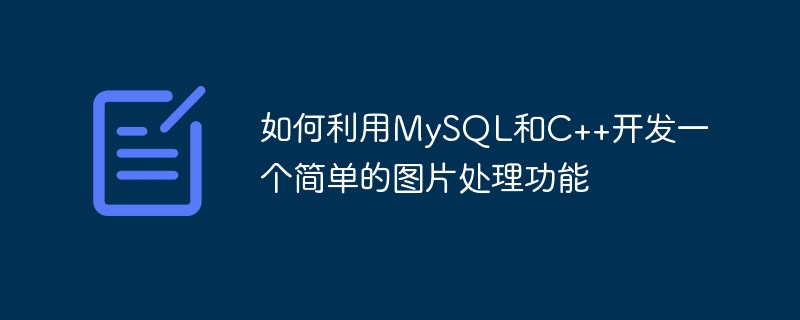
How to use MySQL and C to develop a simple image processing function
Foreword:
With the rapid development of technology and the Internet, digital pictures have become a part of people’s lives an integral part of. In order to better meet users' needs for image processing, we can use MySQL and C to develop a simple image processing function. This article will introduce how to use MySQL to store image-related information, and use C to implement some basic image processing functions.
1. MySQL database part:
Create database and table:
First, we need to create a database and a table in the MySQL database to store pictures. Related Information. This can be achieved using the following SQL code:
CREATE DATABASE ImageProcessing; USE ImageProcessing; CREATE TABLE Images ( id INT PRIMARY KEY AUTO_INCREMENT, name VARCHAR(255), filepath VARCHAR(255) );
A database named ImageProcessing and a table named Images are created here. This table contains the image id, name and file path.
Insert image data:
Next, we need to insert some image-related information into the Images table. You can use the following SQL code to achieve this:
INSERT INTO Images (name, filepath) VALUES ('image1', '/path/to/image1.jpg');
INSERT INTO Images (name, filepath) VALUES ('image2', '/path/to/image2.jpg');
INSERT INTO Images (name, filepath) VALUES ('image3', '/path/to/image3.jpg');The information of 3 pictures is inserted here, including the name and file path of the picture.
Query image data:
In order to verify whether the inserted image information is correct, we can use the following SQL code to query the relevant information of the image:
SELECT * FROM Images;
Here Information related to all images will be returned, including id, name and file path.
2. C code part:
Connecting to MySQL database:
First, we need to use the MySQL Connector/C library in the C program Connect to the MySQL database. You can use the following C code to achieve this:
#include <mysql_driver.h>
#include <mysql_connection.h>
// ...
sql::mysql::MySQL_Driver *driver;
sql::Connection *con;
driver = sql::mysql::get_mysql_driver_instance();
con = driver->connect("tcp://127.0.0.1:3306", "username", "password");
con->setSchema("ImageProcessing");Here you need to replace username and password with the login information of your MySQL database.
Query image data:
Next, we can use C code to query the relevant information of the image from the database and print it out. You can use the following C code to achieve this:
sql::Statement *stmt;
sql::ResultSet *res;
stmt = con->createStatement();
res = stmt->executeQuery("SELECT * FROM Images");
while (res->next()) {
std::cout << "id: " << res->getInt("id");
std::cout << ", name: " << res->getString("name");
std::cout << ", filepath: " << res->getString("filepath");
std::cout << std::endl;
}
delete res;
delete stmt;The API provided by the MySQL Connector/C library is used to execute SQL queries and print out the query results.
Image processing functions:
Finally, we can use C code to implement some basic image processing functions, such as scaling images, rotating images, etc. Taking scaling pictures as an example, you can use the OpenCV library to achieve this:
#include <opencv2/opencv.hpp>
cv::Mat image = cv::imread("/path/to/image.jpg");
cv::Mat resizedImage;
cv::resize(image, resizedImage, cv::Size(320, 240));
cv::imwrite("/path/to/resized_image.jpg", resizedImage);The API provided by the OpenCV library is used to read pictures, adjust the size of the pictures, and save the scaled pictures to disk.
Conclusion:
By using MySQL and C development, we have implemented a simple image processing function. We can use MySQL to store image-related information, and use C to implement some basic image processing functions, such as querying image data and scaling images. Of course, this is just a simple example. You can extend this function according to your own needs to achieve richer image processing functions.
The above is the detailed content of How to use MySQL and C++ to develop a simple image processing function. For more information, please follow other related articles on the PHP Chinese website!




