
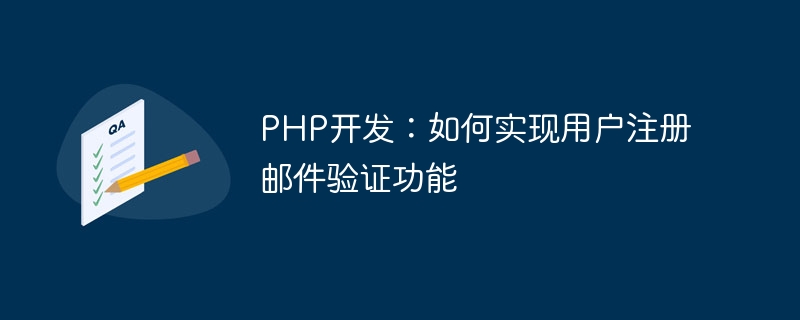
PHP development: User registration email verification function implementation
As a website developer, you may often encounter scenarios that require user registration. In order to ensure the validity and security of users, many websites will add email verification functions. This article will introduce in detail how to use PHP to implement the user registration email verification function, and give specific code examples.
1. Database design
Before we start writing code, we first need to design a database table to store user information. Assume that our database is named "users" and the table is named "users_info", which contains the following fields:
2. Registration page
First, we need to create a registration page for users to enter registration information. The following is a simple example, including input boxes for username, email and password, and a submit button:
<!DOCTYPE html>
<html>
<head>
<title>用户注册</title>
</head>
<body>
<h2>用户注册</h2>
<form action="register.php" method="post">
<label for="username">用户名:</label>
<input type="text" id="username" name="username" required><br><br>
<label for="email">邮箱:</label>
<input type="email" id="email" name="email" required><br><br>
<label for="password">密码:</label>
<input type="password" id="password" name="password" required><br><br>
<input type="submit" value="注册">
</form>
</body>
</html>3. Registration function implementation
When the user submits the registration information on the registration page, We need to write backend code to process user data, including validating email formats and inserting user information into the database. The following is a simple PHP code example of the registration function:
<?php
// 获取用户提交的注册信息
$username = $_POST['username'];
$email = $_POST['email'];
$password = $_POST['password'];
// 验证邮箱格式是否正确
if (!filter_var($email, FILTER_VALIDATE_EMAIL)) {
echo '邮箱格式错误';
exit;
}
// 生成验证码
$verificationCode = md5(uniqid());
// 插入用户信息到数据库中
$connection = mysqli_connect('localhost', '用户名', '密码', '数据库名');
$query = "INSERT INTO users_info (username, email, password, status, verification_code) VALUES ('$username', '$email', '$password', 'pending', '$verificationCode')";
mysqli_query($connection, $query);
// 发送验证邮件
$to = $email;
$subject = '请验证您的邮箱';
$message = '请点击以下链接完成邮箱验证:http://yourdomain.com/verify.php?code=' . $verificationCode; // replace "yourdomain.com" with your actual domain
$headers = 'From: noreply@yourdomain.com' . "
";
mail($to, $subject, $message, $headers);
echo '注册成功,请查看邮箱进行验证';
?>4. Verification email processing
After the user successfully registers, we need to create a "verify.php" page to handle user click verification Link in email. The following is a simple sample code:
<?php
$verificationCode = $_GET['code'];
$connection = mysqli_connect('localhost', '用户名', '密码', '数据库名');
$query = "UPDATE users_info SET status='active' WHERE verification_code='$verificationCode'";
mysqli_query($connection, $query);
echo '邮箱验证成功';
?>In the above code, we obtain the verification code in the verification email through the GET method, and update the user's status to "active" in the database, indicating that the email verification is successful. .
5. Summary
Through the above steps, we successfully implemented the basic code for the user registration email verification function. When the user submits information on the registration page, the system will insert the user information into the database and send a verification email to the user's registered email address. When the user clicks the link in the verification email, the system will update the user status to "active", indicating that the email verification is successful.
Of course, in real development, we also need to consider issues such as security, error handling, and mailbox configuration. The code provided in this article is for reference only, and the specific implementation needs to be adjusted and optimized according to the actual situation. I hope this article will help you understand and implement the user registration email verification function.
The above is the detailed content of PHP development: How to implement user registration email verification function. For more information, please follow other related articles on the PHP Chinese website!
 What software is zoom?
What software is zoom?
 MySQL index
MySQL index
 Why is there no signal on the monitor after turning on the computer?
Why is there no signal on the monitor after turning on the computer?
 The role of base tag
The role of base tag
 Introduction to hard disk interface types
Introduction to hard disk interface types
 How to use googlevoice
How to use googlevoice
 The difference between JD.com's self-operated flagship store and its official flagship store
The difference between JD.com's self-operated flagship store and its official flagship store
 What does Matcha Exchange do?
What does Matcha Exchange do?




