How to implement bubble sort algorithm using Python?
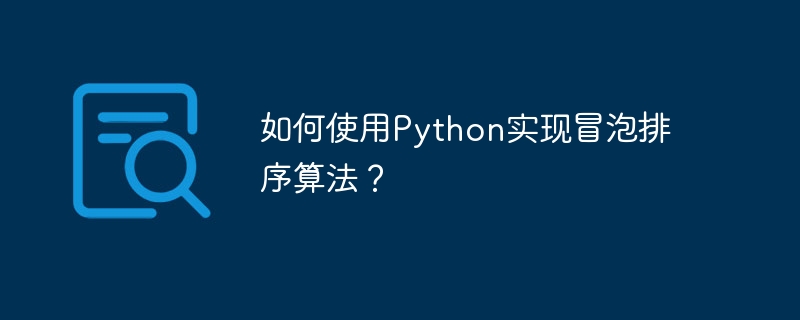
How to implement the bubble sort algorithm using Python?
Bubble sorting algorithm is a simple but effective sorting algorithm. Its idea is to continuously compare two adjacent elements. If their order is incorrect, swap their positions until the entire sequence is Until sorted. The following will demonstrate how to use Python to implement the bubble sort algorithm through specific code examples.
def bubble_sort(arr):
n = len(arr)
# 外层循环控制比较的轮数
for i in range(n - 1):
# 内层循环控制每轮的比较次数
for j in range(n - i - 1):
# 如果相邻的两个元素顺序不正确,则交换它们的位置
if arr[j] > arr[j + 1]:
arr[j], arr[j + 1] = arr[j + 1], arr[j]
return arr
# 测试示例
arr = [64, 34, 25, 12, 22, 11, 90]
sorted_arr = bubble_sort(arr)
print("排序后的数组:", sorted_arr)In the above code, we define a function named bubble_sort, which accepts a list as a parameter and returns the sorted list. The core part of bubble sort is a two-level nested loop. The outer loop controls the number of rounds of comparison. Each round of comparison moves the largest element in the unsorted part to the end. The inner loop controls the number of comparisons per round, by comparing two adjacent elements and exchanging their positions if they are not in the correct order. The number of loops and exchanges increases with the size of the sequence to be sorted, so the time complexity of bubble sort is O(n^2).
In the above code, we use a set of test examples to verify the correctness of the sorting algorithm. In this example, we use a list of integers with 7 elements and pass it to the bubble_sort function. After running the program, the console will output the sorted list. For the given test example, the output should be [11, 12, 22, 25, 34, 64, 90].
Beyond this simple example, the bubble sort algorithm can be applied to any type of comparable elements. You can use bubble sort to sort integers, floating point numbers, strings, etc. At the same time, we can also optimize the sorting algorithm according to our own needs, such as adding a flag to determine whether the sorting has been completed, which can reduce the number of unnecessary comparisons.
Summary:
Bubble sorting algorithm is a simple but effective sorting algorithm. By comparing adjacent elements and exchanging positions, the largest element is moved to the end step by step, thereby achieving the purpose of sorting. . Through the bubble sort algorithm example written in Python, we can clearly understand the idea and implementation of the algorithm. Whether you are a beginner or an experienced developer, you can improve your understanding and application of algorithms and programming by understanding and practicing the bubble sort algorithm.
The above is the detailed content of How to implement bubble sort algorithm using Python?. For more information, please follow other related articles on the PHP Chinese website!

Hot AI Tools

Undresser.AI Undress
AI-powered app for creating realistic nude photos

AI Clothes Remover
Online AI tool for removing clothes from photos.

Undress AI Tool
Undress images for free

Clothoff.io
AI clothes remover

AI Hentai Generator
Generate AI Hentai for free.

Hot Article

Hot Tools

Notepad++7.3.1
Easy-to-use and free code editor

SublimeText3 Chinese version
Chinese version, very easy to use

Zend Studio 13.0.1
Powerful PHP integrated development environment

Dreamweaver CS6
Visual web development tools

SublimeText3 Mac version
God-level code editing software (SublimeText3)

Hot Topics
 1377
1377
 52
52
 How to solve the permissions problem encountered when viewing Python version in Linux terminal?
Apr 01, 2025 pm 05:09 PM
How to solve the permissions problem encountered when viewing Python version in Linux terminal?
Apr 01, 2025 pm 05:09 PM
Solution to permission issues when viewing Python version in Linux terminal When you try to view Python version in Linux terminal, enter python...
 How to efficiently copy the entire column of one DataFrame into another DataFrame with different structures in Python?
Apr 01, 2025 pm 11:15 PM
How to efficiently copy the entire column of one DataFrame into another DataFrame with different structures in Python?
Apr 01, 2025 pm 11:15 PM
When using Python's pandas library, how to copy whole columns between two DataFrames with different structures is a common problem. Suppose we have two Dats...
 How to dynamically create an object through a string and call its methods in Python?
Apr 01, 2025 pm 11:18 PM
How to dynamically create an object through a string and call its methods in Python?
Apr 01, 2025 pm 11:18 PM
In Python, how to dynamically create an object through a string and call its methods? This is a common programming requirement, especially if it needs to be configured or run...
 How to teach computer novice programming basics in project and problem-driven methods within 10 hours?
Apr 02, 2025 am 07:18 AM
How to teach computer novice programming basics in project and problem-driven methods within 10 hours?
Apr 02, 2025 am 07:18 AM
How to teach computer novice programming basics within 10 hours? If you only have 10 hours to teach computer novice some programming knowledge, what would you choose to teach...
 How does Uvicorn continuously listen for HTTP requests without serving_forever()?
Apr 01, 2025 pm 10:51 PM
How does Uvicorn continuously listen for HTTP requests without serving_forever()?
Apr 01, 2025 pm 10:51 PM
How does Uvicorn continuously listen for HTTP requests? Uvicorn is a lightweight web server based on ASGI. One of its core functions is to listen for HTTP requests and proceed...
 What are some popular Python libraries and their uses?
Mar 21, 2025 pm 06:46 PM
What are some popular Python libraries and their uses?
Mar 21, 2025 pm 06:46 PM
The article discusses popular Python libraries like NumPy, Pandas, Matplotlib, Scikit-learn, TensorFlow, Django, Flask, and Requests, detailing their uses in scientific computing, data analysis, visualization, machine learning, web development, and H
 How to handle comma-separated list query parameters in FastAPI?
Apr 02, 2025 am 06:51 AM
How to handle comma-separated list query parameters in FastAPI?
Apr 02, 2025 am 06:51 AM
Fastapi ...
 How to avoid being detected by the browser when using Fiddler Everywhere for man-in-the-middle reading?
Apr 02, 2025 am 07:15 AM
How to avoid being detected by the browser when using Fiddler Everywhere for man-in-the-middle reading?
Apr 02, 2025 am 07:15 AM
How to avoid being detected when using FiddlerEverywhere for man-in-the-middle readings When you use FiddlerEverywhere...




