 Database
Database
 Mysql Tutorial
Mysql Tutorial
 How to develop a simple online questionnaire using MySQL and Ruby on Rails
How to develop a simple online questionnaire using MySQL and Ruby on Rails
How to develop a simple online questionnaire using MySQL and Ruby on Rails
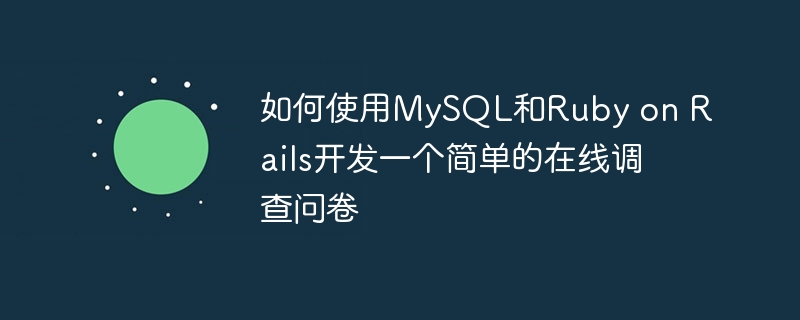
How to develop a simple online questionnaire using MySQL and Ruby on Rails
With the popularity of the Internet, more and more people are beginning to use online questionnaires to Get opinions and feedback from users. Using MySQL and Ruby on Rails to develop a simple online questionnaire is a quick and efficient way. This article will introduce how to use these two tools to build a basic online questionnaire application and provide specific code examples.
- Environment setup
First, make sure Ruby on Rails and MySQL are installed. Run the following command in the terminal to check:
ruby -v rails -v mysql -V
If the output shows the corresponding version number, it means the installation has been successful.
- Create database and tables
Create a database named "survey" in MySQL and create a table named "questions" in it. The table structure is as follows:
CREATE DATABASE survey; USE survey; CREATE TABLE questions ( id INT PRIMARY KEY AUTO_INCREMENT, text TEXT );
The table contains only two fields: id and text. id is the unique identifier of the record, and text stores the text of the question.
- Create a Rails application
Go to the project directory in the terminal and run the following command to create a new Rails application:
rails new survey_app cd survey_app
This will create a Create a new Rails app named "survey_app" and change into the app's directory.
- Set database configuration
Configure the connection information of the MySQL database in the "config/database.yml" file. Add the following code block to the file:
development: adapter: mysql2 encoding: utf8 pool: 5 username: root password: your_mysql_password database: survey_development
Replace "your_mysql_password" with your MySQL password and make sure the database name is "survey_development".
- Generate model and controller
Run the following command to generate a model named "Question" and the corresponding controller:
rails generate model Question text:text rails generate controller Questions index
This Corresponding files will be generated in the "app/models" and "app/controllers" directories. Open the "app/models/question.rb" file and add the following code:
class Question < ApplicationRecord end
Open the "app/controllers/questions_controller.rb" file and add the following code:
class QuestionsController < ApplicationController
def index
@questions = Question.all
end
end- Add route
Open the "config/routes.rb" file and add the following code:
Rails.application.routes.draw do resources :questions, only: [:index] root 'questions#index' end
This will define a root path named "questions#index".
- Create a view
Create a file named "index.html.erb" in the "app/views/questions" directory and add the following code:
<h1>调查问卷</h1> <% @questions.each do |question| %> <p><%= question.text %></p> <% end %>
This will display the text of all questions.
- Run the application
Run the following command in the terminal to start the application:
rails server
Visit "http://localhost:3000" in the browser ", you will see a simple page showing the text of all questions.
- Add an issue
To add an issue to the database, you can use the Rails command line tool. Run the following command in the terminal:
rails console
Then run the following command to add a question:
Question.create(text: '你最喜欢的颜色是什么?')
Exit the command line tool and refresh the page in the browser, you will see the new addition The question appears in the list.
Summary
Through the above steps, we successfully developed a simple online questionnaire application using MySQL and Ruby on Rails. Use Rails to quickly build an application skeleton and use MySQL to store data. I hope this article can provide some guidance and help for beginners. In actual development, the application can also be expanded to add more functions and improve user experience.
The above is the detailed content of How to develop a simple online questionnaire using MySQL and Ruby on Rails. For more information, please follow other related articles on the PHP Chinese website!

Hot AI Tools

Undresser.AI Undress
AI-powered app for creating realistic nude photos

AI Clothes Remover
Online AI tool for removing clothes from photos.

Undress AI Tool
Undress images for free

Clothoff.io
AI clothes remover

AI Hentai Generator
Generate AI Hentai for free.

Hot Article

Hot Tools

Notepad++7.3.1
Easy-to-use and free code editor

SublimeText3 Chinese version
Chinese version, very easy to use

Zend Studio 13.0.1
Powerful PHP integrated development environment

Dreamweaver CS6
Visual web development tools

SublimeText3 Mac version
God-level code editing software (SublimeText3)

Hot Topics
 PHP development practice: Use PHPMailer to send emails to users in the MySQL database
Aug 05, 2023 pm 06:21 PM
PHP development practice: Use PHPMailer to send emails to users in the MySQL database
Aug 05, 2023 pm 06:21 PM
PHP development practice: Use PHPMailer to send emails to users in the MySQL database Introduction: In the construction of the modern Internet, email is an important communication tool. Whether it is user registration, password reset, or order confirmation in e-commerce, sending emails is an essential function. This article will introduce how to use PHPMailer to send emails and save the email information to the user information table in the MySQL database. 1. Install the PHPMailer library PHPMailer is
 The ideal Linux distribution for software developers
Feb 10, 2024 am 09:00 AM
The ideal Linux distribution for software developers
Feb 10, 2024 am 09:00 AM
Ubuntu is an operating system widely used for development by programmers around the world. So, what makes Ubuntu so suitable for developing software? Ubuntu is one of the most widely used Linux distributions. It's stable, reliable, well-maintained, and has a large community of supporters. According to a recent HackerEarth survey, Ubuntu is the preferred Linux operating system among software developers, making it the most commonly used open source operating system for code development and deployment. But why is this so? Why is Ubuntu loved by many people? According to DistroWatch, a leading website that provides the latest trends and information on Linux distributions, we can see that Ubuntu is the most widely used Linux distribution.
 Go language and MySQL database: How to separate hot and cold data?
Jun 18, 2023 am 08:26 AM
Go language and MySQL database: How to separate hot and cold data?
Jun 18, 2023 am 08:26 AM
As the amount of data continues to increase, database performance has become an increasingly important issue. Hot and cold data separation processing is an effective solution that can separate hot data and cold data, thereby improving system performance and efficiency. This article will introduce how to use Go language and MySQL database to separate hot and cold data. 1. What is hot and cold data separation processing? Hot and cold data separation processing is a way of classifying hot data and cold data. Hot data refers to data with high access frequency and high performance requirements. Cold data
 How to develop a simple questionnaire system using MySQL and Ruby on Rails
Sep 21, 2023 am 10:21 AM
How to develop a simple questionnaire system using MySQL and Ruby on Rails
Sep 21, 2023 am 10:21 AM
How to develop a simple questionnaire system using MySQL and Ruby on Rails Introduction: In today's information age, questionnaires, as a common data collection method, are widely used in various research and survey activities. In order to conduct questionnaire surveys conveniently and efficiently, this article will introduce how to use MySQL and Ruby on Rails to develop a simple questionnaire survey system. Through this system, users can create and manage questionnaires, as well as collect and analyze user response data. 1. System requirements
 How to develop a simple online questionnaire system using MySQL and Ruby on Rails
Sep 21, 2023 am 10:49 AM
How to develop a simple online questionnaire system using MySQL and Ruby on Rails
Sep 21, 2023 am 10:49 AM
How to use MySQL and Ruby on Rails to develop a simple online questionnaire survey system Introduction: With the advent of the digital age, questionnaire surveys have become an important means of obtaining user feedback information and market research. This article will introduce how to use MySQL database and Ruby on Rails framework to develop a simple online questionnaire system. By studying this article, readers will learn how to design a database model, create and migrate database tables, set up data associations, and how to use Ruby
 How to perform incremental data backup of MySQL database using Go language
Jun 17, 2023 pm 02:28 PM
How to perform incremental data backup of MySQL database using Go language
Jun 17, 2023 pm 02:28 PM
As the amount of data increases, database backup becomes more and more important. For the MySQL database, we can use the Go language to achieve automated incremental backup. This article will briefly introduce how to use Go language to perform incremental backup of MySQL database data. 1. Install the Go language environment. First, we need to install the Go language environment locally. You can go to the official website to download the corresponding installation package and install it. 2. Install the corresponding library. The Go language provides many third-party libraries for accessing MySQL databases, among which the most commonly used ones are
 To what extent can I develop MySQL database skills to be successfully employed?
Sep 12, 2023 pm 06:42 PM
To what extent can I develop MySQL database skills to be successfully employed?
Sep 12, 2023 pm 06:42 PM
To what extent can I develop MySQL database skills to be successfully employed? With the rapid development of the information age, database management systems have become an indispensable and important component in all walks of life. As a commonly used relational database management system, MySQL has a wide range of application fields and employment opportunities. So, to what extent do MySQL database skills need to be developed to be successfully employed? First of all, mastering the basic principles and basic knowledge of MySQL is the most basic requirement. MySQL is an open source relational database management
 How to use MySQL database for time series analysis?
Jul 12, 2023 am 08:39 AM
How to use MySQL database for time series analysis?
Jul 12, 2023 am 08:39 AM
How to use MySQL database for time series analysis? Time series data refers to a collection of data arranged in time order, which has temporal continuity and correlation. Time series analysis is an important data analysis method that can be used to predict future trends, discover cyclical changes, detect outliers, etc. In this article, we will introduce how to use a MySQL database for time series analysis, along with code examples. Create a data table First, we need to create a data table to store time series data. Suppose we want to analyze the number





