
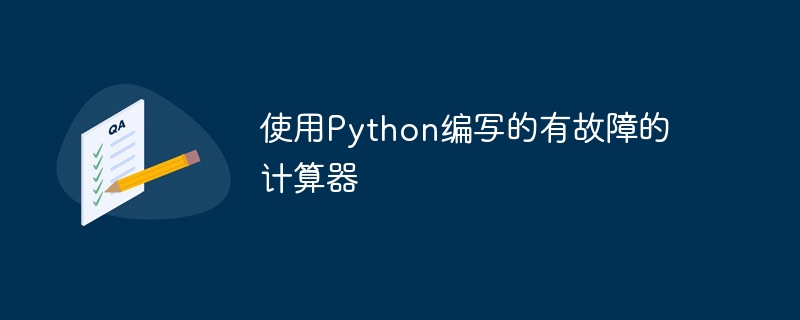
An incorrect calculator in Python is a calculator that gives incorrect results in certain calculations. In Python, we can create our own calculator and perform mathematical calculations with it. If we want to create a buggy calculator, we need to create or introduce a bug in the function that performs the calculation. In this article, we will create a buggy calculator using Python.
Creating a buggy calculator is easy because we just need to introduce some incorrect calculations into the normal calculator in the code that gives wrong results, thus converting it into a buggy calculator.
In the example below, we create a buggy calculator that performs some basic operations such as addition, subtraction, multiplication, division, and square roots. We introduced a calculation error in the square root calculation so the calculator will give correct results for all operations except the square root function.
The output of the following calculator program shows that it gives incorrect results for the square root function.
import math
# Correct function - addition
def add(x, y):
return x + y
# Correct function - subtraction
def subtract(x, y):
return x - y
# Incorrect function - multiplication with incorrect operator precedence
def multiply(x, y):
return x * y + 2
# Correct function - division
def divide(x, y):
if y == 0:
return "Cannot divide by zero"
else:
return x / y
# Incorrect function - square root with incorrect factor
def square_root(x):
return math.sqrt(x) * 2
# Testing the functions
print("2 + 3 =", add(2, 3))
print("5 - 2 =", subtract(5, 2))
print("4 * 3 =", multiply(4, 3))
print("6 / 3 =", divide(6, 3))
print("Square root of 16 =", square_root(16))
2 + 3 = 5 5 - 2 = 3 4 * 3 = 14 6 / 3 = 2.0 Square root of 16 = 8.0
In this article, we discussed what an error calculator is and how you can create your own by simply introducing an error function that gives an error result. We created a basic calculator which gave incorrect results for the square root function. We can introduce errors into any function of the norm calculator, making it a flawed calculator.
The above is the detailed content of A glitchy calculator written in Python. For more information, please follow other related articles on the PHP Chinese website!




