
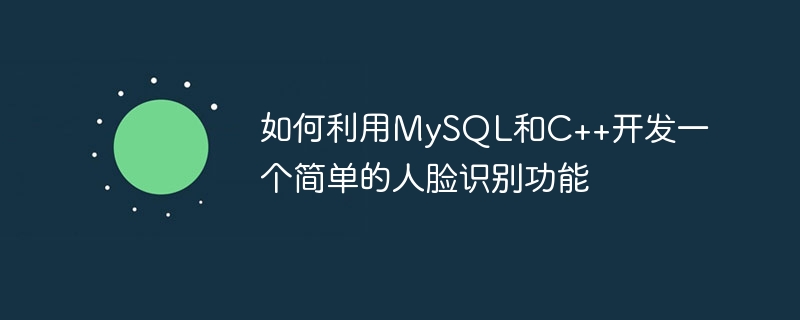
How to use MySQL and C to develop a simple face recognition function
Face recognition technology has been widely used in life, such as face unlocking, face recognition Payment and other scenarios. This article will introduce how to use MySQL and C to develop a simple face recognition function.
1. Preparation
1. Install MySQL database: Download and install the appropriate version of MySQL database from the official website.
2. Download and install the OpenCV library: Download and install the OpenCV library from the official website. OpenCV is an open source computer vision library that provides many image processing and face recognition functions.
2. Create a MySQL database table
1. Open the MySQL command line tool or use the graphical interface to connect to the database.
2. Create a database named "face_recognition": CREATE DATABASE face_recognition;
3. Use this database: USE face_recognition;
4. Create a table named "faces" to store people Face data:
CREATE TABLE faces (
id INT AUTO_INCREMENT PRIMARY KEY, name VARCHAR(50), embedding BLOB
);
3. C code example
The following is a simple C code example that demonstrates how to insert face image data Go to the MySQL database and perform face recognition.
1. Include the necessary header files:
using namespace std;
using namespace sql;
using namespace cv;
2. Connect to MySQL database:
Driver *driver;
Connection *con;
Statement *stmt;
ResultSet *res;
PreparedStatement *pstmt;
driver = get_mysql_driver_instance();
con = driver->connect("tcp://127.0.0.1:3306", "username", "password");
stmt = con->createStatement();
stmt->execute ("USE face_recognition");
3. Face recognition function:
// Load face detector
dlib::frontal_face_detector detector = dlib::get_frontal_face_detector();
/ / Load face key point detector
dlib::shape_predictor sp;
dlib::deserialize("shape_predictor_68_face_landmarks.dat") >> sp;
// Load face recognition model
dlib::dnn::anet_type net;
dlib::deserialize("dlib_face_recognition_resnet_model_v1.dat") >> net;
// Load the face image to be recognized
Mat image = imread(" face_image.jpg");
// Convert image format
dlib::cv_image
// Face detection
std::vector
//Extract face feature vector
std::vector
for (auto face : faces) {
dlib::full_object_detection shape = sp(cimg, face); dlib::matrix<dlib::rgb_pixel> face_chip; dlib::extract_image_chip(cimg, dlib::get_face_chip_details(shape, 150, 0.25), face_chip); // 人脸特征嵌入 dlib::matrix<float, 0, 1> face_encoding = net(face_chip); face_encodings.push_back(face_encoding);
}
// Save the face feature vector to the database
for (auto face_encoding : face_encodings) {
pstmt = con->prepareStatement("INSERT INTO faces (name, embedding) values (?, ?)");
pstmt->setString(1, "name");
pstmt->setBlob(2, &face_encoding, sizeof(face_encoding));
pstmt->executeUpdate();
delete pstmt;}
4. Disconnect the database connection:
delete stmt;
delete con;
This sample code is just a simple demonstration of the face insertion and recognition process. In actual use, a lot of optimization and optimization are required. Security considerations. In addition, face recognition technology itself is a large and complex field, and developing a complete face recognition system requires more algorithms and data processing.
This article introduces how to use MySQL and C to develop a simple face recognition function, and gives relevant code examples. Hope it helps readers.
The above is the detailed content of How to use MySQL and C++ to develop a simple face recognition function. For more information, please follow other related articles on the PHP Chinese website!




