 Backend Development
Backend Development
 PHP Tutorial
PHP Tutorial
 How to develop simple file upload and download functions using PHP
How to develop simple file upload and download functions using PHP
How to develop simple file upload and download functions using PHP
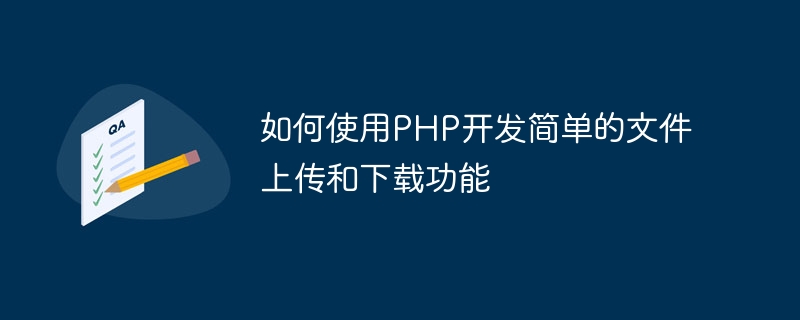
How to develop simple file upload and download functions using PHP,需要具体代码示例
随着互联网的发展,文件上传和下载功能已经成为了许多网站和应用程序的基本要素之一。在PHP开发中,实现文件上传和下载功能也变得非常简单。本文将介绍How to develop simple file upload and download functions using PHP,并提供具体的代码示例。
一、文件上传功能的实现:
- 在HTML表单中添加文件上传控件
首先,在HTML表单中添加一个文件上传控件,可以使用标签。这个标签将生成一个用于选择文件的按钮,用户可以通过点击按钮选择要上传的文件。
- 处理文件上传请求
当用户点击上传按钮后,表单将提交到服务器的upload.php文件中。在该文件中,我们需要编写代码来处理文件上传请求。
// 定义文件保存路径
$targetDir = "uploads/";
// 获取上传的文件信息
$fileName = $_FILES"file";
$fileTmpName = $_FILES"file";
$fileSize = $_FILES"file";
$fileError = $_FILES"file";
// 将文件从临时目录移动到指定目录
if ($fileError === 0) {
1 2 |
|
} else {
1 |
|
}
?>
在上述代码中,我们首先定义了文件保存的路径(在本例中为"uploads/")。然后,从$_FILES数组中获取上传的文件信息,包括文件名、临时文件路径、文件大小和文件上传时的错误信息。最后,使用move_uploaded_file()函数将文件从临时路径移动到指定路径中。
二、文件下载功能的实现:
- 提供文件下载链接
要实现文件下载功能,我们需要在网页上提供文件下载链接,让用户点击链接后即可下载文件。
在上述代码中,我们使用了标签来创建一个下载链接。链接的href属性指向download.php文件,并通过URL参数file指定要下载的文件名。
当用户点击下载链接后,请求将发送到download.php文件。在该文件中,我们需要编写代码来处理文件下载请求。
$fileName = $_GET["file"];
$filePath = "uploads/" . $fileName;
// 检查文件是否存在
if (file_exists($filePath)) {
1 2 3 4 5 6 7 |
|
1 |
|
在上述代码中,我们首先从URL参数中获取要下载的文件名。然后,使用file_exists()函数检查文件是否存在。如果文件存在,我们使用header()函数设置响应头信息,包括文件名、文件类型和文件大小。最后,使用readfile()函数读取文件内容并输出到浏览器,实现文件下载功能。
总结:
本文介绍了How to develop simple file upload and download functions using PHP,并提供了具体的代码示例。通过学习这些代码示例,您可以轻松地在自己的网站或应用程序中实现文件上传和下载功能,为用户提供便捷的文件管理和分享体验。同时,我们也应该注意文件上传和下载功能的安全性,对用户上传的文件进行合理的限制和验证,以防止恶意文件上传和非法文件下载。
The above is the detailed content of How to develop simple file upload and download functions using PHP. For more information, please follow other related articles on the PHP Chinese website!

Hot AI Tools

AI Clothes Remover
Online AI tool for removing clothes from photos.

Undress AI Tool
Undress images for free

Clothoff.io
AI clothes remover

AI Hentai Generator
Generate AI Hentai for free.

Hot Article

Hot Tools

Notepad++7.3.1
Easy-to-use and free code editor

SublimeText3 Chinese version
Chinese version, very easy to use

Zend Studio 13.0.1
Powerful PHP integrated development environment

Dreamweaver CS6
Visual web development tools

SublimeText3 Mac version
God-level code editing software (SublimeText3)

Hot Topics
 1376
1376
 52
52
 How to use PHP to develop simple questionnaire surveys and statistical functions
Sep 21, 2023 pm 01:31 PM
How to use PHP to develop simple questionnaire surveys and statistical functions
Sep 21, 2023 pm 01:31 PM
How to use PHP to develop simple questionnaire surveys and statistical functions In recent years, with the popularity and development of the Internet, questionnaire surveys have become a common method of data collection. As a common server-side programming language, PHP is easy to learn and use, and is widely used to develop Web applications. This article will introduce how to use PHP to develop a simple questionnaire survey and statistical functions, and provide specific code examples. 1. Database design First, we need to design a suitable database to store relevant data of the questionnaire survey. Fake
 How to develop a simple online conference system using PHP
Sep 20, 2023 pm 03:37 PM
How to develop a simple online conference system using PHP
Sep 20, 2023 pm 03:37 PM
How to use PHP to develop a simple online conference system. With the rapid development of the Internet, online conferencing has become an important tool for more and more companies and individuals to communicate and collaborate. In order to meet the needs of users, it is necessary to develop a simple and easy-to-use online conference system. This article will introduce how to use PHP to develop a simple online meeting system and provide specific code examples. 1. Requirements analysis and function sorting Before starting development, we need to conduct needs analysis and function sorting first. A simple online conference system should have the following functions
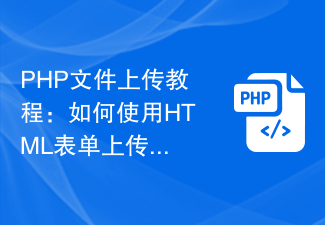 PHP file upload tutorial: How to upload files using HTML forms
Jun 11, 2023 am 08:10 AM
PHP file upload tutorial: How to upload files using HTML forms
Jun 11, 2023 am 08:10 AM
PHP file upload tutorial: How to use HTML forms to upload files In the process of website development, the file upload function is a very common requirement. As a popular server scripting language, PHP can implement the file upload function very well. This article will introduce in detail how to use HTML forms to complete file uploads. 1. HTML form First, we need to use an HTML form to create a file upload page. In the HTML form, the enctype attribute needs to be set to "multipart/form-
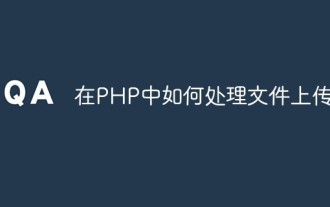 How to handle file upload in PHP?
May 11, 2023 pm 10:31 PM
How to handle file upload in PHP?
May 11, 2023 pm 10:31 PM
With the continuous development of Internet technology, the file upload function has become an essential part of many websites. In the PHP language, we can handle file uploads through some class libraries and functions. This article will focus on the file upload processing method in PHP. 1. Form settings In the HTML form, we need to set the enctype attribute to "multipart/form-data" to support file upload. The code is as follows: <formaction="upload.
 How to develop a simple questionnaire function using PHP
Sep 21, 2023 pm 02:04 PM
How to develop a simple questionnaire function using PHP
Sep 21, 2023 pm 02:04 PM
How to use PHP to develop a simple questionnaire function requires specific code examples. Questionnaire is a common data collection method and is widely used in market research, academic research, public opinion monitoring and other fields. In the Internet age, conducting questionnaire surveys through web pages has become mainstream. As a commonly used server-side scripting language, PHP has functions such as processing form data and database operations, and is very suitable for developing simple questionnaire functions. This article will introduce how to use PHP to develop a simple questionnaire function, including creating questionnaires,
 PHP file upload security guide: How to use the $_FILES array to obtain uploaded file information
Jul 30, 2023 pm 06:53 PM
PHP file upload security guide: How to use the $_FILES array to obtain uploaded file information
Jul 30, 2023 pm 06:53 PM
PHP file upload security guide: How to use the $_FILES array to obtain uploaded file information Summary: File upload is one of the common functions in web development. However, incorrect file upload implementation can lead to security vulnerabilities, bringing potential risks to the application. This article will introduce how to use PHP's $_FILES array to safely obtain uploaded file information, and combine it with some code examples to help readers better understand. To set appropriate file upload limits in PHP, we can use the php.ini file to
 How to use PHP to develop a simple voting system and result statistics function
Sep 21, 2023 pm 01:01 PM
How to use PHP to develop a simple voting system and result statistics function
Sep 21, 2023 pm 01:01 PM
How to use PHP to develop a simple voting system and result statistics function? 1. Introduction: Voting system is a common function widely used in various scenarios, such as corporate employee selection, student representative election, etc. This article will introduce how to use PHP to develop a simple voting system and implement the result statistics function. 2. Set up the environment: Before starting, you need to ensure that the PHP environment has been installed locally or on the server. If it is not installed, you can refer to the relevant documents for installation and configuration. 3. Database design: Before you start writing code, you need
 Tips for handling PHP file upload encoding errors and generating corresponding error prompts
Aug 06, 2023 am 09:51 AM
Tips for handling PHP file upload encoding errors and generating corresponding error prompts
Aug 06, 2023 am 09:51 AM
Tips for handling PHP file upload encoding errors and generating corresponding error prompts. File upload is a very common requirement when developing web applications. When processing PHP file uploads, we often encounter encoding errors. This article will introduce some techniques for handling PHP file upload encoding errors and generating corresponding error prompts. In PHP, file uploads are accessed through the $_FILES global variable. You can obtain the name, size, temporary file path and other information of the uploaded file through $_FILES




