How to use Vue to implement digital animation special effects
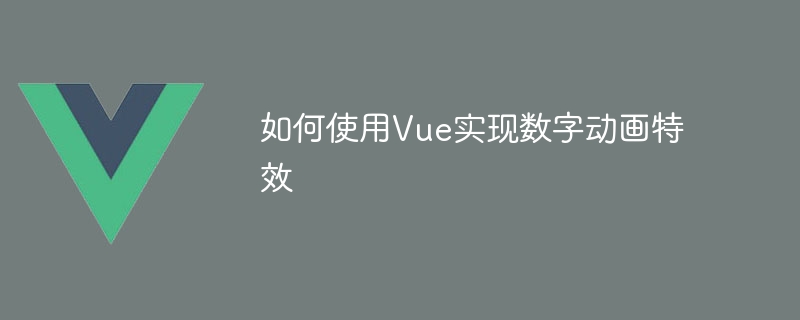
How to use Vue to implement digital animation special effects
Preface:
In web applications, digital animation special effects are often used to display statistics, countdowns or other needs Scenes that highlight the effects of digital changes. As a popular JavaScript framework, Vue provides rich data binding and transition animation functions, which is very suitable for realizing digital animation special effects. This article will introduce how to use Vue to implement digital animation special effects and provide specific code examples.
1. Set initial data:
First, we need to set a variable in the Vue component to represent the number to be displayed. For example, we can set a data attribute named number and set its initial value to 0.
data() {
return {
number: 0
};
} 2. Use transition animation:
Next, we need to use Vue’s transition animation function to have a smooth transition effect when the numbers change. Vue provides the transition component, which we can wrap around the element where we want to display the number.
<transition name="fade">
<span>{{ number }}</span>
</transition>In the above code, we use Vue’s interpolation expression {{ number }} to display the number and wrap it in the transition component. In this example, we set a transition name named fade to the transition component.
3. Use computed properties:
Next, we need to use Vue’s computed properties to generate digital animation effects based on changing values. We can set a calculated property named animatedNumber, whose return value is the current number to be displayed.
computed: {
animatedNumber() {
// 返回要展示的数字
}
}In this example, we can simply directly use this.number as the return value.
4. Set the digital change effect:
Finally, we need to use a timer in Vue's declaration cycle hook function to change the value of the number to show digital animation effects. We need to use the setInterval function in the mounted hook function to change the value of the number regularly.
mounted() {
setInterval(() => {
this.number++; // 在这个例子中,数字每秒增加1
}, 1000);
}In this example, we use the setInterval function to increment the value of a number every second.
5. Complete code example:
The following is a complete code example using Vue to implement digital animation special effects:
<template>
<div>
<transition name="fade">
<span>{{ animatedNumber }}</span>
</transition>
</div>
</template>
<script>
export default {
data() {
return {
number: 0
};
},
computed: {
animatedNumber() {
return this.number;
}
},
mounted() {
setInterval(() => {
this.number++;
}, 1000);
}
};
</script>
<style scoped>
.fade-enter-active,
.fade-leave-active {
transition: all 0.5s;
}
.fade-enter,
.fade-leave-to {
opacity: 0;
}
</style>The above are the specific steps and steps for using Vue to implement digital animation special effects. Code examples. Through the above methods, we can implement various digital animation special effects in web applications to make the page more vivid and interesting. Hope this article is helpful to you!
The above is the detailed content of How to use Vue to implement digital animation special effects. For more information, please follow other related articles on the PHP Chinese website!

Hot AI Tools

Undresser.AI Undress
AI-powered app for creating realistic nude photos

AI Clothes Remover
Online AI tool for removing clothes from photos.

Undress AI Tool
Undress images for free

Clothoff.io
AI clothes remover

AI Hentai Generator
Generate AI Hentai for free.

Hot Article

Hot Tools

Notepad++7.3.1
Easy-to-use and free code editor

SublimeText3 Chinese version
Chinese version, very easy to use

Zend Studio 13.0.1
Powerful PHP integrated development environment

Dreamweaver CS6
Visual web development tools

SublimeText3 Mac version
God-level code editing software (SublimeText3)

Hot Topics
 1377
1377
 52
52
 How to implement image folding and expansion animation in Vue?
Aug 18, 2023 pm 08:21 PM
How to implement image folding and expansion animation in Vue?
Aug 18, 2023 pm 08:21 PM
How to implement image folding and expansion animation in Vue? Introduction: As Web applications become increasingly rich and complex, users have higher and higher requirements for better user experience and animation effects. In Vue.js, by using transition and animation features, we can easily achieve some visual effects, such as image folding and expansion animations. This article will introduce how to use Vue.js to achieve such animation effects and provide relevant code examples. Using Vue transition component: Vue provides a built-in transition component<
 How to use Vue to implement digital animation special effects
Sep 21, 2023 pm 12:21 PM
How to use Vue to implement digital animation special effects
Sep 21, 2023 pm 12:21 PM
How to use Vue to implement digital animation special effects Preface: In web applications, digital animation special effects are often used to display statistical data, countdowns, or other scenes that need to highlight the effects of digital changes. As a popular JavaScript framework, Vue provides rich data binding and transition animation functions, which is very suitable for realizing digital animation special effects. This article will introduce how to use Vue to implement digital animation special effects and provide specific code examples. 1. Set initial data: First, we need to set a variable in the Vue component
 How to implement the trajectory and motion path of images in Vue?
Aug 18, 2023 pm 11:31 PM
How to implement the trajectory and motion path of images in Vue?
Aug 18, 2023 pm 11:31 PM
How to implement the trajectory and motion path of images in Vue? With the development of the Internet, dynamic effects have become more and more important in website design. In JavaScript frameworks like Vue.js, we can use animation libraries to achieve various attractive dynamic effects. This article will introduce how to use Vue.js and animation library to realize the trajectory and motion path of pictures. First, we need to install Vue.js and animation library in the project. Use the following command on the command line: npminstallvuenp
 How to use Vue to implement QQ-like chat bubble effects
Sep 20, 2023 pm 02:27 PM
How to use Vue to implement QQ-like chat bubble effects
Sep 20, 2023 pm 02:27 PM
How to use Vue to implement QQ-like chat bubble effects In today’s social era, the chat function has become one of the core functions of mobile applications and web applications. One of the most common elements in the chat interface is the chat bubble, which can clearly distinguish the sender's and receiver's messages, effectively improving the readability of the message. This article will introduce how to use Vue to implement QQ-like chat bubble effects and provide specific code examples. First, we need to create a Vue component to represent the chat bubble. The component consists of two main parts
 How to use Vue to implement image scrolling and zoom animation?
Aug 18, 2023 am 08:13 AM
How to use Vue to implement image scrolling and zoom animation?
Aug 18, 2023 am 08:13 AM
How to use Vue to implement image scrolling and zoom animation? Vue.js is a popular JavaScript framework that provides a rich set of features and components that enable developers to easily build interactive and dynamic web applications. One of the common application scenarios is to implement image scrolling and zooming animations. In this article, we will learn how to use Vue.js to implement such functionality and provide corresponding code examples. First, we need to prepare a data list containing multiple images. We can change the UR of the image
 How to implement forward and backward routing switching animation effects in a Vue project?
Jul 21, 2023 pm 03:34 PM
How to implement forward and backward routing switching animation effects in a Vue project?
Jul 21, 2023 pm 03:34 PM
How to implement forward and backward routing switching animation effects in a Vue project? In Vue projects, we often use VueRouter to manage routing. When we switch routes, the page switching is completed instantly without a transition effect. If we want to add some animation effects to page switching, we can use Vue's transition system. Vue's transition system provides a simple way to add transition effects when elements are inserted or removed. We can use this feature to achieve the animation effect of forward and backward routing switching.
 How to implement vibration and jitter animation of images in Vue?
Aug 17, 2023 pm 04:25 PM
How to implement vibration and jitter animation of images in Vue?
Aug 17, 2023 pm 04:25 PM
How to implement vibration and jitter animation of images in Vue? In Vue, we can use animation libraries or custom styles to achieve vibration and jitter effects of images. Next, I will introduce two commonly used methods. Use the Animate.css library to implement vibration and jitter animations for images. The first method is to use the Animate.css library to implement vibration and jitter animations for images. Animate.css is an open source CSS animation library that contains a large number of predefined animation effects, which is very convenient and practical. under
 How to use Vue to add and delete animation effects
Sep 20, 2023 pm 02:02 PM
How to use Vue to add and delete animation effects
Sep 20, 2023 pm 02:02 PM
How to use Vue to add and delete animation effects In Vue.js, it is a common practice to implement animation by adding and deleting CSS class names. Vue provides some built-in instructions and transition components that can easily add and remove CSS class names on DOM elements to achieve various animation effects. This article will introduce how to use animation effects in Vue projects through specific code examples. Install Vue First, make sure Vue.js is installed correctly. V can be installed by running the following command in the command line




