
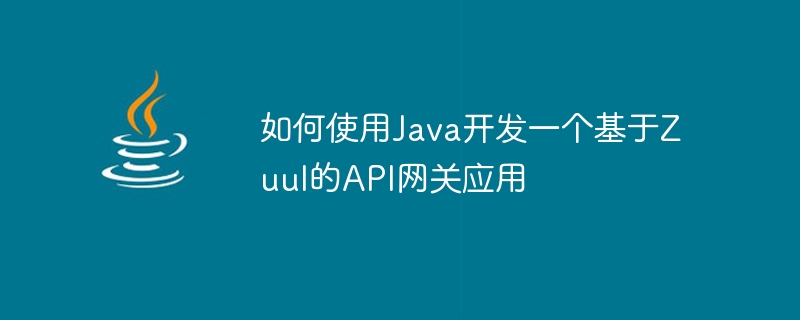
How to use Java to develop an API gateway application based on Zuul
With the rise of microservice architecture, API gateway plays an important role in the microservice architecture. Very important role. It is responsible for receiving client requests and forwarding the requests to the corresponding backend service. In actual development, Zuul, as an open source API gateway service, can help us quickly build a stable and efficient API gateway application. This article will introduce how to use Java to develop an API gateway application based on Zuul and provide specific code examples.
First, we need to add Zuul's dependency in the project's pom.xml file:
<dependency>
<groupId>org.springframework.cloud</groupId>
<artifactId>spring-cloud-starter-netflix-zuul</artifactId>
</dependency>Next, we need to create a startup class to configure and start the Zuul gateway application. Add the @EnableZuulProxy annotation to this class to indicate that the application should function as a Zuul server.
import org.springframework.boot.SpringApplication;
import org.springframework.boot.autoconfigure.SpringBootApplication;
import org.springframework.cloud.netflix.zuul.EnableZuulProxy;
@SpringBootApplication
@EnableZuulProxy
public class ApiGatewayApplication {
public static void main(String[] args) {
SpringApplication.run(ApiGatewayApplication.class, args);
}
}Then, we need to configure Zuul’s routing rules. In the application.yaml (or application.properties) configuration file, add the following configuration:
zuul:
routes:
my-service:
path: /my-service/**
serviceId: my-serviceThis configuration file specifies that requests starting with /my-service/** will be forwarded to Service named my-service.
Next, we can create a simple controller class to handle requests from the API gateway. Add the @RestController annotation to the controller class to indicate that it is a Restful-style controller.
import org.springframework.web.bind.annotation.GetMapping;
import org.springframework.web.bind.annotation.RestController;
@RestController
public class GatewayController {
@GetMapping("/")
public String gateway() {
return "Hello from API Gateway!";
}
}Through the above configuration and implementation, we have completed the development of an API gateway application based on Zuul. Now, we can launch the application and visit http://localhost:8080/my-service/ to verify that the API gateway is working properly. If everything is fine, you will see the output Hello from API Gateway!.
In addition to simple routing and forwarding, Zuul also provides many other functions, such as load balancing, service filtering, request flow limiting, etc. We can achieve these functions by adding some Zuul filters. Taking the filter order as PRE, ROUTING and POST as an example, we can create a class and implement the ZuulFilter interface to define our filter.
import com.netflix.zuul.ZuulFilter;
import com.netflix.zuul.context.RequestContext;
import org.springframework.stereotype.Component;
@Component
public class MyFilter extends ZuulFilter {
@Override
public String filterType() {
return "pre";
}
@Override
public int filterOrder() {
return 1;
}
@Override
public boolean shouldFilter() {
return true;
}
@Override
public Object run() {
RequestContext ctx = RequestContext.getCurrentContext();
ctx.addZuulRequestHeader("Authorization", "Bearer my-token");
return null;
}
}The above code will add a request header named Authorization with the content Bearer my-token before all requests are issued. This way we can add authentication information to the request.
Through the above steps, we have successfully developed an API gateway application based on Zuul and implemented basic routing, forwarding and filtering functions. Of course, this is only a small part of Zuul’s functionality and usage. You can further explore Zuul's documentation to learn more about Zuul's advanced features and usage, and configure and develop according to your own needs.
I hope this article will help you understand and use Zuul to develop API gateway applications. If you have any questions or doubts, please leave me a message. I wish you success in developing API gateway applications with Zuul!
The above is the detailed content of How to use Java to develop a Zuul-based API gateway application. For more information, please follow other related articles on the PHP Chinese website!




