
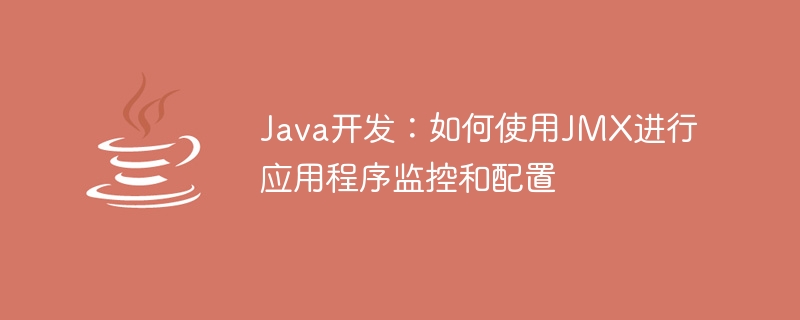
Java Development: How to Use JMX for Application Monitoring and Configuration
Summary:
As applications grow and increase in complexity, monitoring and configuration Applications are becoming more and more important. In Java development, using Java Management Extensions (JMX, Java Management Extensions) can help us achieve application monitoring and dynamic configuration. This article will introduce the basic concepts of JMX, how to use JMX for application monitoring and configuration, and provide specific code examples.
The JMX architecture includes the following core components:
public interface ApplicationMonitorMBean {
public int getMemoryUsage();
public int getCpuUsage();
public void start();
public void stop();
}2.2 Implementing MBean
Next, we need to implement the above interface, Create an MBean class named "ApplicationMonitor". This class implements the MBean interface and provides specific method implementations:
public class ApplicationMonitor implements ApplicationMonitorMBean {
private int memoryUsage;
private int cpuUsage;
public int getMemoryUsage() {
// 获取内存使用情况
return memoryUsage;
}
public int getCpuUsage() {
// 获取CPU使用情况
return cpuUsage;
}
public void start() {
// 启动应用程序
}
public void stop() {
// 停止应用程序
}
}2.3 Register MBean to MBean Server
Next, we need to register an instance of the "ApplicationMonitor" class to the MBean Server so that Ability to manage and operate. We can achieve this through the following code:
public static void main(String[] args) throws Exception {
MBeanServer mbs = ManagementFactory.getPlatformMBeanServer();
ObjectName name = new ObjectName("com.example:type=ApplicationMonitor");
ApplicationMonitorMBean mbean = new ApplicationMonitor();
mbs.registerMBean(mbean, name);
}2.4 Remote Management Application
If we want to manage the application remotely, we need to use a Connector to connect to the MBean Server. We can use the RMI Connector provided by JMX to achieve this. The following is a simple example:
public static void main(String[] args) throws Exception {
MBeanServerConnection mbsc = JMXConnectorFactory.connect(new JMXServiceURL("service:jmx:rmi:///jndi/rmi://localhost:9999/server")).getMBeanServerConnection();
ObjectName name = new ObjectName("com.example:type=ApplicationMonitor");
// 获取MBean的属性
int memoryUsage = (Integer) mbsc.getAttribute(name, "MemoryUsage");
// 调用MBean的方法
mbsc.invoke(name, "start", null, null);
}The above is the detailed content of Java development: How to use JMX for application monitoring and configuration. For more information, please follow other related articles on the PHP Chinese website!
