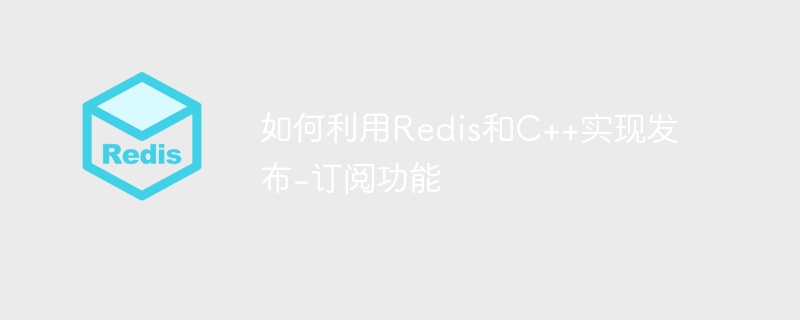
How to use Redis and C to implement the publish-subscribe function requires specific code examples
Introduction:
Redis is an open source high-performance key-value storage system , which supports a variety of data structures and provides a series of client libraries suitable for various programming languages. The publish-subscribe function of Redis is one of its most commonly used functions, which can realize the publishing and subscribing of messages. It is very suitable for real-time communication, publishing systems and other scenarios. This article will introduce how to use Redis and C to implement publish-subscribe functionality, with detailed code examples.
Step 1: Install Redis
First, we need to install the Redis server. You can download the latest stable version from the Redis official website (https://redis.io/) and install and configure it according to the official documentation. After the installation is complete, ensure that the Redis server is running locally and listening to the default port 6379.
Step 2: Connect to the Redis server
Now we start writing C code, first we need to connect to the Redis server. Communication with the Redis server can be easily done using the hiredis library. hiredis is a simple, high-performance C client library that supports blocking and non-blocking operations to communicate with the Redis server.
First, we need to include the header file of the hiredis library in the C project and link the hiredis library. The sample code is as follows:
#include <iostream> #include <hiredis/hiredis.h>
Next, we need to define a function to connect to the Redis server. The sample code is as follows:
redisContext* connectToRedis(const char* hostname, int port) {
redisContext* conn = redisConnect(hostname, port);
if (conn == NULL || conn->err) {
if (conn) {
std::cout << "Error: " << conn->errstr << std::endl;
} else {
std::cout << "Unable to allocate redis context." << std::endl;
}
return NULL;
}
return conn;
}Step 3: Publish the message
When we successfully connect to the Redis server, we can start publishing messages. In Redis, you can use the PUBLISH command to publish messages to a specified channel. We can write a function to implement the function of publishing messages:
bool publishMessage(redisContext* conn, const char* channel, const char* message) {
redisReply* reply = (redisReply*)redisCommand(conn, "PUBLISH %s %s", channel, message);
if (reply && reply->type == REDIS_REPLY_INTEGER && reply->integer > 0) {
freeReplyObject(reply);
return true;
}
freeReplyObject(reply);
return false;
}Step 4: Subscribe to messages
We also need to write a function to subscribe to messages. In Redis, you can use the SUBSCRIBE command to subscribe to a specified channel. Write a function to implement the function of subscribing messages:
void subscribeChannel(redisContext* conn, const char* channel) {
redisReply* reply = (redisReply*)redisCommand(conn, "SUBSCRIBE %s", channel);
freeReplyObject(reply);
while (redisGetReply(conn, (void**)&reply) == REDIS_OK) {
if (reply->type == REDIS_REPLY_ARRAY && reply->elements >= 3 && strcmp(reply->element[0]->str, "message") == 0) {
std::cout << "Received message: " << reply->element[2]->str << std::endl;
}
freeReplyObject(reply);
}
}Step 5: Test code
Now we can write a simple test code to verify whether our publish-subscribe function is working properly. The sample code is as follows:
int main() {
// 连接Redis服务器
redisContext* conn = connectToRedis("localhost", 6379);
if (conn == NULL) {
return 1;
}
// 发布消息
std::string channel = "test_channel";
std::string message = "Hello, Redis!";
if (publishMessage(conn, channel.c_str(), message.c_str())) {
std::cout << "Message published successfully." << std::endl;
} else {
std::cout << "Failed to publish message." << std::endl;
}
// 订阅消息
subscribeChannel(conn, channel.c_str());
// 关闭Redis连接
redisFree(conn);
return 0;
}Summary:
Through the above steps, we successfully implemented the publish-subscribe function using Redis and C. Using Redis's publish-subscribe model, efficient messaging and real-time communication can be achieved. In addition, the hiredis library provides an easy-to-use API to facilitate our interaction with the Redis server. I hope this article can help readers understand how to use Redis and C to implement the publish-subscribe function, and practice it through detailed code examples.
The above is the detailed content of How to use Redis and C++ to implement publish-subscribe function. For more information, please follow other related articles on the PHP Chinese website!
 Commonly used database software
Commonly used database software
 What are the in-memory databases?
What are the in-memory databases?
 What are the differences between c++ and c language
What are the differences between c++ and c language
 Recommended learning order for c++ and python
Recommended learning order for c++ and python
 Cost-effectiveness analysis of learning python and c++
Cost-effectiveness analysis of learning python and c++
 Is c language the same as c++?
Is c language the same as c++?
 Which is better to learn first, c language or c++?
Which is better to learn first, c language or c++?
 The difference and connection between c language and c++
The difference and connection between c language and c++




