
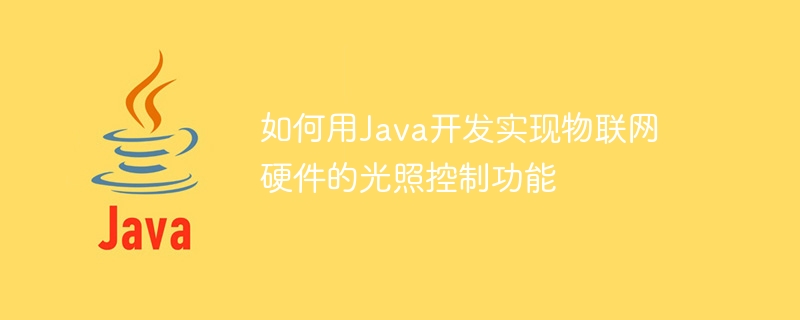
How to use Java to develop and implement the lighting control function of Internet of Things hardware requires specific code examples
The development of Internet of Things technology and intelligent hardware allows us to use the Internet to Devices are connected and their functions can be controlled remotely. Among them, lighting control is a common function in IoT applications, which can meet the needs of users in different environments by adjusting light intensity. This article will introduce how to use Java language to write code to implement the lighting control function of IoT hardware.
1. Preparation
Before starting to write code, we need to prepare some hardware and software environments.
Software preparation:
2. Write code
Code example:
import com.pi4j.io.gpio.*;
import java.util.Scanner;
public class LightController {
private static GpioPinDigitalOutput ledPin;
public static void main(String[] args) {
// 创建GPIO控制对象
final GpioController gpio = GpioFactory.getInstance();
// 设置LED(光源)对应的GPIO引脚
ledPin = gpio.provisionDigitalOutputPin(RaspiPin.GPIO_01, "MyLED", PinState.LOW);
// 控制台输入光照强度
Scanner scanner = new Scanner(System.in);
System.out.println("请输入光照强度(0-100):");
int brightness = scanner.nextInt();
// 调整光照强度
setBrightness(brightness);
// 关闭GPIO并释放资源
gpio.shutdown();
}
// 调整光照强度
private static void setBrightness(int brightness) {
// 范围检查
if (brightness < 0 || brightness > 100) {
System.out.println("光照强度超出范围!");
return;
}
// 根据光照强度调节PWM信号的占空比
int dutyCycle = (int) (1023 * brightness / 100);
if (dutyCycle < 0) {
dutyCycle = 0;
} else if (dutyCycle > 1023) {
dutyCycle = 1023;
}
// 输出PWM信号
ledPin.setPwm(dutyCycle);
}
}The above code demonstrates how to use the Pi4j library to control the GPIO pin of the Raspberry Pi and achieve light intensity by adjusting the duty cycle of the PWM signal. adjust. In the code, we input the light intensity through the console, then adjust the duty cycle of the PWM signal according to the input light intensity, and finally control the brightness of the LED light.
3. Run the program
Through the above steps, we can use Java language to write a simple IoT lighting control program to achieve remote adjustment of hardware light intensity. Of course, the specific hardware connections and IoT libraries used may vary depending on the actual situation and need to be modified accordingly.
Summary
This article introduces how to use Java to develop and implement the lighting control function of IoT hardware. By using appropriate IoT libraries and the GPIO control function of the Java language, we can easily control the hardware light intensity. I hope this article can be helpful to developers who want to learn more about IoT technology.
The above is the detailed content of How to use Java to develop and implement the lighting control function of IoT hardware. For more information, please follow other related articles on the PHP Chinese website!
