 Backend Development
Backend Development
 PHP Tutorial
PHP Tutorial
 PHP development skills: How to implement data conversion and formatting functions
PHP development skills: How to implement data conversion and formatting functions
PHP development skills: How to implement data conversion and formatting functions
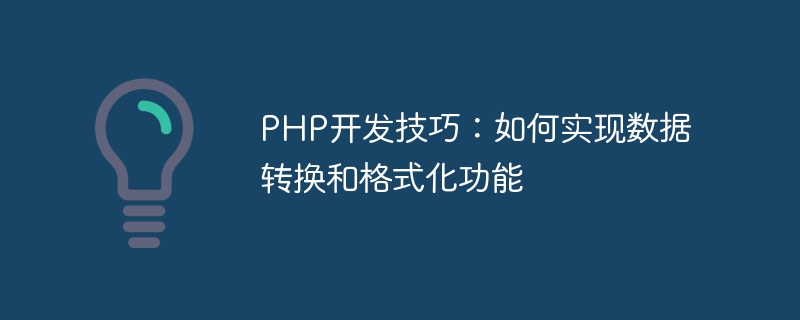
PHP development skills: How to implement data conversion and formatting functions
引言:
在PHP开发中,数据的转换和格式化是一个常见的需求。无论是从数据库中获取数据,还是从外部数据源获取数据,我们经常需要对数据进行一些处理和转换,以便在网站或应用程序中进行展示和使用。本文将介绍一些实用的PHP开发技巧,以帮助开发者实现数据转换和格式化功能。
一、数据类型转换
PHP是一种弱类型语言,它具有自动数据类型转换的特性。但有时,我们需要显式地进行数据类型转换,以确保代码的正确执行。
- 字符串转整型:
PHP中提供了几个函数来实现字符串转整型的转换,例如intval()函数和(int)强制类型转换。
$str = '123'; $num = intval($str); // 使用intval()函数 $num = (int)$str; // 使用强制类型转换 echo $num; // 输出结果:123
- 整型转字符串:
我们可以使用strval()函数将整型数据转换为字符串。
$num = 123; $str = strval($num); echo $str; // 输出结果:'123'
- 数组和字符串的相互转换:
数组和字符串之间的转换在PHP开发中经常会遇到。我们可以使用implode()函数将数组转换为字符串,使用explode()函数将字符串转换为数组。
$arr = ['apple', 'banana', 'orange'];
$str = implode(',', $arr);
echo $str; // 输出结果:'apple,banana,orange'
$str = 'apple,banana,orange';
$arr = explode(',', $str);
print_r($arr); // 输出结果:Array ( [0] => 'apple' [1] => 'banana' [2] => 'orange' )二、数据格式化
数据格式化是将原始数据按照一定的规则进行处理,以方便在网站或应用程序中展示和使用。
- 日期格式化:
在PHP中,我们可以使用date()函数将日期转换为指定的格式。
$time = time();
$date = date('Y-m-d', $time);
echo $date; // 输出结果:'2021-01-01'- 数字格式化:
PHP提供了number_format()函数,可以帮助我们格式化数字显示。
$num = 12345.6789; $str = number_format($num, 2); // 保留2位小数 echo $str; // 输出结果:'12,345.68'
- HTML转义:
在显示用户输入的内容时,为了防止跨站脚本攻击(XSS),我们需要对数据进行HTML转义处理。
$raw_data = "<script>alert('XSS攻击');</script>";
$escaped_data = htmlspecialchars($raw_data);
echo $escaped_data; // 输出结果:'<script>alert('XSS攻击');</script>'三、实际应用
下面通过一个实际的应用场景来展示以上技巧的综合使用。
场景:从数据库中获取用户信息并显示在网页上。
假设我们有一个数据库表user,包含字段name和email,我们需要将这些用户信息显示在网页上。
// 连接数据库
$conn = mysqli_connect('localhost', 'username', 'password', 'database');
// 查询用户信息
$query = "SELECT * FROM user";
$result = mysqli_query($conn, $query);
// 获取结果集中的每一行数据
while ($row = mysqli_fetch_assoc($result)) {
$name = htmlspecialchars($row['name']); // HTML转义
$email = $row['email'];
// 在网页上显示用户信息
echo "姓名:$name,邮箱:$email<br>";
}
// 关闭数据库连接
mysqli_close($conn);结论:
数据转换和格式化是PHP开发过程中常见的需求。通过使用适当的函数和技巧,我们可以轻松地对数据进行类型转换和格式化处理。这些技巧可以帮助我们更好地展示和使用数据,提升网站或应用程序的用户体验。
至此,本文介绍了一些实用的PHP开发技巧,希望对开发者在实现数据转换和格式化功能方面有所帮助。希望读者能够通过学习和实践,将这些技巧应用到实际的开发中,提升自己的PHP开发能力。
The above is the detailed content of PHP development skills: How to implement data conversion and formatting functions. For more information, please follow other related articles on the PHP Chinese website!

Hot AI Tools

Undresser.AI Undress
AI-powered app for creating realistic nude photos

AI Clothes Remover
Online AI tool for removing clothes from photos.

Undress AI Tool
Undress images for free

Clothoff.io
AI clothes remover

AI Hentai Generator
Generate AI Hentai for free.

Hot Article

Hot Tools

Notepad++7.3.1
Easy-to-use and free code editor

SublimeText3 Chinese version
Chinese version, very easy to use

Zend Studio 13.0.1
Powerful PHP integrated development environment

Dreamweaver CS6
Visual web development tools

SublimeText3 Mac version
God-level code editing software (SublimeText3)

Hot Topics
 1386
1386
 52
52
 How to format c drive with dos command
Feb 19, 2024 pm 04:23 PM
How to format c drive with dos command
Feb 19, 2024 pm 04:23 PM
DOS command is a command line tool used in Windows operating system, which can be used to perform various system management tasks and operations. One of the common tasks is to format the hard drive, including the C drive. Formatting the C drive is a relatively dangerous operation because it will erase all data on the C drive and reinitialize the file system. Before performing this operation, make sure you have backed up important files and have a clear understanding of the impact that formatting will have on your computer. The following is formatted in the DOS command line
 Revealed secrets of cell phone format recovery methods (mobile phone malfunction? Don't worry)
May 04, 2024 pm 06:01 PM
Revealed secrets of cell phone format recovery methods (mobile phone malfunction? Don't worry)
May 04, 2024 pm 06:01 PM
Nowadays, we will inevitably encounter some problems such as being unable to turn on the phone or lagging, such as system crash, but during use, mobile phones have become an indispensable part of our lives. We are often at a loss, and sometimes, there are no solutions to these problems. To help you solve cell phone problems, this article will introduce you to some methods of cell phone format recovery and restore your phone to normal operation. Back up data - protect important information, such as photos and contacts, from being lost during the formatting process. Before formatting your phone, the first thing to consider is to back up important data and files on your phone. To ensure data security, or choose to transfer files to a cloud storage service, you can back it up by connecting to a computer. Use the system's built-in recovery function - simple
 Simple and effective steps to resolve 0x80070057 error
Dec 27, 2023 am 08:38 AM
Simple and effective steps to resolve 0x80070057 error
Dec 27, 2023 am 08:38 AM
How to solve 0x80070057 error: simple and effective methods and steps Introduction: In the process of using the computer, we sometimes encounter various error codes. Among them, 0x80070057 is a very common error code, which is usually related to Windows operating system. This error code can appear in different situations, such as when installing or updating the operating system, backing up or restoring files, formatting drives, etc. Although this error code is frustrating, it's not unsolvable. This article will introduce
 Will formatting a laptop make it faster?
Feb 12, 2024 pm 11:54 PM
Will formatting a laptop make it faster?
Feb 12, 2024 pm 11:54 PM
Will formatting a laptop make it faster? If you want to format your Windows laptop but want to know if it will make it faster, this article will help you know the right answer to this question. Will formatting a laptop make it faster? There are many reasons why users format their Windows laptops. But the most common reason is slow performance or speed of your laptop. Formatting a laptop will completely delete all data stored on the C drive or the hard drive partition where Windows operating system is installed. Therefore, every user will think twice before taking this step, especially when it comes to the performance of the laptop. This article will help you understand whether formatting your laptop will speed it up. Formatting your laptop helps
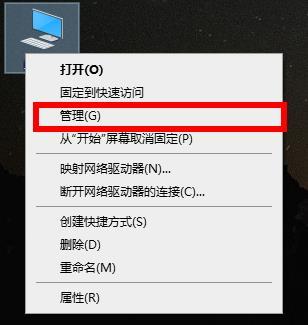 Computer formatting tutorial
Jan 08, 2024 am 08:21 AM
Computer formatting tutorial
Jan 08, 2024 am 08:21 AM
Many times when using a computer, you will encounter too much garbage, but many users still don’t know how to format the computer. It doesn’t matter. Here is a tutorial on computer formatting for you to take a look at. How to format a computer: 1. Right-click "This PC" on the desktop and click "Manage". 2. Click "Storage" in "Computer Management" to open "Disk Management". 3. Select the hard drive you want to clean, right-click and select "Format". 4. Check "Perform Quick Format" and click "OK" to start formatting.
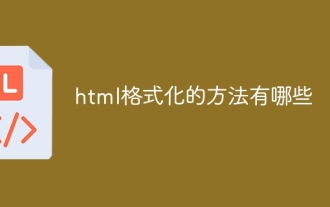 What are the methods of html formatting?
Mar 08, 2024 am 09:53 AM
What are the methods of html formatting?
Mar 08, 2024 am 09:53 AM
HTML formatting method: 1. Use online HTML formatting tools; 2. Use the HTML formatting shortcut keys that come with the code editor, such as Shift + Alt + F in Visual Studio Code; 3. Use plug-ins, such as Sublime Text HTML/CSS/JS Prettify plug-in; 4. Use command line tools, such as HTML Tidy; 5. Manual formatting according to coding standards and habits.
 What is the formatting shortcut key in Eclipse? Comprehensive analysis!
Jan 03, 2024 pm 02:41 PM
What is the formatting shortcut key in Eclipse? Comprehensive analysis!
Jan 03, 2024 pm 02:41 PM
Eclipse is an integrated development environment (IDE) widely used in Java development. It provides many features and tools that enable developers to write and debug code more efficiently. One of the very important and commonly used functions is code formatting, which can help developers unify their code style and improve the readability and maintainability of the code. In Eclipse, we can use shortcut keys to quickly format code. This article will introduce the commonly used code formatting shortcut keys in Eclipse and analyze them in detail.
 Use shortcut keys in Eclipse to easily complete code formatting
Jan 03, 2024 am 09:59 AM
Use shortcut keys in Eclipse to easily complete code formatting
Jan 03, 2024 am 09:59 AM
Eclipse is a very popular Java integrated development environment (IntegratedDevelopmentEnvironment, IDE). It provides many functions and shortcut keys to facilitate developers to improve efficiency. One of the commonly used functions is code formatting. This article will introduce the formatting shortcut key in Eclipse and how to use it. In Eclipse, code formatting is a very important operation. By formatting your code, you can make it



