How to implement the geographical location query function of data in MongoDB

How to implement the geographical location query function of data in MongoDB
Abstract:
In modern data-driven applications, the geographical location query function has become more and more is becoming more and more important. This article will introduce how to implement the geographical location query function in MongoDB and provide specific code examples.
Introduction:
MongoDB is a full-featured non-relational database that supports geographical location query functions and can use geographical coordinates to index and query data. The geographical location query function is very useful in many application scenarios, such as nearby people, store location, itinerary planning, etc. In this article, we will explore how to implement these features in MongoDB.
- Data modeling:
To perform geographical location query in MongoDB, you first need to model the data. We can save the latitude and longitude coordinates of the location as an array field, for example:
{
"name": "ABC store",
"location": [longitude, latitude]
}
- Create a geographic index:
In MongoDB, we need to create a geographic index to support geographic location queries. We can use the 2dsphere index type, which can be used to query geographic locations on a two-dimensional sphere.
The sample code to create a geographical index in MongoDB is as follows:
db.collection.createIndex({ location: "2dsphere" })
- Insert Geographical location data:
Next, we can insert documents with geographical location data into the collection. The sample code is as follows:
db.collection.insert({
"name": "ABC store",
"location": [longitude, latitude]
})
- Geographical location query:
Using MongoDB to query geographical location requires the help of query operators $near or $geoNear. $near can be used to query nearby places, and $geoNear can not only query nearby places, but also query based on filtering conditions such as distance and maximum return results.
The sample code is as follows:
// Query stores near a given geographical location, limited to within 1000 meters
db.collection.find({
"location ": {
$near: {
$geometry: {
"type": "Point",
"coordinates": [longitude, latitude]
},
$maxDistance: 1000
}}
})
// Query stores nearby a given geographical location, limited to within 1000 meters, and return the distance
db.collection.aggregate ([
{
$geoNear: {
near: {
"type": "Point",
"coordinates": [longitude, latitude]
},
distanceField: "distance",
maxDistance: 1000,
spherical: true
}}
])
Summary:
Using the geographical location query function in MongoDB, we can easily implement various geographical location-related Applications such as nearby people, store location, trip planning, etc. Through the introduction and specific code examples of this article, I believe readers will have a deeper understanding and mastery of implementing the geographical location query function in MongoDB.
The above is the detailed content of How to implement the geographical location query function of data in MongoDB. For more information, please follow other related articles on the PHP Chinese website!

Hot AI Tools

Undresser.AI Undress
AI-powered app for creating realistic nude photos

AI Clothes Remover
Online AI tool for removing clothes from photos.

Undress AI Tool
Undress images for free

Clothoff.io
AI clothes remover

AI Hentai Generator
Generate AI Hentai for free.

Hot Article

Hot Tools

Notepad++7.3.1
Easy-to-use and free code editor

SublimeText3 Chinese version
Chinese version, very easy to use

Zend Studio 13.0.1
Powerful PHP integrated development environment

Dreamweaver CS6
Visual web development tools

SublimeText3 Mac version
God-level code editing software (SublimeText3)

Hot Topics
 1378
1378
 52
52
 How to configure MongoDB automatic expansion on Debian
Apr 02, 2025 am 07:36 AM
How to configure MongoDB automatic expansion on Debian
Apr 02, 2025 am 07:36 AM
This article introduces how to configure MongoDB on Debian system to achieve automatic expansion. The main steps include setting up the MongoDB replica set and disk space monitoring. 1. MongoDB installation First, make sure that MongoDB is installed on the Debian system. Install using the following command: sudoaptupdatesudoaptinstall-ymongodb-org 2. Configuring MongoDB replica set MongoDB replica set ensures high availability and data redundancy, which is the basis for achieving automatic capacity expansion. Start MongoDB service: sudosystemctlstartmongodsudosys
 Is H5 page production a front-end development?
Apr 05, 2025 pm 11:42 PM
Is H5 page production a front-end development?
Apr 05, 2025 pm 11:42 PM
Yes, H5 page production is an important implementation method for front-end development, involving core technologies such as HTML, CSS and JavaScript. Developers build dynamic and powerful H5 pages by cleverly combining these technologies, such as using the <canvas> tag to draw graphics or using JavaScript to control interaction behavior.
 How to ensure high availability of MongoDB on Debian
Apr 02, 2025 am 07:21 AM
How to ensure high availability of MongoDB on Debian
Apr 02, 2025 am 07:21 AM
This article describes how to build a highly available MongoDB database on a Debian system. We will explore multiple ways to ensure data security and services continue to operate. Key strategy: ReplicaSet: ReplicaSet: Use replicasets to achieve data redundancy and automatic failover. When a master node fails, the replica set will automatically elect a new master node to ensure the continuous availability of the service. Data backup and recovery: Regularly use the mongodump command to backup the database and formulate effective recovery strategies to deal with the risk of data loss. Monitoring and Alarms: Deploy monitoring tools (such as Prometheus, Grafana) to monitor the running status of MongoDB in real time, and
 What is the difference between H5 page production and WeChat applets
Apr 05, 2025 pm 11:51 PM
What is the difference between H5 page production and WeChat applets
Apr 05, 2025 pm 11:51 PM
H5 is more flexible and customizable, but requires skilled technology; mini programs are quick to get started and easy to maintain, but are limited by the WeChat framework.
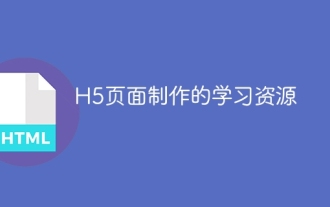 Learning resources for H5 page production
Apr 06, 2025 am 07:51 AM
Learning resources for H5 page production
Apr 06, 2025 am 07:51 AM
To learn H5 page production, you need to master the three musketeers of HTML, CSS, and JavaScript, and to deeply study the new features of HTML5, CSS selector, layout, animation and other knowledge, master the basics and libraries of JavaScript. Advanced skills include animation effects, responsive design, and server interaction. If you encounter problems, you can use search engines, technology communities, and developer consultation to solve them. Continuously learn new technologies and maintain competitiveness, select suitable learning resources, and persist in practicing is the key.
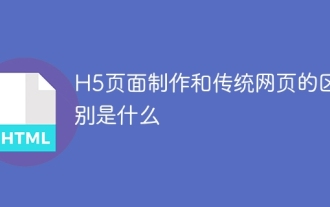 What is the difference between H5 page production and traditional web pages
Apr 06, 2025 am 07:03 AM
What is the difference between H5 page production and traditional web pages
Apr 06, 2025 am 07:03 AM
The key difference between H5 pages over traditional web pages is their mobile priority and flexibility, which is more suitable for mobile devices and has faster development efficiency and better cross-platform compatibility. Specifically, the H5 page introduces new features such as semantic tags, multimedia support, offline storage, and geographic location, enhancing the mobile experience.
 How to choose H5 and applets
Apr 06, 2025 am 10:51 AM
How to choose H5 and applets
Apr 06, 2025 am 10:51 AM
The choice of H5 and applet depends on the requirements. For applications with cross-platform, rapid development and high scalability, choose H5; for applications with native experience, rich functions and platform dependencies, choose applets.
 The difference between H5 page production and traditional web pages
Apr 06, 2025 am 07:27 AM
The difference between H5 page production and traditional web pages
Apr 06, 2025 am 07:27 AM
The H5 page adopts client rendering, focusing on visual effects and interactivity, and is suitable for mobile display; traditional web pages rely on server-side rendering, focusing on content and SEO, and are suitable for occasions where a large amount of data needs to be processed and SEO is paid attention to. Depending on the project requirements, you can choose the appropriate technical solution to balance the lightweight experience and the implementation of complex functions.




