
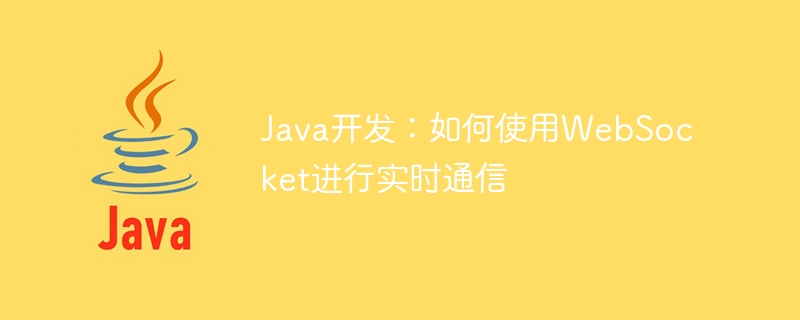
Java Development: How to use WebSocket for real-time communication
WebSocket is a protocol for two-way communication in web applications. It allows the server to actively send messages to the client to achieve real-time communication functions. In Java development, we can use some open source libraries to implement WebSocket communication.
This article will introduce how to use the javax.websocket library in Java to implement WebSocket communication and provide specific code examples.
Step 1: Introduce dependent libraries
First, we need to introduce the dependencies of javax.websocket and javax.json libraries into the project. You can use Maven to manage dependencies, add the following code to the pom.xml file:
<dependencies>
<dependency>
<groupId>javax.websocket</groupId>
<artifactId>javax.websocket-api</artifactId>
<version>1.1</version>
</dependency>
<dependency>
<groupId>org.glassfish.tyrus</groupId>
<artifactId>tyrus-container-grizzly-client</artifactId>
<version>1.13</version>
</dependency>
<dependency>
<groupId>javax.json</groupId>
<artifactId>javax.json-api</artifactId>
<version>1.1</version>
</dependency>
<dependency>
<groupId>org.glassfish</groupId>
<artifactId>javax.json</artifactId>
<version>1.1</version>
</dependency>
</dependencies>Step 2: Create WebSocket server and client
Next, we need to create a WebSocket server and a WebSocket client .
Server-side code example:
import javax.websocket.*;
import javax.websocket.server.ServerEndpoint;
@ServerEndpoint("/websocket")
public class WebSocketServer {
@OnOpen
public void onOpen(Session session) {
// 当有客户端连接时触发
System.out.println("WebSocket连接已建立");
}
@OnMessage
public String onMessage(String message, Session session) {
// 当收到客户端消息时触发,并向客户端发送消息
System.out.println("收到客户端消息:" + message);
return "服务器返回消息:" + message;
}
@OnClose
public void onClose(Session session, CloseReason closeReason) {
// 当客户端断开连接时触发
System.out.println("WebSocket连接已关闭");
}
@OnError
public void onError(Throwable error) {
// 当发生错误时触发
System.out.println("WebSocket错误:" + error.getMessage());
}
}Client-side code example:
import javax.websocket.*;
import java.net.URI;
@ClientEndpoint
public class WebSocketClient {
private Session session;
private CountDownLatch latch;
public WebSocketClient() {
latch = new CountDownLatch(1);
}
@OnOpen
public void onOpen(Session session) {
// 当连接建立时触发
System.out.println("WebSocket连接已建立");
this.session = session;
latch.countDown();
}
public void sendMessage(String message) {
// 向服务器发送消息
session.getAsyncRemote().sendText(message);
}
@OnMessage
public void onMessage(String message) {
// 当收到服务器消息时触发
System.out.println("收到服务器消息:" + message);
}
@OnClose
public void onClose(Session session, CloseReason closeReason) {
// 当服务器断开连接时触发
System.out.println("WebSocket连接已关闭");
}
@OnError
public void onError(Throwable error) {
// 当发生错误时触发
System.out.println("WebSocket错误:" + error.getMessage());
}
public void close() throws InterruptedException {
// 关闭WebSocket连接
session.close();
latch.await();
}
}
Step 3: Start the server and client
Finally, we need to start in the Main class Server and client.
public class Main {
public static void main(String[] args) {
WebSocketServer server = new WebSocketServer();
ServerContainer serverContainer = ContainerProvider.getWebSocketContainer();
try {
serverContainer.connectToServer(server, new URI("ws://localhost:8080/websocket"));
WebSocketClient client = new WebSocketClient();
session.getBasicRemote().sendText("客户端发送消息");
client.close();
} catch (Exception e) {
e.printStackTrace();
}
}
}The above is the sample code to implement WebSocket communication using Java and javax.websocket library. Through WebSocket, we can quickly transfer messages between the server and the client to achieve real-time communication. WebSocket can be used to push data to the client in real time, which is very useful in application scenarios such as real-time chat and real-time data display.
The above is the detailed content of Java development: How to use WebSocket for real-time communication. For more information, please follow other related articles on the PHP Chinese website!




