
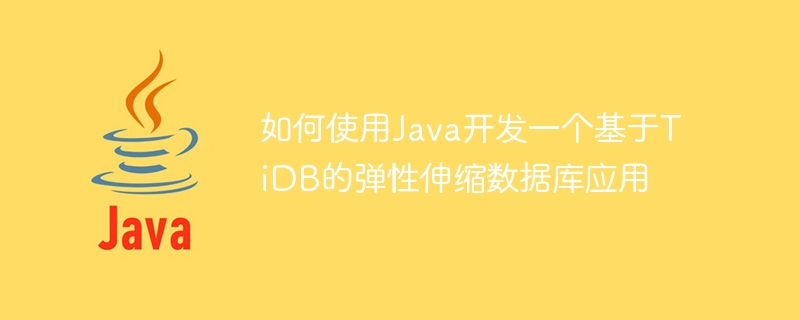
How to use Java to develop an elastically scalable database application based on TiDB
Introduction:
With the rapid development of Internet applications, the demand for databases is also increasing. The bigger. Traditional relational databases are faced with the inability to meet user needs during access peaks and the limitations of large-scale data storage and processing. One way to solve these problems is to use a distributed database, of which TiDB is a leading, open source distributed relational database. This article will introduce how to use Java to develop an elastically scalable database application based on TiDB and provide specific code examples.
1. Introduction to TiDB
TiDB is an elastically scalable and highly available distributed relational database developed by PingCAP. It adopts the design concept of Google Spanner and combines the functions of MySQL. TiDB mainly has the following characteristics:
2. Development environment configuration
3. Connecting to TiDB database
Connecting to TiDB database in Java application requires the use of corresponding driver. You can use TiDB’s official driver tidb-java. Add the following dependencies to the Maven project:
<dependency>
<groupId>com.pingcap.tidb</groupId>
<artifactId>tidb-java</artifactId>
<version>3.1.0</version>
</dependency>The following is a simple sample code that demonstrates how to connect to the TiDB database and execute SQL queries:
import java.sql.Connection;
import java.sql.DriverManager;
import java.sql.ResultSet;
import java.sql.SQLException;
import java.sql.Statement;
public class TiDBExample {
public static void main(String[] args) {
String url = "jdbc:mysql://127.0.0.1:4000/dbname";
String username = "username";
String password = "password";
try {
// 注册TiDB驱动程序
Class.forName("com.pingcap.tidb.jdbc.TiDBDriver");
// 连接到TiDB数据库
Connection connection = DriverManager.getConnection(url, username, password);
// 创建Statement对象
Statement statement = connection.createStatement();
// 执行SQL查询
String sql = "SELECT * FROM table";
ResultSet resultSet = statement.executeQuery(sql);
// 处理查询结果
while (resultSet.next()) {
// 获取列数据(假设表中有name和age列)
String name = resultSet.getString("name");
int age = resultSet.getInt("age");
// 处理数据...
}
// 关闭连接
resultSet.close();
statement.close();
connection.close();
} catch (ClassNotFoundException | SQLException e) {
e.printStackTrace();
}
}
}4. Database operation examples
The following Here are some examples of common database operations:
String sql = "INSERT INTO table (name, age) VALUES ('Alice', 25)";
statement.executeUpdate(sql);String sql = "UPDATE table SET age = 26 WHERE name = 'Alice'"; statement.executeUpdate(sql);
String sql = "DELETE FROM table WHERE name = 'Alice'"; statement.executeUpdate(sql);
String sql = "SELECT * FROM table WHERE age > 20";
ResultSet resultSet = statement.executeQuery(sql);
while (resultSet.next()) {
// 处理数据...
}
resultSet.close(); 5. Implement elastic scaling
TiDB’s elastic scaling can be achieved by adding or reducing database nodes. Adding nodes can be done by deploying a new TiDB instance and joining the cluster. To reduce nodes, you need to kick out the node to be deleted from the cluster and then shut it down. For specific operations, please refer to the official documentation.
6. Summary
This article introduces how to use Java to develop an elastically scalable database application based on TiDB. Through the distributed characteristics of TiDB and the advantages of the Java programming language, we can quickly build a scalable and highly available database application. By connecting to the TiDB database, performing SQL operations, and achieving elastic scaling, we can better meet the needs of large-scale data storage and processing.
References:
The above is the detailed content of How to use Java to develop an elastically scalable database application based on TiDB. For more information, please follow other related articles on the PHP Chinese website!




