 Java
Java
 javaTutorial
javaTutorial
 How to use Java to develop a stream processing application based on Apache Kafka Streams
How to use Java to develop a stream processing application based on Apache Kafka Streams
How to use Java to develop a stream processing application based on Apache Kafka Streams
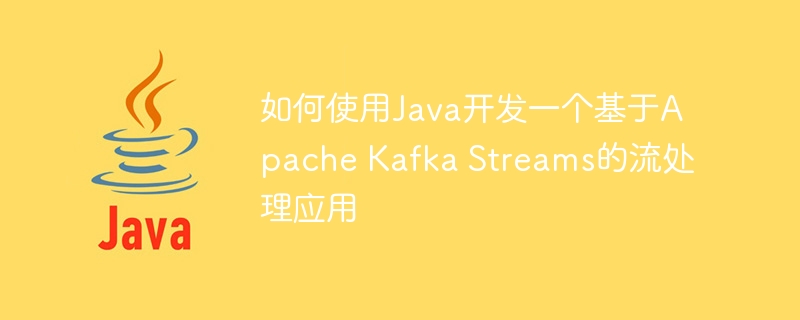
How to use Java to develop a stream processing application based on Apache Kafka Streams
Introduction:
Apache Kafka Streams is a powerful stream processing framework that can be used for development High-performance, scalable, fault-tolerant real-time stream processing applications. It is built on Apache Kafka and provides a simple and powerful API that allows us to process raw data streams by connecting input and output Kafka topics. This article will introduce how to use Java to develop a stream processing application based on Apache Kafka Streams and provide some code examples.
1. Preparation work:
Before starting to use Apache Kafka Streams, we need to complete some preparation work. First, make sure you have Apache Kafka installed and running. In the Kafka cluster, we need to create two topics: one for input data and one for output results. We can use the following command to create these topics:
bin/kafka-topics.sh --create --topic input-topic --bootstrap-server localhost:9092 --partitions 1 --replication-factor 1 bin/kafka-topics.sh --create --topic output-topic --bootstrap-server localhost:9092 --partitions 1 --replication-factor 1
At the same time, make sure to add the following dependencies in your Java project:
<dependency>
<groupId>org.apache.kafka</groupId>
<artifactId>kafka-streams</artifactId>
<version>2.4.0</version>
</dependency> 2. Write a stream processing application:
Continue Next, we will write a simple stream processing application. In this example, we will read data from the input topic, transform the data, and then write the results to the output topic. The following is a simple implementation example:
import org.apache.kafka.streams.*;
import org.apache.kafka.streams.kstream.*;
import java.util.Properties;
public class StreamProcessingApp {
public static void main(String[] args) {
Properties props = new Properties();
props.put(StreamsConfig.APPLICATION_ID_CONFIG, "stream-processing-app");
props.put(StreamsConfig.BOOTSTRAP_SERVERS_CONFIG, "localhost:9092");
StreamsBuilder builder = new StreamsBuilder();
KStream<String, String> inputStream = builder.stream("input-topic");
KStream<String, String> outputStream = inputStream
.mapValues(value -> value.toUpperCase());
outputStream.to("output-topic", Produced.with(Serdes.String(), Serdes.String()));
KafkaStreams streams = new KafkaStreams(builder.build(), props);
streams.start();
}
}In the above code, we first define some configuration properties, such as application ID and bootstrap servers. Then, we created a StreamsBuilder instance and obtained a stream from the input-topic. Next, we cast each value in the stream to uppercase and wrote the result to the output-topic. Finally, we created a KafkaStreams instance and started the stream processing application.
3. Run the application:
After writing the stream processing application, we can use the following command to run the application:
java -cp your-project.jar StreamProcessingApp
Please make sure to replace your-project.jar for your actual project jar file name. After running the application, it will start processing the data in the input topic and write the transformed results to the output topic.
Conclusion:
It is very simple to develop stream processing applications based on Apache Kafka Streams using Java. By connecting input and output Kafka topics and using the powerful Kafka Streams API, we can easily build high-performance, scalable, fault-tolerant real-time stream processing applications. I hope this article can help you get started with Kafka Streams and use it in actual projects.
The above is the detailed content of How to use Java to develop a stream processing application based on Apache Kafka Streams. For more information, please follow other related articles on the PHP Chinese website!

Hot AI Tools

Undresser.AI Undress
AI-powered app for creating realistic nude photos

AI Clothes Remover
Online AI tool for removing clothes from photos.

Undress AI Tool
Undress images for free

Clothoff.io
AI clothes remover

AI Hentai Generator
Generate AI Hentai for free.

Hot Article

Hot Tools

Notepad++7.3.1
Easy-to-use and free code editor

SublimeText3 Chinese version
Chinese version, very easy to use

Zend Studio 13.0.1
Powerful PHP integrated development environment

Dreamweaver CS6
Visual web development tools

SublimeText3 Mac version
God-level code editing software (SublimeText3)

Hot Topics
 1378
1378
 52
52
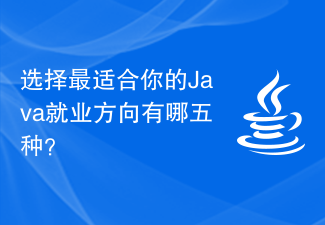 What are the five options for choosing the Java career path that best suits you?
Jan 30, 2024 am 10:35 AM
What are the five options for choosing the Java career path that best suits you?
Jan 30, 2024 am 10:35 AM
There are five employment directions in the Java industry, which one is suitable for you? Java, as a programming language widely used in the field of software development, has always been popular. Due to its strong cross-platform nature and rich development framework, Java developers have a wide range of employment opportunities in various industries. In the Java industry, there are five main employment directions, including JavaWeb development, mobile application development, big data development, embedded development and cloud computing development. Each direction has its characteristics and advantages. The five directions will be discussed below.
 Essential for Java development: Recommend the most efficient decompilation tool
Jan 09, 2024 pm 07:34 PM
Essential for Java development: Recommend the most efficient decompilation tool
Jan 09, 2024 pm 07:34 PM
Essential for Java developers: Recommend the best decompilation tool, specific code examples are required Introduction: During the Java development process, we often encounter situations where we need to decompile existing Java classes. Decompilation can help us understand and learn other people's code, or make repairs and optimizations. This article will recommend several of the best Java decompilation tools and provide some specific code examples to help readers better learn and use these tools. 1. JD-GUIJD-GUI is a very popular open source
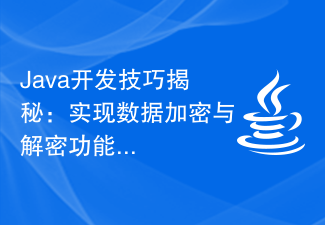 Java development skills revealed: implementing data encryption and decryption functions
Nov 20, 2023 pm 05:00 PM
Java development skills revealed: implementing data encryption and decryption functions
Nov 20, 2023 pm 05:00 PM
Java development skills revealed: Implementing data encryption and decryption functions In the current information age, data security has become a very important issue. In order to protect the security of sensitive data, many applications use encryption algorithms to encrypt the data. As a very popular programming language, Java also provides a rich library of encryption technologies and tools. This article will reveal some techniques for implementing data encryption and decryption functions in Java development to help developers better protect data security. 1. Selection of data encryption algorithm Java supports many
 Practical experience in Java development: using MQTT to implement IoT functions
Nov 20, 2023 pm 01:45 PM
Practical experience in Java development: using MQTT to implement IoT functions
Nov 20, 2023 pm 01:45 PM
With the development of IoT technology, more and more devices are able to connect to the Internet and communicate and interact through the Internet. In the development of IoT applications, the Message Queuing Telemetry Transport Protocol (MQTT) is widely used as a lightweight communication protocol. This article will introduce how to use Java development practical experience to implement IoT functions through MQTT. 1. What is MQT? QTT is a message transmission protocol based on the publish/subscribe model. It has a simple design and low overhead, and is suitable for application scenarios that quickly transmit small amounts of data.
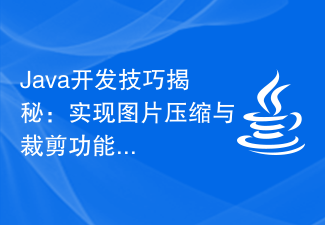 Java development skills revealed: implementing image compression and cropping functions
Nov 20, 2023 pm 03:27 PM
Java development skills revealed: implementing image compression and cropping functions
Nov 20, 2023 pm 03:27 PM
Java is a programming language widely used in the field of software development. Its rich libraries and powerful functions can be used to develop various applications. Image compression and cropping are common requirements in web and mobile application development. In this article, we will reveal some Java development techniques to help developers implement image compression and cropping functions. First, let's discuss the implementation of image compression. In web applications, pictures often need to be transmitted over the network. If the image is too large, it will take longer to load and use more bandwidth. therefore, we
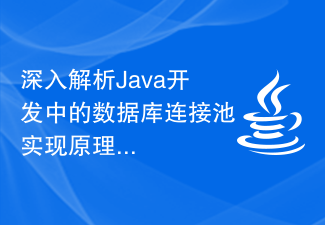 In-depth analysis of the implementation principle of database connection pool in Java development
Nov 20, 2023 pm 01:08 PM
In-depth analysis of the implementation principle of database connection pool in Java development
Nov 20, 2023 pm 01:08 PM
In-depth analysis of the implementation principle of database connection pool in Java development. In Java development, database connection is a very common requirement. Whenever we need to interact with the database, we need to create a database connection and then close it after performing the operation. However, frequently creating and closing database connections has a significant impact on performance and resources. In order to solve this problem, the concept of database connection pool was introduced. The database connection pool is a caching mechanism for database connections. It creates a certain number of database connections in advance and
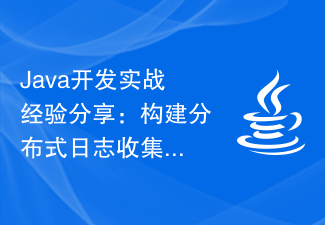 Java development practical experience sharing: building distributed log collection function
Nov 20, 2023 pm 01:17 PM
Java development practical experience sharing: building distributed log collection function
Nov 20, 2023 pm 01:17 PM
Sharing practical experience in Java development: Building a distributed log collection function Introduction: With the rapid development of the Internet and the emergence of large-scale data, the application of distributed systems is becoming more and more widespread. In distributed systems, log collection and analysis are very important. This article will share the experience of building distributed log collection function in Java development, hoping to be helpful to readers. 1. Background introduction In a distributed system, each node generates a large amount of log information. These log information are useful for system performance monitoring, troubleshooting and data analysis.
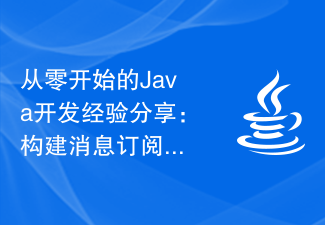 Java development experience sharing from scratch: building a message subscription system
Nov 20, 2023 pm 04:02 PM
Java development experience sharing from scratch: building a message subscription system
Nov 20, 2023 pm 04:02 PM
As a very popular programming language, Java has always been favored by everyone. When I first started learning Java development, I once encountered a problem-how to build a message subscription system. In this article, I will share my experience in building a message subscription system from scratch, hoping to be helpful to other Java beginners. Step 1: Choose a suitable message queue To build a message subscription system, you first need to choose a suitable message queue. The more popular message queues currently on the market include ActiveMQ,



