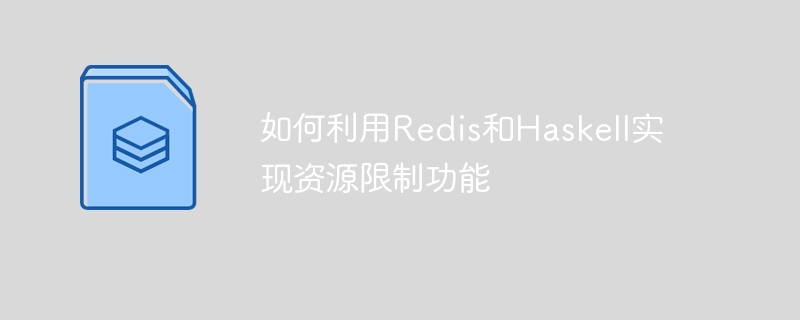
How to use Redis and Haskell to implement resource limitation function
In modern network applications, the management and limitation of resources are very important. Resource limits ensure server stability and prevent abuse and malicious behavior. This article will introduce how to use Redis and Haskell to implement resource limitation functions, and provide specific code examples.
Redis is a high-performance key-value storage database that supports a variety of data structures. It provides a wealth of functions, including storage, counting, expiration, and more. In the resource limit function, we will use Redis' counting and expiration functions.
Haskell is a purely functional programming language with a powerful type system and rich function combination capabilities. We will use Haskell to write server-side logic to interact with Redis.
There are many ways to implement the resource limitation function. Below we will introduce a method based on counters and time windows.
3.1 Counter
Counter is the basic tool to implement resource limitation. We can use Redis's INCR command to perform counter operations on a key. The following is a sample code:
import Database.Redis
incrementCounter :: Connection -> ByteString -> IO Integer
incrementCounter conn key = runRedis conn $ do
res <- incr key
case res of
Right n -> return n
Left _ -> return 0This code first connects to the Redis server, and then uses the incr command to increment the specified key. If the key does not exist, it is automatically created and the value is initialized to 0.
3.2 Time window
The time window is the time range that limits resource usage. For example, we can set the time window to 1 minute, which means that a user can only access a specific resource a certain number of times in 1 minute. The following is a sample code:
import Data.Time.Clock.POSIX
import Database.Redis
withinTimeWindow :: Connection -> ByteString -> Integer -> Integer -> IO Bool
withinTimeWindow conn key limit window = do
timestamp <- round . (* 1000) <$> getPOSIXTime
runRedis conn $ do
res <- zadd key [(fromIntegral timestamp, "")] -- Add a timestamp to the sorted set
case res of
Right _ -> do
_ <- zremrangebyscore key 0 (fromIntegral (timestamp - window * 1000)) -- Remove old timestamps
x <- zcount key (fromIntegral timestamp) (fromIntegral (timestamp + 1)) -- Count the number of timestamps within the window
return (x <= limit)
Left _ -> return FalseThis code first obtains the current timestamp and converts it to millisecond level. Then use the zadd command to add timestamps to the sorted set, use the zremrangebyscore command to delete old timestamps, and use the zcount command to count the number of timestamps within the window. Finally, check whether the number of timestamps is less than or equal to the limit number.
Now we can use the above two functions to implement a simple resource restriction application.
Suppose we want to limit a user to only send 100 messages in 1 minute. You can use the following code:
import Control.Monad
import Data.ByteString.Char8 (pack)
import Database.Redis
main :: IO ()
main = do
conn <- connect defaultConnectInfo
replicateM_ 200 $ do
count <- incrementCounter conn "user1"
within <- withinTimeWindow conn "user1" 100 60
if count <= 100 && within
then putStrLn "Allow"
else putStrLn "Reject"This code first connects to the Redis server, and then uses the replicateM_ function to simulate the user sending 200 messages. Each time a message is sent, the counter is first incremented, and then it is judged whether it is within the time window and does not exceed the limit. If so, the message is allowed to be sent, otherwise it is refused to be sent.
This article introduces how to use Redis and Haskell to implement the resource limitation function. Through the counter and time window methods, the use of resources can be effectively controlled to ensure the stability of the server. In practical applications, it can be flexibly adjusted and expanded according to specific needs.
The above is the detailed content of How to use Redis and Haskell to implement resource limitation function. For more information, please follow other related articles on the PHP Chinese website!
 Commonly used database software
Commonly used database software
 What are the in-memory databases?
What are the in-memory databases?
 Which one has faster reading speed, mongodb or redis?
Which one has faster reading speed, mongodb or redis?
 How to use redis as a cache server
How to use redis as a cache server
 How redis solves data consistency
How redis solves data consistency
 How do mysql and redis ensure double-write consistency?
How do mysql and redis ensure double-write consistency?
 What data does redis cache generally store?
What data does redis cache generally store?
 What are the 8 data types of redis
What are the 8 data types of redis




