 Backend Development
Backend Development
 PHP Tutorial
PHP Tutorial
 PHP development: How to implement data import and export functions
PHP development: How to implement data import and export functions
PHP development: How to implement data import and export functions
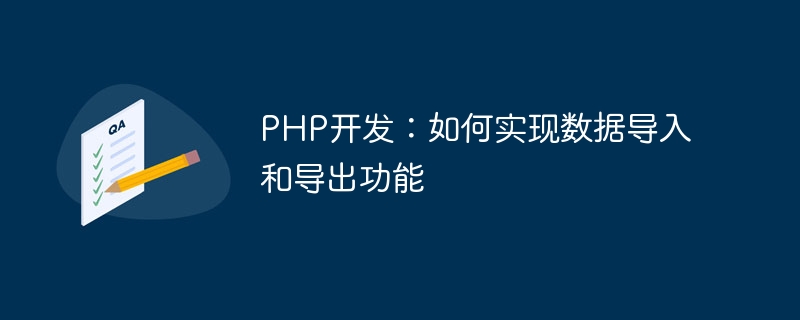
PHP development: How to implement data import and export functions, specific code examples are required
Importing and exporting data is one of the common functions in web applications. In PHP development, providing data import and export functions can help users easily export data from the application to external files or import data from external files into the application. This article will introduce how to use PHP to implement data import and export functions, and provide specific code examples.
1. Data export function
The data export function is usually used to export data in the application to external files, such as exporting to CSV files or Excel files. The following are the steps and sample code for implementing the data export function:
- Connect to the database: First, you need to connect to the database and select the table from which you want to export data. The following is a sample code for connecting to a MySQL database:
$servername = "localhost";
$username = "root";
$password = "password";
$dbname = "mydatabase";
$conn = new mysqli($servername, $username, $password, $dbname);
if ($conn->connect_error) {
die("Connection failed: " . $conn->connect_error);
}- Query data: Use SQL query statements to get data from the table. The following is a sample code for querying data in a table:
$sql = "SELECT * FROM users";
$result = $conn->query($sql);
if ($result->num_rows > 0) {
while($row = $result->fetch_assoc()) {
// 处理每一行的数据
// 例如,将数据存储到数组或输出到文件
}
}- Export data: Export query results to a file. The following is a sample code for exporting data to a CSV file:
$filename = "users.csv";
$file = fopen($filename, "w");
while($row = $result->fetch_assoc()) {
fputcsv($file, $row);
}
fclose($file);The above code writes the query results to a CSV file line by line.
2. Data import function
The data import function is usually used to import data from external files into the application. The following are the steps and sample code used to implement the data import functionality:
- Select File: First, the user needs to select the file to import. File selection functionality can be implemented using HTML form elements or file upload libraries.
- Read file: Read the file selected by the user and parse the data in the file. The following is a sample code for reading a CSV file and parsing the data:
$filename = $_FILES["file"]["tmp_name"];
$file = fopen($filename, "r");
$data = array();
while (($row = fgetcsv($file)) !== FALSE) {
$data[] = $row;
}
fclose($file);The above code reads the CSV file line by line and stores each line of data into an array.
- Import data: Import the parsed data into the database. The following is a sample code for importing data into a MySQL database:
$sql = "INSERT INTO users (name, email) VALUES (?, ?)";
$stmt = $conn->prepare($sql);
foreach ($data as $row) {
$name = $row[0];
$email = $row[1];
$stmt->bind_param("ss", $name, $email);
$stmt->execute();
}
$stmt->close();
$conn->close();The above code inserts the parsed data into the database table row by row.
Summary:
Through the above steps and sample code, we can implement the data import and export functions. When exporting data, you need to connect to the database, query the data, and export the results to a file. When importing data, you need to select the file, read the file, and import the data into the database. Based on specific application requirements, we can make customized modifications and extensions in the code. I hope this article can help you understand how to use PHP to implement data import and export functions.
The above is the detailed content of PHP development: How to implement data import and export functions. For more information, please follow other related articles on the PHP Chinese website!

Hot AI Tools

Undresser.AI Undress
AI-powered app for creating realistic nude photos

AI Clothes Remover
Online AI tool for removing clothes from photos.

Undress AI Tool
Undress images for free

Clothoff.io
AI clothes remover

AI Hentai Generator
Generate AI Hentai for free.

Hot Article

Hot Tools

Notepad++7.3.1
Easy-to-use and free code editor

SublimeText3 Chinese version
Chinese version, very easy to use

Zend Studio 13.0.1
Powerful PHP integrated development environment

Dreamweaver CS6
Visual web development tools

SublimeText3 Mac version
God-level code editing software (SublimeText3)

Hot Topics
 ECharts and Java interface: how to export and share statistical chart data
Dec 17, 2023 am 08:44 AM
ECharts and Java interface: how to export and share statistical chart data
Dec 17, 2023 am 08:44 AM
ECharts is a powerful, flexible and customizable open source chart library that can be used for data visualization and large-screen display. In the era of big data, the data export and sharing functions of statistical charts have become increasingly important. This article will introduce how to implement the statistical chart data export and sharing functions of ECharts through the Java interface, and provide specific code examples. 1. Introduction to ECharts ECharts is a data visualization library based on JavaScript and Canvas open sourced by Baidu, with rich charts.
 Complete guide to import data from old phone to new phone (quickly migrate old phone data to new phone for seamless conversion)
Feb 02, 2024 pm 06:36 PM
Complete guide to import data from old phone to new phone (quickly migrate old phone data to new phone for seamless conversion)
Feb 02, 2024 pm 06:36 PM
Mobile phones have become an indispensable part of people's lives in modern society. When we buy a new phone, seamlessly transferring important data from the old phone to the new phone is one of the annoying problems. To help you accomplish this task easily, this guide will introduce you to some simple and effective methods. Backing Up Old Phone Data First make sure you have backed up all the data on your old phone before starting any data migration. Computer backup or specialized backup tools can be used to ensure the security of your data through cloud storage services. Synchronize data using cloud storage services such as Apple's iCloud and Android's Google Drive. Many modern smartphones provide cloud storage services. Important data such as photos, memos, etc., log in and
 One click to get it done! How to quickly import data from old mobile phones to Huawei mobile phones
Mar 22, 2024 pm 09:51 PM
One click to get it done! How to quickly import data from old mobile phones to Huawei mobile phones
Mar 22, 2024 pm 09:51 PM
In daily life, we often have the need to replace our mobile phones with new ones. When we buy a new Huawei mobile phone, how to quickly and conveniently import the data from the old phone to the new phone has become a concern for many users. Fortunately, Huawei mobile phones provide a series of convenient methods to help users quickly import old mobile phone data to new mobile phones with one click, allowing us to easily transition to a new mobile phone experience. First of all, we can use the "Quick Transfer" function that comes with Huawei mobile phones to achieve fast data transmission. Open the settings of the new phone and find “Quick
 How to use Memcache in PHP development?
Nov 07, 2023 pm 12:49 PM
How to use Memcache in PHP development?
Nov 07, 2023 pm 12:49 PM
In web development, we often need to use caching technology to improve website performance and response speed. Memcache is a popular caching technology that can cache any data type and supports high concurrency and high availability. This article will introduce how to use Memcache in PHP development and provide specific code examples. 1. Install Memcache To use Memcache, we first need to install the Memcache extension on the server. In CentOS operating system, you can use the following command
 Detailed explanation of using Golang to implement data export function
Feb 28, 2024 pm 01:42 PM
Detailed explanation of using Golang to implement data export function
Feb 28, 2024 pm 01:42 PM
Title: Detailed explanation of data export function using Golang. With the improvement of informatization, many enterprises and organizations need to export data stored in databases into different formats for data analysis, report generation and other purposes. This article will introduce how to use the Golang programming language to implement the data export function, including detailed steps to connect to the database, query data, and export data to files, and provide specific code examples. To connect to the database first, we need to use the database driver provided in Golang, such as da
 Golang Practical Combat: Sharing of Implementation Tips for Data Export Function
Feb 29, 2024 am 09:00 AM
Golang Practical Combat: Sharing of Implementation Tips for Data Export Function
Feb 29, 2024 am 09:00 AM
The data export function is a very common requirement in actual development, especially in scenarios such as back-end management systems or data report export. This article will take the Golang language as an example to share the implementation skills of the data export function and give specific code examples. 1. Environment preparation Before starting, make sure you have installed the Golang environment and are familiar with the basic syntax and operations of Golang. In addition, in order to implement the data export function, you may need to use a third-party library, such as github.com/360EntSec
 How to use middleware for data export in Laravel
Nov 02, 2023 am 08:29 AM
How to use middleware for data export in Laravel
Nov 02, 2023 am 08:29 AM
Laravel is a popular PHP web application framework that provides many convenient features to develop high-performance, scalable and easy-to-maintain web applications. One of the important features is middleware, which can perform certain operations between requests and responses. In this article, we will discuss how to export data to Excel files using middleware. Creating a Laravel Application First, we need to create a Laravel application. You can use co
 How to implement version control and code collaboration in PHP development?
Nov 02, 2023 pm 01:35 PM
How to implement version control and code collaboration in PHP development?
Nov 02, 2023 pm 01:35 PM
How to implement version control and code collaboration in PHP development? With the rapid development of the Internet and the software industry, version control and code collaboration in software development have become increasingly important. Whether you are an independent developer or a team developing, you need an effective version control system to manage code changes and collaborate. In PHP development, there are several commonly used version control systems to choose from, such as Git and SVN. This article will introduce how to use these tools for version control and code collaboration in PHP development. The first step is to choose the one that suits you





