
Apple provides a screen distance function on the iPhone to help users prevent eye fatigue and the risk of myopia. The feature (available on iOS 17 or later) will use the iPhone's TrueDepth camera (the same camera that also helps Face ID) to measure the distance between the face and the phone.
If Screen Distance detects that you are holding your iPhone closer than 12 inches or 30 centimeters for an extended period of time, it will prompt you to maintain distance from the iPhone screen. When your device detects that it's less than 12 inches from your face, you'll see an "iPhone too close" message on the screen and advise that you should keep your distance to protect your vision.
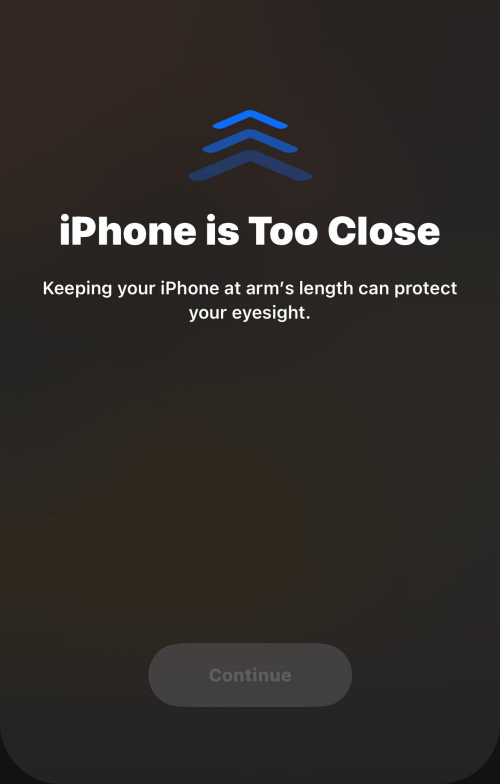
You can turn off this message on the screen only if you place the device further away. When your iPhone detects that you have repositioned your face away from the device, you should see a Continue button on the screen, which will take you back to the previous screen.
To enable "Screen Distance" on your iPhone, first open the "Settings" app.
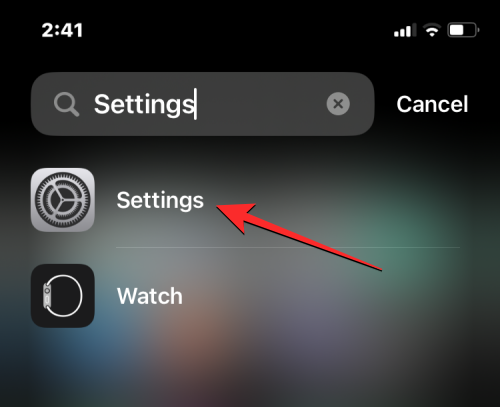
In "Settings" ”, scroll down and selectScreen Time.
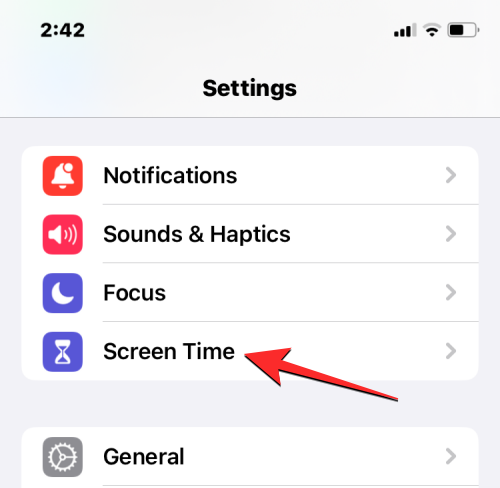
When the Screen Time screen appears, tap# under Limit Usage ##Screen Distance.
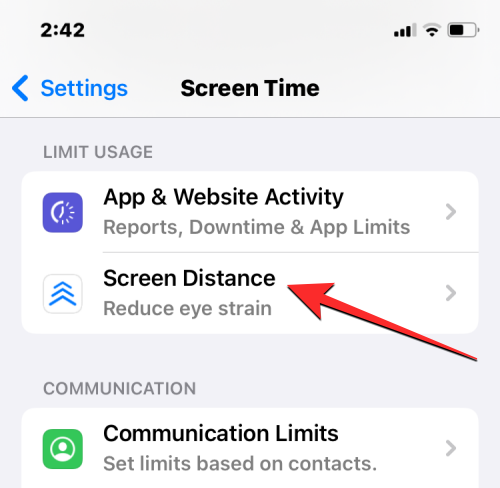
Continue at the bottom.
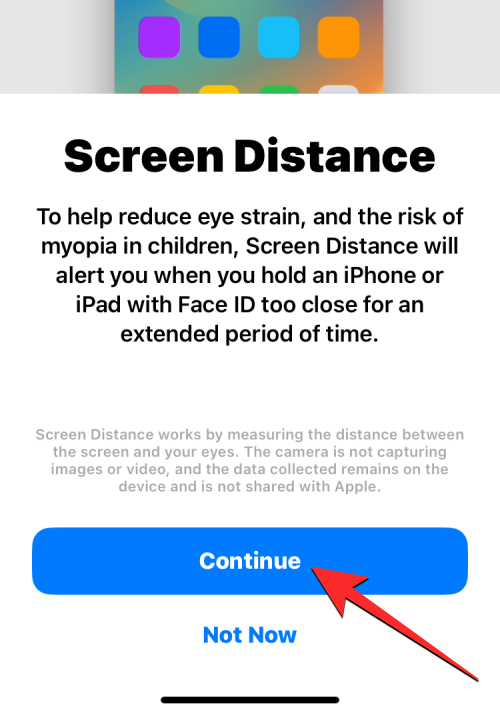
at the bottom to turn on Screen Distance.
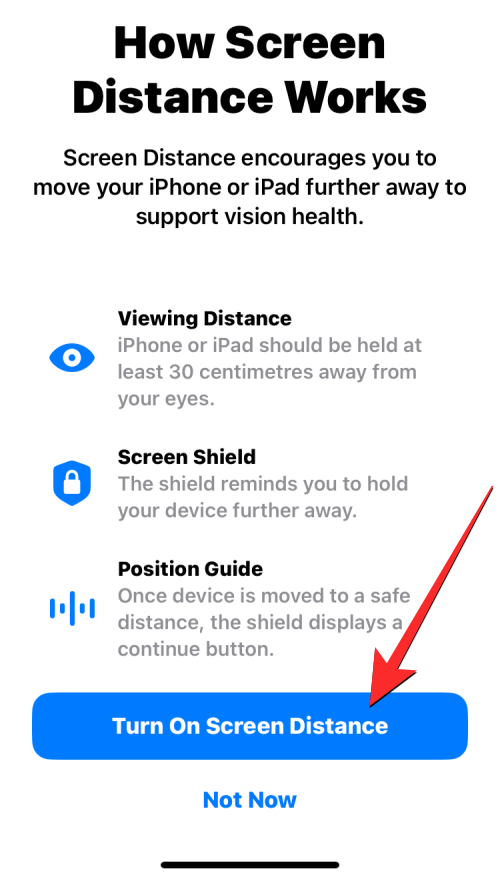
Screen Distance switch is enabled.
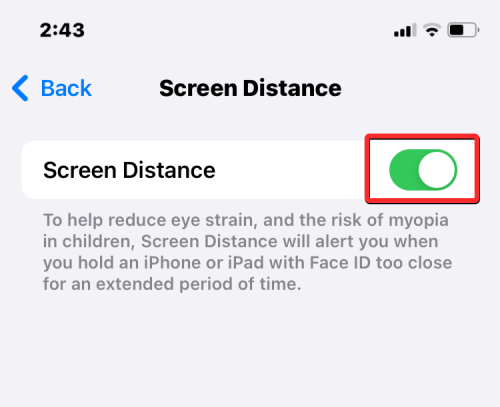
The above is the detailed content of iOS 17: How to enable and use screen distance on iPhone. For more information, please follow other related articles on the PHP Chinese website!




