 Java
Java
 javaTutorial
javaTutorial
 How to use Java to develop a distributed messaging middleware application based on RocketMQ
How to use Java to develop a distributed messaging middleware application based on RocketMQ
How to use Java to develop a distributed messaging middleware application based on RocketMQ
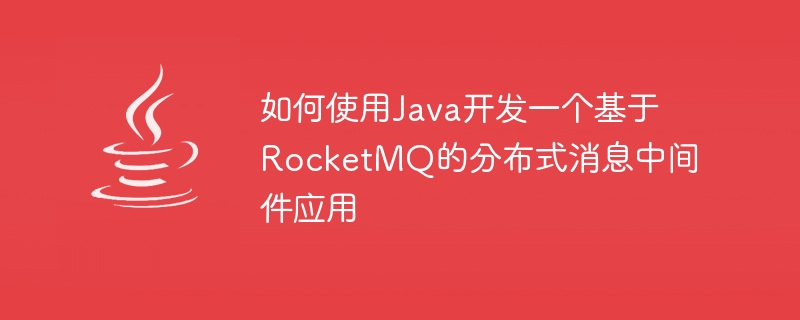
How to use Java to develop a distributed messaging middleware application based on RocketMQ
Introduction:
With the rapid development of the Internet industry, distributed systems have become increasingly common. As one of the commonly used components in distributed systems, message middleware plays an important role in connecting various distributed components, achieving decoupling, and ensuring data consistency. This article will introduce how to use Java to develop a distributed messaging middleware application based on RocketMQ, aiming to help readers understand and master how to use RocketMQ for distributed messaging.
1. Preparation
- Install RocketMQ and start NameServer and Broker
Download address: http://rocketmq.apache.org/ - Create Maven Project
Create a new Maven project in the IDE and add dependencies as follows:
<dependency>
<groupId>org.apache.rocketmq</groupId>
<artifactId>rocketmq-client</artifactId>
<version>4.8.0</version>
</dependency>2. Send message
Create producer
import org.apache.rocketmq.client.producer.DefaultMQProducer; import org.apache.rocketmq.common.message.Message; import org.apache.rocketmq.remoting.common.RemotingHelper; public class Producer { public static void main(String[] args) throws Exception { DefaultMQProducer producer = new DefaultMQProducer("producerGroup"); producer.setNamesrvAddr("localhost:9876"); producer.start(); Message message = new Message("TopicTest", "TagA", "Hello RocketMQ".getBytes(RemotingHelper.DEFAULT_CHARSET)); producer.send(message); System.out.println("发送消息成功"); producer.shutdown(); } }Copy after loginCreate a class named Producer, create a DefaultMQProducer instance in the main method, and set the NameServer address. Next, create a Message instance and specify the subject, label, and message content to be sent. Call the producer.send(message) method to send the message, and finally close the producer.
- Run the Producer
Run the main method of the Producer class. If everything is configured correctly, you will see the output of "Message sent successfully" on the console.
3. Receive messages
Create a consumer
import org.apache.rocketmq.client.consumer.DefaultMQPushConsumer; import org.apache.rocketmq.client.consumer.listener.ConsumeConcurrentlyContext; import org.apache.rocketmq.client.consumer.listener.ConsumeConcurrentlyStatus; import org.apache.rocketmq.client.consumer.listener.MessageListenerConcurrently; import org.apache.rocketmq.common.message.MessageExt; import java.util.List; public class Consumer { public static void main(String[] args) throws Exception { DefaultMQPushConsumer consumer = new DefaultMQPushConsumer("consumerGroup"); consumer.setNamesrvAddr("localhost:9876"); consumer.subscribe("TopicTest", "*"); consumer.registerMessageListener(new MessageListenerConcurrently() { @Override public ConsumeConcurrentlyStatus consumeMessage(List<MessageExt> list, ConsumeConcurrentlyContext consumeConcurrentlyContext) { for (MessageExt messageExt : list) { System.out.println("接收到消息:" + new String(messageExt.getBody())); } return ConsumeConcurrentlyStatus.CONSUME_SUCCESS; } }); consumer.start(); System.out.println("消费者启动"); } }Copy after loginCreate a class named Consumer and create a DefaultMQPushConsumer in the main method instance and set the NameServer address. Next, subscribe to the topics and tags you want to consume by calling the consumer.subscribe method. Then, use the registerMessageListener method of the Consumer object to register a message listener and execute business logic when the message arrives. Finally, start the consumer.
- Run the Consumer
Run the main method of the Consumer class. If everything is configured correctly, you will see the output of "Consumer Started" on the console and be able to receive the messages sent by the producer. information.
4. Summary
Through the introduction of this article, we have learned how to use Java to develop a distributed messaging middleware application based on RocketMQ. We learned how to send and receive messages and were given specific code examples. Of course, in actual applications, more functions such as handling exceptions and setting message delays need to be more detailed. I hope this article can help you get started with RocketMQ and apply message middleware technology in actual projects to improve the scalability and stability of the system.
The above is the detailed content of How to use Java to develop a distributed messaging middleware application based on RocketMQ. For more information, please follow other related articles on the PHP Chinese website!

Hot AI Tools

Undresser.AI Undress
AI-powered app for creating realistic nude photos

AI Clothes Remover
Online AI tool for removing clothes from photos.

Undress AI Tool
Undress images for free

Clothoff.io
AI clothes remover

AI Hentai Generator
Generate AI Hentai for free.

Hot Article

Hot Tools

Notepad++7.3.1
Easy-to-use and free code editor

SublimeText3 Chinese version
Chinese version, very easy to use

Zend Studio 13.0.1
Powerful PHP integrated development environment

Dreamweaver CS6
Visual web development tools

SublimeText3 Mac version
God-level code editing software (SublimeText3)

Hot Topics
 1377
1377
 52
52
 How does Java's classloading mechanism work, including different classloaders and their delegation models?
Mar 17, 2025 pm 05:35 PM
How does Java's classloading mechanism work, including different classloaders and their delegation models?
Mar 17, 2025 pm 05:35 PM
Java's classloading involves loading, linking, and initializing classes using a hierarchical system with Bootstrap, Extension, and Application classloaders. The parent delegation model ensures core classes are loaded first, affecting custom class loa
 How do I implement multi-level caching in Java applications using libraries like Caffeine or Guava Cache?
Mar 17, 2025 pm 05:44 PM
How do I implement multi-level caching in Java applications using libraries like Caffeine or Guava Cache?
Mar 17, 2025 pm 05:44 PM
The article discusses implementing multi-level caching in Java using Caffeine and Guava Cache to enhance application performance. It covers setup, integration, and performance benefits, along with configuration and eviction policy management best pra
 How can I use JPA (Java Persistence API) for object-relational mapping with advanced features like caching and lazy loading?
Mar 17, 2025 pm 05:43 PM
How can I use JPA (Java Persistence API) for object-relational mapping with advanced features like caching and lazy loading?
Mar 17, 2025 pm 05:43 PM
The article discusses using JPA for object-relational mapping with advanced features like caching and lazy loading. It covers setup, entity mapping, and best practices for optimizing performance while highlighting potential pitfalls.[159 characters]
 How do I use Maven or Gradle for advanced Java project management, build automation, and dependency resolution?
Mar 17, 2025 pm 05:46 PM
How do I use Maven or Gradle for advanced Java project management, build automation, and dependency resolution?
Mar 17, 2025 pm 05:46 PM
The article discusses using Maven and Gradle for Java project management, build automation, and dependency resolution, comparing their approaches and optimization strategies.
 How do I create and use custom Java libraries (JAR files) with proper versioning and dependency management?
Mar 17, 2025 pm 05:45 PM
How do I create and use custom Java libraries (JAR files) with proper versioning and dependency management?
Mar 17, 2025 pm 05:45 PM
The article discusses creating and using custom Java libraries (JAR files) with proper versioning and dependency management, using tools like Maven and Gradle.



