 Java
Java
 javaTutorial
javaTutorial
 Java development: How to use regular expressions for string matching and replacement
Java development: How to use regular expressions for string matching and replacement
Java development: How to use regular expressions for string matching and replacement
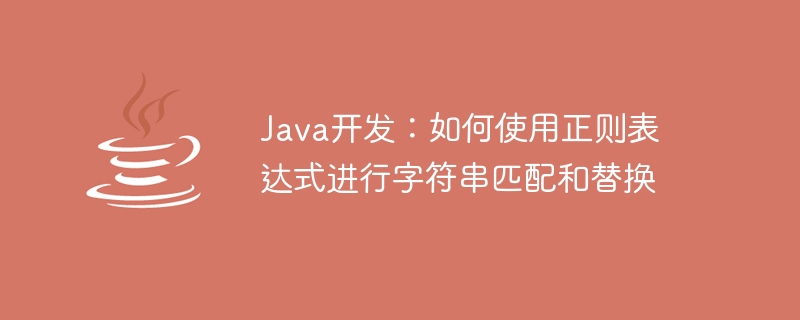
Java development: How to use regular expressions for string matching and replacement
Regular expressions are a powerful tool that can be used to match, find, and replace The specific content in the string. In Java development, regular expressions are often used to process various text operations. This article will introduce how to use regular expressions to match and replace strings in Java development, and provide specific code examples.
- Using the Pattern and Matcher classes
The regular expression function in Java is mainly implemented by the Pattern and Matcher classes. First, we need to create a Pattern object and pass in the regular expression string through the Pattern.compile(String regex) method to compile the regular expression. Then, use the methods of the Matcher class to match and replace strings.
Here is an example that shows how to use regular expressions to match numbers in a string:
import java.util.regex.*;
public class RegexExample {
public static void main(String[] args) {
String input = "I have 3 apples and 2 oranges.";
String regex = "\d+"; // 匹配一个或多个数字
Pattern pattern = Pattern.compile(regex);
Matcher matcher = pattern.matcher(input);
while (matcher.find()) {
System.out.println("匹配到的数字: " + matcher.group());
}
}
}Running the above code will output:
匹配到的数字: 3 匹配到的数字: 2
- Use The replaceAll method replaces
In addition to matching the content in the string, we can also use regular expressions to replace the content in the string. In Java, we can use the replaceAll(String replacement) method of the Matcher class to perform replacement operations.
Here is an example that shows how to use regular expressions to replace all spaces in a string:
public class RegexExample {
public static void main(String[] args) {
String input = "I have many spaces.";
String regex = "\s"; // 匹配空格
Pattern pattern = Pattern.compile(regex);
Matcher matcher = pattern.matcher(input);
String output = matcher.replaceAll("_");
System.out.println("替换后的字符串: " + output);
}
}Running the above code will output:
替换后的字符串: I_have_many_spaces.
- Use regular expressions to extract and split strings
In addition to matching and replacing, we can also use regular expressions to extract and split strings. In Java, we can use the group(int group) method of the Matcher class to obtain and extract the matched content; we can use the split(String regex) method of the String class to split the string.
Here is an example that shows how to use regular expressions to extract dates from a string:
public class RegexExample {
public static void main(String[] args) {
String input = "Today is 2022-01-01.";
String regex = "(\d{4})-(\d{2})-(\d{2})"; // 匹配日期
Pattern pattern = Pattern.compile(regex);
Matcher matcher = pattern.matcher(input);
if (matcher.find()) {
String year = matcher.group(1);
String month = matcher.group(2);
String day = matcher.group(3);
System.out.println("年份: " + year);
System.out.println("月份: " + month);
System.out.println("日期: " + day);
}
}
}Running the above code will output:
年份: 2022 月份: 01 日期: 01
The above is how to A simple example of using regular expressions for string matching and replacement in Java development. By mastering the common methods and grammatical rules of regular expressions, we can flexibly handle various text manipulation needs. I hope this article will help you use regular expressions in Java development!
Reference materials:
- Oracle official documentation: https://docs.oracle.com/javase/8/docs/api/java/util/regex/package-summary. html
The above is the detailed content of Java development: How to use regular expressions for string matching and replacement. For more information, please follow other related articles on the PHP Chinese website!

Hot AI Tools

Undresser.AI Undress
AI-powered app for creating realistic nude photos

AI Clothes Remover
Online AI tool for removing clothes from photos.

Undress AI Tool
Undress images for free

Clothoff.io
AI clothes remover

AI Hentai Generator
Generate AI Hentai for free.

Hot Article

Hot Tools

Notepad++7.3.1
Easy-to-use and free code editor

SublimeText3 Chinese version
Chinese version, very easy to use

Zend Studio 13.0.1
Powerful PHP integrated development environment

Dreamweaver CS6
Visual web development tools

SublimeText3 Mac version
God-level code editing software (SublimeText3)

Hot Topics
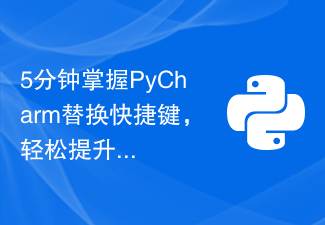 Master PyCharm replacement shortcut keys in 5 minutes and easily increase your programming speed!
Feb 22, 2024 am 10:57 AM
Master PyCharm replacement shortcut keys in 5 minutes and easily increase your programming speed!
Feb 22, 2024 am 10:57 AM
PyCharm is a commonly used Python integrated development environment with rich functions and shortcut keys that can help developers improve programming efficiency. In the daily programming process, mastering PyCharm's shortcut key replacement skills can help developers complete tasks more quickly. This article will introduce you to some commonly used replacement shortcut keys in PyCharm to help you easily improve your programming speed. 1.Ctrl+R replacement In PyCharm, you can use the Ctrl+R shortcut key to perform replacement operations.
 PHP regular expression validation: number format detection
Mar 21, 2024 am 09:45 AM
PHP regular expression validation: number format detection
Mar 21, 2024 am 09:45 AM
PHP regular expression verification: Number format detection When writing PHP programs, it is often necessary to verify the data entered by the user. One of the common verifications is to check whether the data conforms to the specified number format. In PHP, you can use regular expressions to achieve this kind of validation. This article will introduce how to use PHP regular expressions to verify number formats and provide specific code examples. First, let’s look at common number format validation requirements: Integers: only contain numbers 0-9, can start with a plus or minus sign, and do not contain decimal points. floating point
 How to validate email address in Golang using regular expression?
May 31, 2024 pm 01:04 PM
How to validate email address in Golang using regular expression?
May 31, 2024 pm 01:04 PM
To validate email addresses in Golang using regular expressions, follow these steps: Use regexp.MustCompile to create a regular expression pattern that matches valid email address formats. Use the MatchString function to check whether a string matches a pattern. This pattern covers most valid email address formats, including: Local usernames can contain letters, numbers, and special characters: !.#$%&'*+/=?^_{|}~-`Domain names must contain at least One letter, followed by letters, numbers, or hyphens. The top-level domain (TLD) cannot be longer than 63 characters.
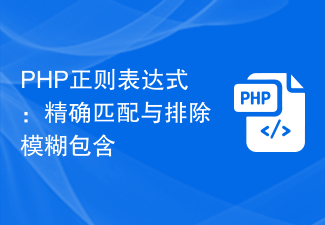 PHP regular expressions: exact matching and exclusion of fuzzy inclusions
Feb 28, 2024 pm 01:03 PM
PHP regular expressions: exact matching and exclusion of fuzzy inclusions
Feb 28, 2024 pm 01:03 PM
PHP Regular Expressions: Exact Matching and Exclusion Fuzzy inclusion regular expressions are a powerful text matching tool that can help programmers perform efficient search, replacement and filtering when processing text. In PHP, regular expressions are also widely used in string processing and data matching. This article will focus on how to perform exact matching and exclude fuzzy inclusion operations in PHP, and will illustrate it with specific code examples. Exact match Exact match means matching only strings that meet the exact condition, not any variations or extra words.
 PyCharm Beginner's Guide: Comprehensive Analysis of Replacement Functions
Feb 25, 2024 am 11:15 AM
PyCharm Beginner's Guide: Comprehensive Analysis of Replacement Functions
Feb 25, 2024 am 11:15 AM
PyCharm is a powerful Python integrated development environment with rich functions and tools that can greatly improve development efficiency. Among them, the replacement function is one of the functions frequently used in the development process, which can help developers quickly modify the code and improve the code quality. This article will introduce PyCharm's replacement function in detail, combined with specific code examples, to help novices better master and use this function. Introduction to the replacement function PyCharm's replacement function can help developers quickly replace specified text in the code
 Replace the class name of an element using jQuery
Feb 24, 2024 pm 11:03 PM
Replace the class name of an element using jQuery
Feb 24, 2024 pm 11:03 PM
jQuery is a classic JavaScript library that is widely used in web development. It simplifies operations such as handling events, manipulating DOM elements, and performing animations on web pages. When using jQuery, you often encounter situations where you need to replace the class name of an element. This article will introduce some practical methods and specific code examples. 1. Use the removeClass() and addClass() methods jQuery provides the removeClass() method for deletion
 How to match timestamps using regular expressions in Go?
Jun 02, 2024 am 09:00 AM
How to match timestamps using regular expressions in Go?
Jun 02, 2024 am 09:00 AM
In Go, you can use regular expressions to match timestamps: compile a regular expression string, such as the one used to match ISO8601 timestamps: ^\d{4}-\d{2}-\d{2}T \d{2}:\d{2}:\d{2}(\.\d+)?(Z|[+-][0-9]{2}:[0-9]{2})$ . Use the regexp.MatchString function to check if a string matches a regular expression.
 PyCharm replaces shortcut keys to make programming more convenient!
Feb 21, 2024 pm 12:03 PM
PyCharm replaces shortcut keys to make programming more convenient!
Feb 21, 2024 pm 12:03 PM
PyCharm is an integrated development environment popular among programmers. It provides powerful functions and tools to make programming more efficient and convenient. In PyCharm, reasonable setting and replacement of shortcut keys is one of the keys to improving programming efficiency. This article will introduce how to replace shortcut keys in PyCharm to make programming more convenient. 1. Why should we replace shortcut keys? In PyCharm, shortcut keys can help programmers quickly complete various operations and improve programming efficiency. However, everyone has different habits, and some people may





