How to develop a current limiter function using Redis and Haskell
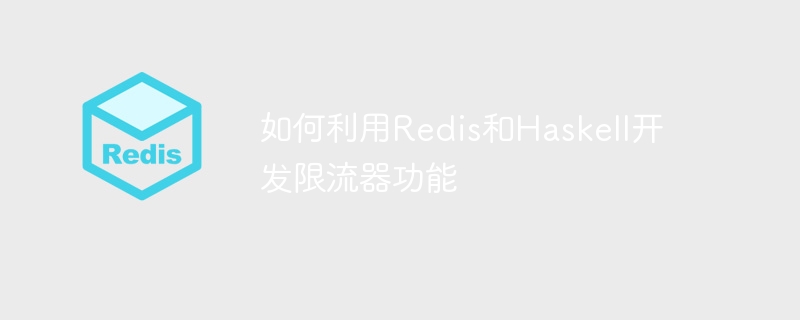
How to use Redis and Haskell to develop the current limiter function
Introduction:
In network development, the current limiter is a commonly used function for Control the frequency and number of concurrent interface requests. This article will introduce how to use Redis and Haskell to implement a simple current limiter, and provide specific code examples.
1. Principle of current limiter
The principle of current limiter is to limit the frequency and number of concurrency requests by counting and controlling requests. The specific implementation method is as follows:
- Use Redis to store counters: Counters can be used in Redis to record the number of each request. You can use a sorted set to store counter information. The members in the set represent the unique identifier of the request, and the score represents the timestamp when the request occurred. The counter value can be incremented with Redis's INCR command on each request.
- Control request frequency: You can limit the number of requests within the time window by setting a time window. For example, you can set a maximum of 100 requests per minute. Requests that exceed the limit can be rejected or delayed.
- Control the number of concurrent requests: You can limit the number of concurrent requests by setting the maximum number of concurrent requests within a time window. Requests that exceed the maximum number of concurrent requests can be queued or rejected.
2. Application of Redis and Haskell
Redis is a high-performance in-memory database that can be easily used to store counters and limit information. Haskell is a functional programming language with a powerful type system and high-performance concurrency processing capabilities.
Below we will use Haskell to implement a simple current limiter. The code is as follows (depending on the hedis library):
import qualified Database.Redis as R
import Control.Monad.Trans (liftIO)
import Control.Concurrent (threadDelay)
-- 连接Redis数据库
connectRedis :: IO R.Connection
connectRedis = R.checkedConnect R.defaultConnectInfo
-- 增加计数器的值
incrCounter :: R.Connection -> String -> IO Integer
incrCounter conn key = liftIO $ R.incr conn key
-- 获取计数器的值
getCounter :: R.Connection -> String -> IO Integer
getCounter conn key = liftIO $ do
counter <- R.get conn key
case counter of
Right (Just val) -> return $ read val
_ -> return 0
-- 限制处理函数
limitHandler :: R.Connection -> Integer -> Integer -> IO ()
limitHandler conn limit interval = do
counter <- getCounter conn "requestCounter"
putStrLn $ "Counter: " ++ show counter
if counter >= limit
then putStrLn "Request limit exceeded"
else do
_ <- incrCounter conn "requestCounter"
-- 执行请求的代码
putStrLn "Processing request"
-- 模拟延时处理
liftIO $ threadDelay 1000000
_ <- R.decr conn "requestCounter"
putStrLn "Request processed"
-- 主函数
main :: IO ()
main = do
conn <- connectRedis
-- 初始化计数器
_ <- R.set conn "requestCounter" "0"
-- 执行限流处理
limitHandler conn 3 10In the above code, first pass the connectRedis function Connect to the Redis database. Then use the incrCounter and getCounter functions to increment and get the counter value respectively. In the limitHandler function, we define a simple limit logic. If the value of the counter exceeds the value specified by limit, the request will be refused to be processed; otherwise, the counter will be increased and decreased. And execute the request processing code.
Finally, in the main function, we initialize the counter and call the limitHandler function to perform current limiting processing.
3. Summary
This article introduces how to use Redis and Haskell to implement a simple current limiter, and provides specific code examples. By using Redis storage counters and Haskell to implement business logic, we can easily implement an efficient and reliable current limiter.
The above example code is just a simple demonstration and needs to be expanded and optimized according to specific circumstances in actual applications. I hope this article will be helpful for you to understand how to develop the current limiter function in Redis and Haskell.
The above is the detailed content of How to develop a current limiter function using Redis and Haskell. For more information, please follow other related articles on the PHP Chinese website!

Hot AI Tools

Undresser.AI Undress
AI-powered app for creating realistic nude photos

AI Clothes Remover
Online AI tool for removing clothes from photos.

Undress AI Tool
Undress images for free

Clothoff.io
AI clothes remover

Video Face Swap
Swap faces in any video effortlessly with our completely free AI face swap tool!

Hot Article

Hot Tools

Notepad++7.3.1
Easy-to-use and free code editor

SublimeText3 Chinese version
Chinese version, very easy to use

Zend Studio 13.0.1
Powerful PHP integrated development environment

Dreamweaver CS6
Visual web development tools

SublimeText3 Mac version
God-level code editing software (SublimeText3)

Hot Topics
 1392
1392
 52
52
 36
36
 110
110
 How to build the redis cluster mode
Apr 10, 2025 pm 10:15 PM
How to build the redis cluster mode
Apr 10, 2025 pm 10:15 PM
Redis cluster mode deploys Redis instances to multiple servers through sharding, improving scalability and availability. The construction steps are as follows: Create odd Redis instances with different ports; Create 3 sentinel instances, monitor Redis instances and failover; configure sentinel configuration files, add monitoring Redis instance information and failover settings; configure Redis instance configuration files, enable cluster mode and specify the cluster information file path; create nodes.conf file, containing information of each Redis instance; start the cluster, execute the create command to create a cluster and specify the number of replicas; log in to the cluster to execute the CLUSTER INFO command to verify the cluster status; make
 How to clear redis data
Apr 10, 2025 pm 10:06 PM
How to clear redis data
Apr 10, 2025 pm 10:06 PM
How to clear Redis data: Use the FLUSHALL command to clear all key values. Use the FLUSHDB command to clear the key value of the currently selected database. Use SELECT to switch databases, and then use FLUSHDB to clear multiple databases. Use the DEL command to delete a specific key. Use the redis-cli tool to clear the data.
 How to read redis queue
Apr 10, 2025 pm 10:12 PM
How to read redis queue
Apr 10, 2025 pm 10:12 PM
To read a queue from Redis, you need to get the queue name, read the elements using the LPOP command, and process the empty queue. The specific steps are as follows: Get the queue name: name it with the prefix of "queue:" such as "queue:my-queue". Use the LPOP command: Eject the element from the head of the queue and return its value, such as LPOP queue:my-queue. Processing empty queues: If the queue is empty, LPOP returns nil, and you can check whether the queue exists before reading the element.
 How to use single threaded redis
Apr 10, 2025 pm 07:12 PM
How to use single threaded redis
Apr 10, 2025 pm 07:12 PM
Redis uses a single threaded architecture to provide high performance, simplicity, and consistency. It utilizes I/O multiplexing, event loops, non-blocking I/O, and shared memory to improve concurrency, but with limitations of concurrency limitations, single point of failure, and unsuitable for write-intensive workloads.
 How to use the redis command
Apr 10, 2025 pm 08:45 PM
How to use the redis command
Apr 10, 2025 pm 08:45 PM
Using the Redis directive requires the following steps: Open the Redis client. Enter the command (verb key value). Provides the required parameters (varies from instruction to instruction). Press Enter to execute the command. Redis returns a response indicating the result of the operation (usually OK or -ERR).
 How to use redis lock
Apr 10, 2025 pm 08:39 PM
How to use redis lock
Apr 10, 2025 pm 08:39 PM
Using Redis to lock operations requires obtaining the lock through the SETNX command, and then using the EXPIRE command to set the expiration time. The specific steps are: (1) Use the SETNX command to try to set a key-value pair; (2) Use the EXPIRE command to set the expiration time for the lock; (3) Use the DEL command to delete the lock when the lock is no longer needed.
 How to read the source code of redis
Apr 10, 2025 pm 08:27 PM
How to read the source code of redis
Apr 10, 2025 pm 08:27 PM
The best way to understand Redis source code is to go step by step: get familiar with the basics of Redis. Select a specific module or function as the starting point. Start with the entry point of the module or function and view the code line by line. View the code through the function call chain. Be familiar with the underlying data structures used by Redis. Identify the algorithm used by Redis.
 How to clean all data with redis
Apr 10, 2025 pm 05:06 PM
How to clean all data with redis
Apr 10, 2025 pm 05:06 PM
How to clean all Redis data: Redis 2.8 and later: The FLUSHALL command deletes all key-value pairs. Redis 2.6 and earlier: Use the DEL command to delete keys one by one or use the Redis client to delete methods. Alternative: Restart the Redis service (use with caution), or use the Redis client (such as flushall() or flushdb()).




