 Backend Development
Backend Development
 PHP Tutorial
PHP Tutorial
 How to handle the user's location selection event when developing a public account in PHP
How to handle the user's location selection event when developing a public account in PHP
How to handle the user's location selection event when developing a public account in PHP
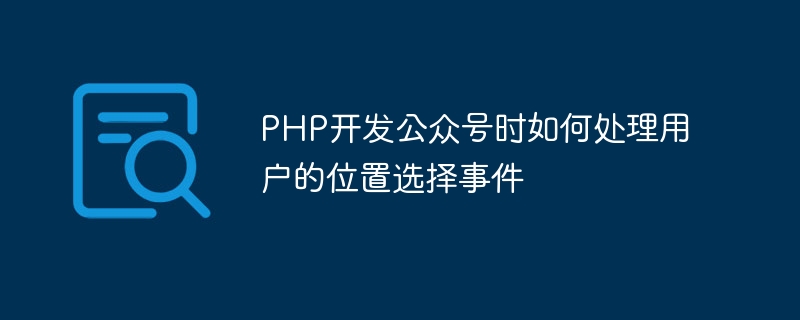
How to handle the user's location selection event when developing public accounts in PHP requires specific code examples
With the development of the mobile Internet, public accounts have become an important tool for enterprises, institutions and An important platform for personal information dissemination and user interaction. In the development of public accounts, we often encounter scenarios where users need to select a location, such as locating nearby stores, querying nearby restaurants, etc. This article will introduce how to use PHP to handle the user's location selection event and give specific code examples.
- Get user location information
First, we need to get the user’s location information. In the public account, the user's location information can be obtained through the JS-SDK provided by WeChat. First introduce WeChat JS-SDK on the front-end page, then call the method provided by WeChat to obtain the user's location information, and send the location information to the background for processing.
The sample code is as follows:
wx.ready(function() {
wx.getLocation({
type: 'wgs84',
success: function(res) {
var lat = res.latitude; // 纬度
var lng = res.longitude; // 经度
// 将位置信息发送给后台
$.post('/handle-location.php', {lat:lat, lng:lng}, function(result) {
// 处理后台返回的结果
console.log(result);
});
}
});
});- Background processing of location information
When the user selects a location and sends the location information to the background, we need to use PHP to handle this information. First, we need to receive location information, which can be obtained through $_POST or $_GET.
The sample code is as follows:
<?php
$lat = $_POST['lat']; // 纬度
$lng = $_POST['lng']; // 经度
// 处理位置信息
// 例如,查询附近的商店
$stores = queryNearbyStores($lat, $lng);
// 返回结果给前端
$result = array('success' => true, 'data' => $stores);
echo json_encode($result);
// 查询附近的商店函数
function queryNearbyStores($lat, $lng) {
// 根据经纬度查询附近的店铺
// 这里只是示例,具体的数据查询需根据具体业务进行实现
$stores = array(
array('name' => '商店1', 'address' => '地址1'),
array('name' => '商店2', 'address' => '地址2'),
array('name' => '商店3', 'address' => '地址3'),
);
return $stores;
}
?>In this example, we use a function called queryNearbyStores to simulate the process of querying nearby stores. In actual applications, you need to implement this function according to your own business needs.
- Front-end processes the results returned by the background
After the front-end page obtains the results returned by the background, it can display, process or perform other operations as needed.
The sample code is as follows:
$.post('/handle-location.php', {lat:lat, lng:lng}, function(result) {
if (result.success) {
var stores = result.data;
// 展示查询结果
for (var i = 0; i < stores.length; i++) {
var store = stores[i];
console.log(store.name, store.address);
}
}
});In the above code, we first determine whether the result returned by the background is successful. If successful, the query result is obtained and displayed.
Summary:
This article introduces how to use PHP to handle the user's location selection event, and gives specific front and back code examples. Through the above method, we can easily handle the event of user location selection and realize the positioning function of the official account. Of course, in actual applications, other technologies and services may need to be combined to improve and optimize this function. Hope this article helps you!
The above is the detailed content of How to handle the user's location selection event when developing a public account in PHP. For more information, please follow other related articles on the PHP Chinese website!

Hot AI Tools

Undresser.AI Undress
AI-powered app for creating realistic nude photos

AI Clothes Remover
Online AI tool for removing clothes from photos.

Undress AI Tool
Undress images for free

Clothoff.io
AI clothes remover

Video Face Swap
Swap faces in any video effortlessly with our completely free AI face swap tool!

Hot Article

Hot Tools

Notepad++7.3.1
Easy-to-use and free code editor

SublimeText3 Chinese version
Chinese version, very easy to use

Zend Studio 13.0.1
Powerful PHP integrated development environment

Dreamweaver CS6
Visual web development tools

SublimeText3 Mac version
God-level code editing software (SublimeText3)

Hot Topics
 1390
1390
 52
52
 How to open a public account Where to open a public account
Feb 22, 2024 pm 06:00 PM
How to open a public account Where to open a public account
Feb 22, 2024 pm 06:00 PM
After selecting the account type on the registration page of the public platform, fill in the relevant information to register. Tutorial Applicable Model: Lenovo AIO520C System: Windows 10 Professional Edition Analysis 1 First enter the homepage of the WeChat public platform and click Register Now at the top. 2Go to the registration page and select the account type. 3. After filling in the relevant information as required, click Register at the bottom of the page. Supplement: There are several types of WeChat public accounts. 1 There are four types of WeChat public accounts: public platform service account, public platform subscription account, mini program, and enterprise WeChat. Summary/Notes: Enterprise WeChat is the original enterprise account.
 How to use Memcache in PHP development?
Nov 07, 2023 pm 12:49 PM
How to use Memcache in PHP development?
Nov 07, 2023 pm 12:49 PM
In web development, we often need to use caching technology to improve website performance and response speed. Memcache is a popular caching technology that can cache any data type and supports high concurrency and high availability. This article will introduce how to use Memcache in PHP development and provide specific code examples. 1. Install Memcache To use Memcache, we first need to install the Memcache extension on the server. In CentOS operating system, you can use the following command
 Describe the SOLID principles and how they apply to PHP development.
Apr 03, 2025 am 12:04 AM
Describe the SOLID principles and how they apply to PHP development.
Apr 03, 2025 am 12:04 AM
The application of SOLID principle in PHP development includes: 1. Single responsibility principle (SRP): Each class is responsible for only one function. 2. Open and close principle (OCP): Changes are achieved through extension rather than modification. 3. Lisch's Substitution Principle (LSP): Subclasses can replace base classes without affecting program accuracy. 4. Interface isolation principle (ISP): Use fine-grained interfaces to avoid dependencies and unused methods. 5. Dependency inversion principle (DIP): High and low-level modules rely on abstraction and are implemented through dependency injection.
 How to use PHP to develop an online tutoring service platform
Oct 28, 2023 am 09:01 AM
How to use PHP to develop an online tutoring service platform
Oct 28, 2023 am 09:01 AM
How to use PHP to develop an online tutoring service platform. With the rapid development of the Internet, online tutoring service platforms have attracted more and more people's attention and demand. Parents and students can easily find suitable tutors through such a platform, and tutors can also better demonstrate their teaching abilities and advantages. This article will introduce how to use PHP to develop an online tutoring service platform. First, we need to clarify the functional requirements of the platform. An online tutoring service platform needs to have the following basic functions: Registration and login system: users can
 How to implement version control and code collaboration in PHP development?
Nov 02, 2023 pm 01:35 PM
How to implement version control and code collaboration in PHP development?
Nov 02, 2023 pm 01:35 PM
How to implement version control and code collaboration in PHP development? With the rapid development of the Internet and the software industry, version control and code collaboration in software development have become increasingly important. Whether you are an independent developer or a team developing, you need an effective version control system to manage code changes and collaborate. In PHP development, there are several commonly used version control systems to choose from, such as Git and SVN. This article will introduce how to use these tools for version control and code collaboration in PHP development. The first step is to choose the one that suits you
 The big one is coming! The official account of World of Warcraft is updated, Lao Lei calls on fans to return to the national server!
Mar 15, 2024 pm 12:58 PM
The big one is coming! The official account of World of Warcraft is updated, Lao Lei calls on fans to return to the national server!
Mar 15, 2024 pm 12:58 PM
Let’s continue talking about the return of Blizzard’s national server! Many fans are saying, Xiaotan, you have been recruiting for three days in a row, why are you still recruiting? All I can say is that this time the Chinese server will return in April to May. It is absolutely certain. It really can’t be true anymore. Xiaotan has confirmed at least 5 sources. What Jinghe said is true! Some friends also asked, 36 Krypton made a fuss last time, why should we believe Jinghe’s articles? Aren’t they all big financial media? (Jinghe is the game label of TMTpost Media) Then let’s look back at 36Kr’s manuscript and see what everyone said: It may take half a year for the game to be online again. Now let’s calculate the time. From December last year to May this year, isn’t it just half a year? How can you say that someone is bragging? 36Kr is a major financial media company listed on Nasdaq. No.
 How to use PHP to develop the coupon function of the ordering system?
Nov 01, 2023 pm 04:41 PM
How to use PHP to develop the coupon function of the ordering system?
Nov 01, 2023 pm 04:41 PM
How to use PHP to develop the coupon function of the ordering system? With the rapid development of modern society, people's life pace is getting faster and faster, and more and more people choose to eat out. The emergence of the ordering system has greatly improved the efficiency and convenience of customers' ordering. As a marketing tool to attract customers, the coupon function is also widely used in various ordering systems. So how to use PHP to develop the coupon function of the ordering system? 1. Database design First, we need to design a database to store coupon-related data. It is recommended to create two tables: one
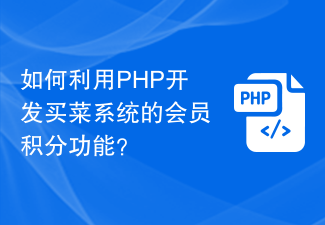 How to use PHP to develop the member points function of the grocery shopping system?
Nov 01, 2023 am 10:30 AM
How to use PHP to develop the member points function of the grocery shopping system?
Nov 01, 2023 am 10:30 AM
How to use PHP to develop the member points function of the grocery shopping system? With the rise of e-commerce, more and more people choose to purchase daily necessities online, including grocery shopping. The grocery shopping system has become the first choice for many people, and one of its important features is the membership points system. The membership points system can attract users and increase their loyalty, while also providing users with an additional shopping experience. In this article, we will discuss how to use PHP to develop the membership points function of the grocery shopping system. First, we need to create a membership table to store users



