 Backend Development
Backend Development
 PHP Tutorial
PHP Tutorial
 PHP development skills: How to implement data analysis functions
PHP development skills: How to implement data analysis functions
PHP development skills: How to implement data analysis functions
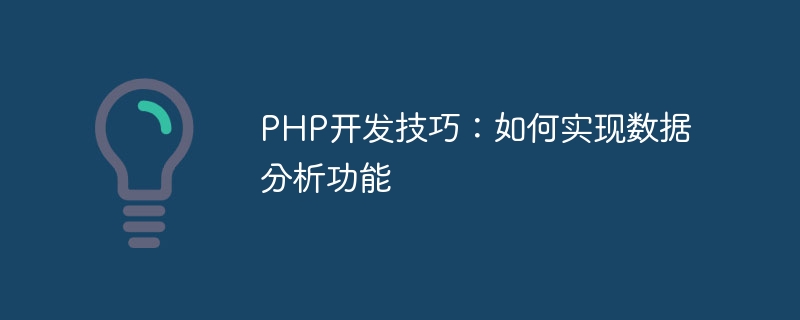
PHP Development Tips: How to Implement Data Analysis Function
Data analysis is a very important part of modern application development. It can enable enterprises to better understand their own Business conditions, user behavior, market trends, etc., so as to make better decisions and optimization.
As a scripting language widely used in Web development, PHP also provides a wealth of tools and technologies to implement data analysis functions. This article will introduce some commonly used PHP data analysis techniques and provide specific code examples.
- Data aggregation and statistics
Data aggregation and statistics are the basis of data analysis. PHP provides some built-in functions and classes to implement these functions. For example, you can use the array_sum() function to sum the values in an array. Here is an example:
$data = [1, 2, 3, 4, 5]; $sum = array_sum($data); echo "数组的和为:".$sum;
In addition to summing, you can also use the count() function to count the length of the array, use max() and The min() function obtains the maximum and minimum values of the array.
In addition, if you need to aggregate and count data in the database, you can use the aggregate function in the SQL statement, such as SUM(), AVG(), etc. .
- Data Grouping and Classification
In data analysis, it is often necessary to group and classify data for more in-depth analysis and comparison. PHP provides the array_column() function to easily extract the value of a specified field from a multidimensional array. Here is an example:
$data = [
['name' => 'Tom', 'age' => 25, 'gender' => 'male'],
['name' => 'Jerry', 'age' => 30, 'gender' => 'male'],
['name' => 'Lucy', 'age' => 28, 'gender' => 'female'],
];
$names = array_column($data, 'name');
print_r($names);The above code will output an array containing all names.
In addition, if you need to group and classify the data in the database, you can use the GROUP BY clause in the SQL statement.
- Data visualization
Data visualization is a very important part of data analysis. It can transform abstract data into intuitive charts, images, etc., which is convenient for people Better understand and analyze data.
PHP provides some chart libraries and image processing libraries that can generate various charts and images in web applications. For example, you can use the jpgraph library to generate various types of charts, such as bar charts, pie charts, line charts, etc. Here is an example:
require_once ('jpgraph/src/jpgraph.php');
require_once ('jpgraph/src/jpgraph_bar.php');
$data = [20, 35, 40, 45, 50];
$graph = new Graph(800, 600, 'auto');
$graph->SetScale('textlin');
$graph->title->Set('柱状图');
$graph->xaxis->SetTickLabels(['A', 'B', 'C', 'D', 'E']);
$bar = new BarPlot($data);
$graph->Add($bar);
$graph->Stroke();The above code will generate a simple histogram.
In addition, you can also use the imagick library for image processing, such as merging images, resizing, adding watermarks, etc.
- Data Mining and Machine Learning
Data mining and machine learning are advanced areas of data analysis, and PHP also provides some extensions and libraries to support these functions. For example, you can use the php-ai/php-ml library to implement some commonly used machine learning algorithms, such as classification, clustering, prediction, etc. The following is a simple example:
require_once ('vendor/autoload.php');
use PhpmlClassificationKNearestNeighbors;
$samples = [[1, 3], [2, 3], [4, 5], [3, 1]];
$labels = ['a', 'a', 'b', 'b'];
$classifier = new KNearestNeighbors();
$classifier->train($samples, $labels);
$predictedLabel = $classifier->predict([3, 2]);
echo "预测的标签为:".$predictedLabel;The above code will train based on sample data and make classification predictions based on the input data.
Summary:
With some PHP development skills introduced in this article, we can easily implement data analysis functions. From data aggregation and statistics, data grouping and classification, to data visualization, data mining and machine learning, PHP provides a wealth of tools and libraries to meet various needs. I hope readers can use these skills to better apply them in actual development and achieve accurate data analysis and decision-making.
The above is the detailed content of PHP development skills: How to implement data analysis functions. For more information, please follow other related articles on the PHP Chinese website!

Hot AI Tools

Undresser.AI Undress
AI-powered app for creating realistic nude photos

AI Clothes Remover
Online AI tool for removing clothes from photos.

Undress AI Tool
Undress images for free

Clothoff.io
AI clothes remover

Video Face Swap
Swap faces in any video effortlessly with our completely free AI face swap tool!

Hot Article

Hot Tools

Notepad++7.3.1
Easy-to-use and free code editor

SublimeText3 Chinese version
Chinese version, very easy to use

Zend Studio 13.0.1
Powerful PHP integrated development environment

Dreamweaver CS6
Visual web development tools

SublimeText3 Mac version
God-level code editing software (SublimeText3)

Hot Topics
 1386
1386
 52
52
 Win11 Tips Sharing: Skip Microsoft Account Login with One Trick
Mar 27, 2024 pm 02:57 PM
Win11 Tips Sharing: Skip Microsoft Account Login with One Trick
Mar 27, 2024 pm 02:57 PM
Win11 Tips Sharing: One trick to skip Microsoft account login Windows 11 is the latest operating system launched by Microsoft, with a new design style and many practical functions. However, for some users, having to log in to their Microsoft account every time they boot up the system can be a bit annoying. If you are one of them, you might as well try the following tips, which will allow you to skip logging in with a Microsoft account and enter the desktop interface directly. First, we need to create a local account in the system to log in instead of a Microsoft account. The advantage of doing this is
 A must-have for veterans: Tips and precautions for * and & in C language
Apr 04, 2024 am 08:21 AM
A must-have for veterans: Tips and precautions for * and & in C language
Apr 04, 2024 am 08:21 AM
In C language, it represents a pointer, which stores the address of other variables; & represents the address operator, which returns the memory address of a variable. Tips for using pointers include defining pointers, dereferencing pointers, and ensuring that pointers point to valid addresses; tips for using address operators & include obtaining variable addresses, and returning the address of the first element of the array when obtaining the address of an array element. A practical example demonstrating the use of pointer and address operators to reverse a string.
 What are the tips for novices to create forms?
Mar 21, 2024 am 09:11 AM
What are the tips for novices to create forms?
Mar 21, 2024 am 09:11 AM
We often create and edit tables in excel, but as a novice who has just come into contact with the software, how to use excel to create tables is not as easy as it is for us. Below, we will conduct some drills on some steps of table creation that novices, that is, beginners, need to master. We hope it will be helpful to those in need. A sample form for beginners is shown below: Let’s see how to complete it! 1. There are two methods to create a new excel document. You can right-click the mouse on a blank location on the [Desktop] - [New] - [xls] file. You can also [Start]-[All Programs]-[Microsoft Office]-[Microsoft Excel 20**] 2. Double-click our new ex
 VSCode Getting Started Guide: A must-read for beginners to quickly master usage skills!
Mar 26, 2024 am 08:21 AM
VSCode Getting Started Guide: A must-read for beginners to quickly master usage skills!
Mar 26, 2024 am 08:21 AM
VSCode (Visual Studio Code) is an open source code editor developed by Microsoft. It has powerful functions and rich plug-in support, making it one of the preferred tools for developers. This article will provide an introductory guide for beginners to help them quickly master the skills of using VSCode. In this article, we will introduce how to install VSCode, basic editing operations, shortcut keys, plug-in installation, etc., and provide readers with specific code examples. 1. Install VSCode first, we need
 Win11 Tricks Revealed: How to Bypass Microsoft Account Login
Mar 27, 2024 pm 07:57 PM
Win11 Tricks Revealed: How to Bypass Microsoft Account Login
Mar 27, 2024 pm 07:57 PM
Win11 tricks revealed: How to bypass Microsoft account login Recently, Microsoft launched a new operating system Windows11, which has attracted widespread attention. Compared with previous versions, Windows 11 has made many new adjustments in terms of interface design and functional improvements, but it has also caused some controversy. The most eye-catching point is that it forces users to log in to the system with a Microsoft account. For some users, they may be more accustomed to logging in with a local account and are unwilling to bind their personal information to a Microsoft account.
 PHP programming skills: How to jump to the web page within 3 seconds
Mar 24, 2024 am 09:18 AM
PHP programming skills: How to jump to the web page within 3 seconds
Mar 24, 2024 am 09:18 AM
Title: PHP Programming Tips: How to Jump to a Web Page within 3 Seconds In web development, we often encounter situations where we need to automatically jump to another page within a certain period of time. This article will introduce how to use PHP to implement programming techniques to jump to a page within 3 seconds, and provide specific code examples. First of all, the basic principle of page jump is realized through the Location field in the HTTP response header. By setting this field, the browser can automatically jump to the specified page. Below is a simple example demonstrating how to use P
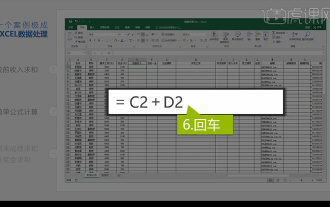 Integrated Excel data analysis
Mar 21, 2024 am 08:21 AM
Integrated Excel data analysis
Mar 21, 2024 am 08:21 AM
1. In this lesson, we will explain integrated Excel data analysis. We will complete it through a case. Open the course material and click on cell E2 to enter the formula. 2. We then select cell E53 to calculate all the following data. 3. Then we click on cell F2, and then we enter the formula to calculate it. Similarly, dragging down can calculate the value we want. 4. We select cell G2, click the Data tab, click Data Validation, select and confirm. 5. Let’s use the same method to automatically fill in the cells below that need to be calculated. 6. Next, we calculate the actual wages and select cell H2 to enter the formula. 7. Then we click on the value drop-down menu to click on other numbers.
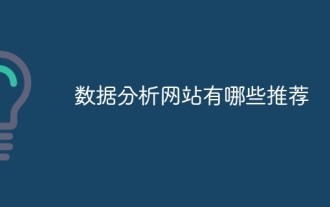 What are the recommended data analysis websites?
Mar 13, 2024 pm 05:44 PM
What are the recommended data analysis websites?
Mar 13, 2024 pm 05:44 PM
Recommended: 1. Business Data Analysis Forum; 2. National People’s Congress Economic Forum - Econometrics and Statistics Area; 3. China Statistics Forum; 4. Data Mining Learning and Exchange Forum; 5. Data Analysis Forum; 6. Website Data Analysis; 7. Data analysis; 8. Data Mining Research Institute; 9. S-PLUS, R Statistics Forum.



