Important features of JavaScript that you must know
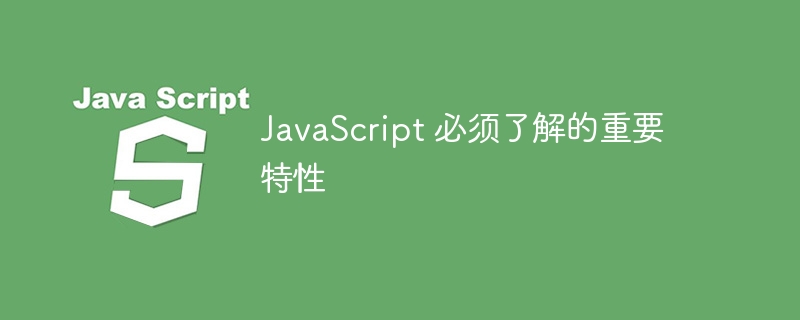
In this tutorial, we will learn about the special features of Javascript.
Javascript is a popular programming language. JavaScript is flexible. There are many open source libraries available. GitHub contains a vast amount of Javascript code written by developers around the world. Javascript works great on both front-end and back-end.
The syntax of Javascript is very simple. Without any setup, anyone can execute Javascript programs and make them user-friendly. Javascript can be used by people with basic knowledge of HTML, CSS, and coding.
Characteristics of Javascript
script
Javascript executes client-side scripts in the browser.
Interpreters
The browser interprets JavaScript code.
Event handling
Events are actions. Javascript provides event handling options.
Lightweight
Since Javascript is not a compiled language, the source code is never changed to byte code before running. Due to its lightweight nature, low-end devices can also run Javascript.
case sensitive
In Javascript, names, variables, keywords, and functions are case-sensitive.
Control Statement
Javascript has control statements such as if-else-if, switch case, and loops. Users can write complex code using these control statements.
The subject is a first-class citizen
Javascript arrays, functions and symbols are all objects that can inherit the Object prototype properties. Being a first-class citizen means that the object can complete all tasks.
Support functional programming
Javascript functions can serve as arguments to another function, can be called by reference, and can be assigned to variables.
Dynamic Type
Javascript variables can have any value type. The same variable can have a string value, an integer value, or any other value.
Client verification
Javascript client-side validation allows users to submit valid data to the server during form submission.
Platform independent
Javascript will run the same way in all systems of any operating system.
Asynchronous processing
Javascript async-await and Promise functions provide asynchronous features. Since processes run in parallel, processing time and responsiveness can be improved.
Based on prototype
Javascript follows "Object.prototype" functions instead of class inheritance.
Null value coalescing operator (??)
If the left operand is empty, the null coalescing operator returns the right operand. If the left operand is not "null", the operator returns the value of the left operand. This operator helps avoid Boolean operator errors.
Logical empty assignment (??=)
It is the abbreviation
result=left??right;
Style Console Log
Javascript console can have styles. For example, see the block below.
console.log('%cText %cValue', 'color:black; cursor:pointer', 'color: green;');
The first set of styles applies to the first string with %c, the second %c gets the second set of styles for the second string.
Object abbreviation
Object abbreviation allows users to assign variables and key values with the same name, saving space and time.
const name='Egan',
id=1;
//The above snippet can be as follows
const egan={
name,
id
}
console.log(egan);
//Output
{name:'Egan', id:1}
Optional link (?.)
Javascript optional chaining optimizes the regular null check in the example below.
var obj={
data:{
id: 1;
}
}
//General null check
if(obj.data && obj.data.id)
//Optional chaining
obj.data?.id
Lazy/Asynchronous Loading
During HTML parsing, Javascript "delays" and asynchronously downloads files and optimizes page load times. The asynchronous script runs immediately after downloading. Deferred scripts are executed only in Dom order.
Simple client calculation
Javascript can perform simple client-side calculations on the browser.
Large Browser Control
Javascript prioritizes the browser over the server.
Date and time processing
Javascript has built-in functions for getting "date" and time.
HTML content generation
Javascript allows users to add dynamic HTML content when they perform certain actions on the page.
Browser and operating system detection
Javascript has built-in code to detect the browser the user is using.
Let and Const keywords
Javascript replaces the var keyword with the let and const keywords, with block-level scope.
Arrow function
Javascript uses arrow function syntax to help optimize syntax in anonymous functions.
Template text
Javascript allows saving variables as strings and saves development time.
New array function
Javascript array functions enable code optimization. Regular arrays have integer indexes and associative arrays have string indexes.
Default parameters
Javascript uses default parameters to avoid undefined value error conditions.
Attribute abbreviation
Javascript has various shorthand methods, such as .get(), that can save coding time and cost.
Java-like syntax
Javascript syntax is more similar to Java syntax, helping developers work in both programming languages.
If else statement
Javascript "if else" conditional statement performs logical operations.
loop statement
Javascript Loops allow developers to run the same code multiple times using loops.
BigInt
Javascript 允许大整数值。 Javascript 引擎以不同方式支持 BigInt。
动态导入
Javascript动态导入功能允许在运行时添加任何文件。
Promise.allSettled
Javascript Promise.allSettled 方法仅在解决或拒绝所有承诺后才接受承诺数组。
字符串matchAll
Javascript string.matchAll() 返回正则表达式中的所有匹配组。
全局这个
Javascript globalThis 指向全局对象,不考虑窗口对象或自对象。
模块命名空间导出
Javascript模块命名空间导入导出语法如下。
import * as utils from'./utils.mjs';
export {utils}
定义良好的 for-in 顺序
Javascript 'for(a in b)' 在 2020 年之前没有执行顺序。ES2020 给出了规范。
导入.meta
Javascript import.meta 给出脚本标签的元信息。
<script type='module' src='module.js'>
console.log(meta);
//Output
{url: 'file':'//home/user/module.js'}
使用 .at() 进行负索引
Javascript数组索引用数组长度减去过程是一种旧方法。函数.at()可以替代这个任务。
let arr=[10, 20, 30]; arr.at(2);//Prints 20
拥有
Javascript hasOwn 属性是 hasOwnProperty 的扩展。 Javascript hasOwn 是一个静态方法。
let obj = Object.create(null);
obj.hasOwnProperty=function(){};
Object.hasOwnProperty(obj, 'hasOwnProperty');
//Cannot convert the object to the primitive value
Object.hasOwn(obj, 'hasOwnProperty'); //true
类静态块
Javascript 类可以有静态项。
class Color {
static blue;
static {
this.blue = 'blueberry';
}
}
错误原因
Javascript Error 类还提供错误原因报告。
throw new Error('Error message', { cause: rootCause });
结论
Javascript 具有独特的功能以及面向对象编程和 Java 语言的功能。所讨论的所有功能和其余功能使 Javascript 成为一种强大的编程语言。
The above is the detailed content of Important features of JavaScript that you must know. For more information, please follow other related articles on the PHP Chinese website!

Hot AI Tools

Undresser.AI Undress
AI-powered app for creating realistic nude photos

AI Clothes Remover
Online AI tool for removing clothes from photos.

Undress AI Tool
Undress images for free

Clothoff.io
AI clothes remover

AI Hentai Generator
Generate AI Hentai for free.

Hot Article

Hot Tools

Notepad++7.3.1
Easy-to-use and free code editor

SublimeText3 Chinese version
Chinese version, very easy to use

Zend Studio 13.0.1
Powerful PHP integrated development environment

Dreamweaver CS6
Visual web development tools

SublimeText3 Mac version
God-level code editing software (SublimeText3)

Hot Topics
 Replace String Characters in JavaScript
Mar 11, 2025 am 12:07 AM
Replace String Characters in JavaScript
Mar 11, 2025 am 12:07 AM
Detailed explanation of JavaScript string replacement method and FAQ This article will explore two ways to replace string characters in JavaScript: internal JavaScript code and internal HTML for web pages. Replace string inside JavaScript code The most direct way is to use the replace() method: str = str.replace("find","replace"); This method replaces only the first match. To replace all matches, use a regular expression and add the global flag g: str = str.replace(/fi
 8 Stunning jQuery Page Layout Plugins
Mar 06, 2025 am 12:48 AM
8 Stunning jQuery Page Layout Plugins
Mar 06, 2025 am 12:48 AM
Leverage jQuery for Effortless Web Page Layouts: 8 Essential Plugins jQuery simplifies web page layout significantly. This article highlights eight powerful jQuery plugins that streamline the process, particularly useful for manual website creation
 Build Your Own AJAX Web Applications
Mar 09, 2025 am 12:11 AM
Build Your Own AJAX Web Applications
Mar 09, 2025 am 12:11 AM
So here you are, ready to learn all about this thing called AJAX. But, what exactly is it? The term AJAX refers to a loose grouping of technologies that are used to create dynamic, interactive web content. The term AJAX, originally coined by Jesse J
 10 Mobile Cheat Sheets for Mobile Development
Mar 05, 2025 am 12:43 AM
10 Mobile Cheat Sheets for Mobile Development
Mar 05, 2025 am 12:43 AM
This post compiles helpful cheat sheets, reference guides, quick recipes, and code snippets for Android, Blackberry, and iPhone app development. No developer should be without them! Touch Gesture Reference Guide (PDF) A valuable resource for desig
 Improve Your jQuery Knowledge with the Source Viewer
Mar 05, 2025 am 12:54 AM
Improve Your jQuery Knowledge with the Source Viewer
Mar 05, 2025 am 12:54 AM
jQuery is a great JavaScript framework. However, as with any library, sometimes it’s necessary to get under the hood to discover what’s going on. Perhaps it’s because you’re tracing a bug or are just curious about how jQuery achieves a particular UI
 10 jQuery Fun and Games Plugins
Mar 08, 2025 am 12:42 AM
10 jQuery Fun and Games Plugins
Mar 08, 2025 am 12:42 AM
10 fun jQuery game plugins to make your website more attractive and enhance user stickiness! While Flash is still the best software for developing casual web games, jQuery can also create surprising effects, and while not comparable to pure action Flash games, in some cases you can also have unexpected fun in your browser. jQuery tic toe game The "Hello world" of game programming now has a jQuery version. Source code jQuery Crazy Word Composition Game This is a fill-in-the-blank game, and it can produce some weird results due to not knowing the context of the word. Source code jQuery mine sweeping game
 How do I create and publish my own JavaScript libraries?
Mar 18, 2025 pm 03:12 PM
How do I create and publish my own JavaScript libraries?
Mar 18, 2025 pm 03:12 PM
Article discusses creating, publishing, and maintaining JavaScript libraries, focusing on planning, development, testing, documentation, and promotion strategies.
 jQuery Parallax Tutorial - Animated Header Background
Mar 08, 2025 am 12:39 AM
jQuery Parallax Tutorial - Animated Header Background
Mar 08, 2025 am 12:39 AM
This tutorial demonstrates how to create a captivating parallax background effect using jQuery. We'll build a header banner with layered images that create a stunning visual depth. The updated plugin works with jQuery 1.6.4 and later. Download the






