How to implement a simple map navigation function using MySQL and Ruby
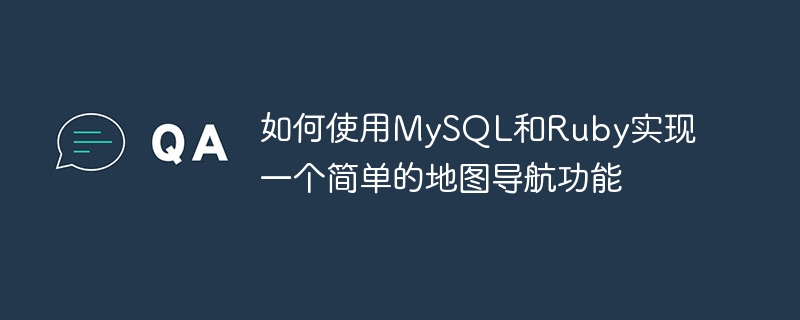
How to use MySQL and Ruby to implement a simple map navigation function
In modern society, the map navigation function has become an indispensable part of people's lives. Whether traveling, traveling or looking for a specific place, map navigation can help us find our destination quickly and accurately. This article will introduce how to use MySQL and Ruby language to implement a simple map navigation function.
First, we need to create a database to store map data. Using the MySQL database is a good choice because MySQL is an open source relational database management system that has the characteristics of high stability, superior performance, and ease of use.
In MySQL, we can create a database named "maps" and create two tables in it, "locations" and "routes". The table "locations" is used to store location information, including the location's name, longitude, latitude, etc.; the table "routes" is used to store path information between two locations, including the starting point, end point, distance, etc.
The following is an example of the SQL statement to create the "locations" table:
CREATE TABLE locations (
id INT PRIMARY KEY AUTO_INCREMENT,
name VARCHAR(255) NOT NULL,
latitude DECIMAL(9, 6) NOT NULL,
longitude DECIMAL(9, 6) NOT NULL
);The following is an example of the SQL statement to create the "routes" table:
CREATE TABLE routes (
id INT PRIMARY KEY AUTO_INCREMENT,
start_location_id INT NOT NULL,
end_location_id INT NOT NULL,
distance DECIMAL(9, 2) NOT NULL,
FOREIGN KEY (start_location_id) REFERENCES locations(id),
FOREIGN KEY (end_location_id) REFERENCES locations(id)
);Next, we can use Ruby language to write the code of map navigation function. First, we need to install the Ruby MySQL driver, which can be installed using the gem command:
gem install mysql2
Then, in the Ruby code, we need to use the MySQL connection object and query object to perform database operations. The following is a sample code that uses Ruby to connect to a MySQL database and query all location information:
require 'mysql2'
client = Mysql2::Client.new(
host: 'localhost',
username: 'root',
password: 'password',
database: 'maps'
)
results = client.query('SELECT * FROM locations')
results.each do |row|
puts "ID: #{row['id']}, Name: #{row['name']}, Latitude: #{row['latitude']}, Longitude: #{row['longitude']}"
end
client.closeThe above code first creates a MySQL connection object, and then uses the connection object to execute a query statement and query the table All data in "locations" and print out the query results. Finally, the database connection is closed.
Next, we can implement the map navigation function. The following is a simple example code to query the shortest path based on the start and end points:
require 'mysql2'
require 'dijkstra'
client = Mysql2::Client.new(
host: 'localhost',
username: 'root',
password: 'password',
database: 'maps'
)
routes = client.query('SELECT * FROM routes')
locations = Hash.new
routes.each do |row|
start_location_id = row['start_location_id']
end_location_id = row['end_location_id']
distance = row['distance']
locations[start_location_id] ||= Hash.new
locations[start_location_id][end_location_id] = distance
end
graph = Dijkstra::Graph.new(locations)
shortest_path = graph.shortest_path(start_location_id, end_location_id)
shortest_distance = shortest_path.distance
shortest_path.each do |location_id|
location = client.query("SELECT * FROM locations WHERE id = #{location_id}").first
puts "#{location['name']}: #{location['latitude']}, #{location['longitude']}"
end
puts "Shortest Distance: #{shortest_distance}"
client.closeThe above code first creates an empty hash table "locations" to store distance information between locations. Then, the hash table is populated based on the query results. Next, use Dijkstra's algorithm to calculate the shortest path, and print out the location information and distance of the shortest path.
Through the above operations, we have implemented a simple map navigation function. Of course, this article only provides a preliminary implementation idea. The actual map navigation function requires more detailed design and development based on actual needs. I hope this article can provide some reference and help for using MySQL and Ruby to implement map navigation functions.
The above is the detailed content of How to implement a simple map navigation function using MySQL and Ruby. For more information, please follow other related articles on the PHP Chinese website!

Hot AI Tools

Undresser.AI Undress
AI-powered app for creating realistic nude photos

AI Clothes Remover
Online AI tool for removing clothes from photos.

Undress AI Tool
Undress images for free

Clothoff.io
AI clothes remover

AI Hentai Generator
Generate AI Hentai for free.

Hot Article

Hot Tools

Notepad++7.3.1
Easy-to-use and free code editor

SublimeText3 Chinese version
Chinese version, very easy to use

Zend Studio 13.0.1
Powerful PHP integrated development environment

Dreamweaver CS6
Visual web development tools

SublimeText3 Mac version
God-level code editing software (SublimeText3)

Hot Topics
 1378
1378
 52
52
 Incorrect datetime value: 'datetime_value' - How to solve MySQL error: The datetime value is incorrect
Oct 05, 2023 pm 12:22 PM
Incorrect datetime value: 'datetime_value' - How to solve MySQL error: The datetime value is incorrect
Oct 05, 2023 pm 12:22 PM
How to solve MySQL error: Incorrect date and time value MySQL is a commonly used relational database management system that provides powerful data storage and query functions. In the process of using MySQL, we often encounter some error messages, one of which is "Incorrect date time value" (Incorrect date time value). This error is usually caused by incorrectly formatted values being supplied when inserting or updating a datetime field in the database. In order to solve this problem
 How to create an order details table for a grocery shopping system in MySQL
Nov 01, 2023 am 08:17 AM
How to create an order details table for a grocery shopping system in MySQL
Nov 01, 2023 am 08:17 AM
How to create an order details table for a grocery shopping system in MySQL. When developing a grocery shopping system, the order details table is a very important data table. It records the product details in each order, including product ID, quantity, price and other information. This article will introduce how to create an order details table for the grocery shopping system in MySQL, and attach specific code examples. Create database and data tables First, create a database named buy_vegetables in MySQL. You can use the following command: CREATEDATA
 Advantages and limitations of MySQL views
Mar 15, 2024 pm 09:09 PM
Advantages and limitations of MySQL views
Mar 15, 2024 pm 09:09 PM
Advantages and limitations of MySQL views In the MySQL database, a view is a virtual table defined by a query statement, which can simplify complex query operations and improve the readability and maintainability of the code. This article will introduce the advantages and limitations of MySQL views and provide specific code examples. 1. Advantages Simplify complex queries: Views can encapsulate complex query logic. You only need to call the view where needed, and there is no need to repeatedly write complex query statements. Improve performance: Through views, some commonly used queries can be
 Are MySQL databases case-sensitive?
Mar 16, 2024 am 08:21 AM
Are MySQL databases case-sensitive?
Mar 16, 2024 am 08:21 AM
Are MySQL databases case-sensitive? Need specific code examples When using the MySQL database, you sometimes encounter case-sensitive issues, that is, when querying, inserting, or updating data, different case situations may lead to different results. The MySQL database has a certain sensitivity in handling upper and lower case. Let's use specific code examples to deeply explore the sensitivity of the MySQL database to upper and lower case. First, let's create a simple database table for example demonstration: CREATE
 How to implement a simple data backup function using MySQL and Ruby
Sep 21, 2023 am 10:05 AM
How to implement a simple data backup function using MySQL and Ruby
Sep 21, 2023 am 10:05 AM
How to use MySQL and Ruby to implement a simple data backup function. With the rapid development of the Internet and the advancement of technology, data backup has become an important and necessary task for all enterprises and individuals. MySQL and Ruby are two powerful tools widely used in data processing and management. This article will introduce how to use MySQL and Ruby to implement a simple data backup function, and provide specific code examples. 1. Preparation work Before starting to implement the data backup function, we need to meet the following prerequisites: Installation
 Learn step by step: How to build a shopping cart function with PHP and MySQL
Mar 15, 2024 pm 03:21 PM
Learn step by step: How to build a shopping cart function with PHP and MySQL
Mar 15, 2024 pm 03:21 PM
In this article, we will learn step by step how to build a simple shopping cart function using PHP and MySQL. The shopping cart is an indispensable part of an e-commerce website. It allows users to temporarily store the products they want to purchase and add, delete, modify, and check the products. By studying this article, you will learn how to use PHP to process logic and MySQL to store data to implement a complete shopping cart function. Step 1: Create a database First, we need to create a database to store product information. OpenMySQ
 MySQL database management: best practices using Go language
Jun 17, 2023 pm 02:04 PM
MySQL database management: best practices using Go language
Jun 17, 2023 pm 02:04 PM
MySQL is currently one of the most popular relational databases and is widely used in various web applications and enterprise software. The management of MySQL database is important because it affects the performance and stability of the database. And using Go language to manage MySQL database has many advantages. Therefore, this article aims to explore the best practices for MySQL database management when using the Go language. Using the ORM framework The ORM (Object Relational Mapping) framework is a technology that associates database operations with the object model of a programming language. O
 MySQL and Lua: How to implement data addition, deletion, modification and query functions
Jul 30, 2023 am 11:03 AM
MySQL and Lua: How to implement data addition, deletion, modification and query functions
Jul 30, 2023 am 11:03 AM
MySQL and Lua: How to implement data addition, deletion, modification and query functions Summary: This article will introduce how to use the Lua programming language to interact with the MySQL database to implement data addition, deletion, modification and query operations. We will discuss how to connect to a MySQL database, execute queries and obtain result sets, and how to perform insert, update, and delete operations. Introduction: MySQL is one of the most popular relational databases today, and Lua is a lightweight and extensible scripting language. Combining the two, we can leverage Lua to provide




