
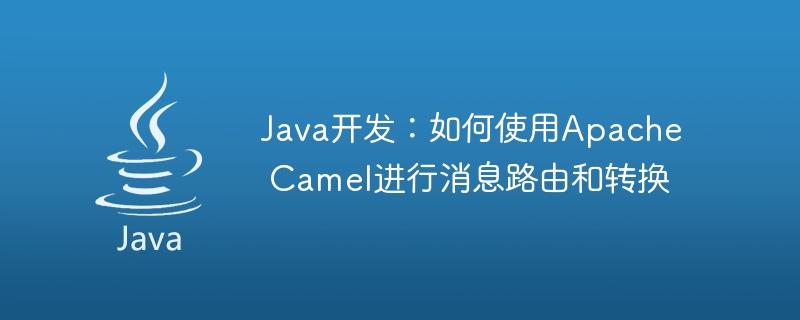
Java development: How to use Apache Camel for message routing and conversion
Apache Camel is a very powerful open source integration framework that can help developers easily implement message routing , conversion, filtering and other functions. This article will introduce how to use Apache Camel for message routing and transformation, and provide specific code examples.
Before starting, we need to introduce Apache Camel dependencies into the Java project. Add the following to your pom.xml file:
<dependency>
<groupId>org.apache.camel</groupId>
<artifactId>camel-core</artifactId>
<version>x.x.x</version>
</dependency> Please replace x.x.x with the Apache Camel version number you are using.
In Apache Camel, all message routing is achieved by creating route definitions. We can define our routes by inheriting the RouteBuilder class.
import org.apache.camel.builder.RouteBuilder;
public class MyRouteBuilder extends RouteBuilder {
@Override
public void configure() throws Exception {
from("direct:start")
.to("direct:processData");
from("direct:processData")
.log("Received message: ${body}");
}
}In the above code, we define a simple route. When a message is sent from direct:start, it is routed to direct:processData, which then prints the message to the log.
Before using Apache Camel, we need to start the Camel context. We can do this by creating an instance of CamelContext.
import org.apache.camel.CamelContext;
import org.apache.camel.impl.DefaultCamelContext;
public class MyClass {
public static void main(String[] args) throws Exception {
CamelContext context = new DefaultCamelContext();
context.addRoutes(new MyRouteBuilder());
context.start();
Thread.sleep(5000); // 等待一段时间,确保路由正常运行
context.stop();
}
}In the code above, we create an instance of CamelContext and add the route we defined earlier to the context. We then start the Camel context and sleep for a while to ensure the routing is functioning properly. Finally, we stop the Camel context.
Now we are ready to use Apache Camel for message routing and transformation. We can use many components provided by Apache Camel (such as JMS, HTTP, etc.) in code to send and receive messages.
import org.apache.camel.CamelContext;
import org.apache.camel.ProducerTemplate;
import org.apache.camel.component.mock.MockEndpoint;
import org.apache.camel.impl.DefaultCamelContext;
public class MyClass {
public static void main(String[] args) throws Exception {
CamelContext context = new DefaultCamelContext();
context.addRoutes(new MyRouteBuilder());
context.start();
ProducerTemplate template = context.createProducerTemplate();
template.sendBody("direct:start", "Hello, World!");
MockEndpoint mockEndpoint = context.getEndpoint("mock:result", MockEndpoint.class);
mockEndpoint.expectedMessageCount(1);
mockEndpoint.assertIsSatisfied();
context.stop();
}
}In the above code, we use ProducerTemplate to send a message to direct:start. We then make sure the messages are routed and processed correctly by checking the number of messages from the mock:result endpoint.
Summary
By using Apache Camel, we can easily implement message routing and transformation functions. This article provides sample code that shows how to create and start a Camel context, define routes, and send, receive, and process messages.
The above is the detailed content of Java development: How to use Apache Camel for message routing and transformation. For more information, please follow other related articles on the PHP Chinese website!




